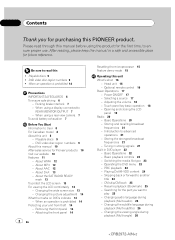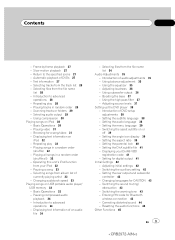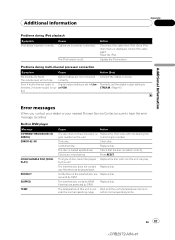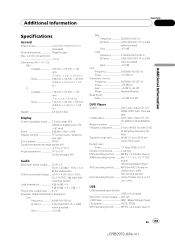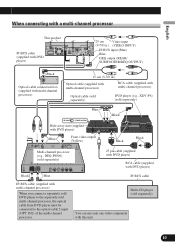Pioneer AVH-P5100DVD Support Question
Find answers below for this question about Pioneer AVH-P5100DVD - DVD Player With LCD monitor.Need a Pioneer AVH-P5100DVD manual? We have 2 online manuals for this item!
Question posted by dalehartley on October 20th, 2012
My Pioneer N2 Will Not Show When Playing Dvds,how Do I Fif This
The person who posted this question about this Pioneer product did not include a detailed explanation. Please use the "Request More Information" button to the right if more details would help you to answer this question.
Current Answers
Related Pioneer AVH-P5100DVD Manual Pages
Similar Questions
Trying To Get My Avh To Play Dvds. And Music Videos From My Iphone
i dont have the owners manial for the AVH-P-5900dvd. Im trying to get it to play movies and music vi...
i dont have the owners manial for the AVH-P-5900dvd. Im trying to get it to play movies and music vi...
(Posted by Anonymous-142015 9 years ago)
Why Is My Dvd Player Not Working On My Pioneer Avh-p4400bh
(Posted by coopein 9 years ago)
Why Does My Pioneer Dvd Player Keep Opening And Not Playing Dvd
(Posted by irePsych 10 years ago)
Will Not Show Video When Playing Dvds, How Do I Fix This?
I have one that was already installed in my car when I bought it the other night. I tried playing a ...
I have one that was already installed in my car when I bought it the other night. I tried playing a ...
(Posted by christopherecato 12 years ago)