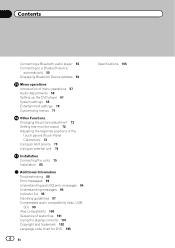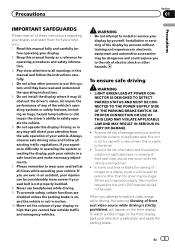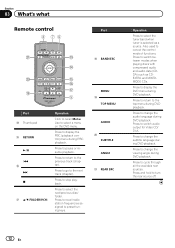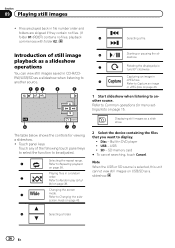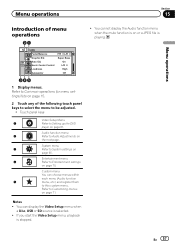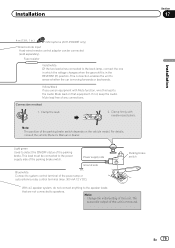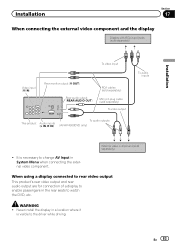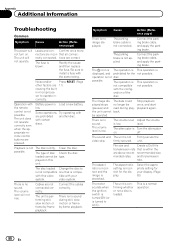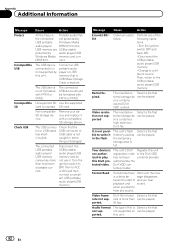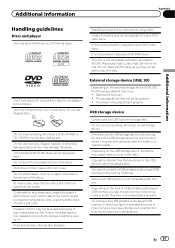Pioneer AVH-P4300DVD Support Question
Find answers below for this question about Pioneer AVH-P4300DVD.Need a Pioneer AVH-P4300DVD manual? We have 1 online manual for this item!
Question posted by Anonymous-88348 on December 10th, 2012
How Do I Watch The Dvd Player,if I Got Tha Parking Brake Grounded...
i already got the parking brake grounded but when it plays i dont get the picture just the movie voices,no screen can someone help me out
Current Answers
Related Pioneer AVH-P4300DVD Manual Pages
Similar Questions
My Pioneer Avh-3600bhs Will Not Play A Dvd Even With The Parking Brake On , Was
(Posted by Dewey2 9 years ago)
P4300dvd After The Bypass How Do You Watch The Dvd
(Posted by duhjmgr 9 years ago)
How To Hook The Dvd Player
How to hook up the DVD player to the avh x6500 CD player I need the bypass option
How to hook up the DVD player to the avh x6500 CD player I need the bypass option
(Posted by jbroadus072307 10 years ago)
Registering A Phone On The Avh 4300 Dvd With The Bluetooth Adptor
How do I register my iPhone 4 oN the AVH P44300 with the cd-btb200 Bluetooth adapter? Just added the...
How do I register my iPhone 4 oN the AVH P44300 with the cd-btb200 Bluetooth adapter? Just added the...
(Posted by Jayrobb97 12 years ago)