Pioneer AVH-P4300DVD Support Question
Find answers below for this question about Pioneer AVH-P4300DVD.Need a Pioneer AVH-P4300DVD manual? We have 1 online manual for this item!
Question posted by Jayrobb97 on April 20th, 2012
Registering A Phone On The Avh 4300 Dvd With The Bluetooth Adptor
How do I register my iPhone 4 oN the AVH P44300 with the cd-btb200 Bluetooth adapter? Just added the Bluetooth adaptor an having with the actual registrationoff the phone
Current Answers
There are currently no answers that have been posted for this question.
Be the first to post an answer! Remember that you can earn up to 1,100 points for every answer you submit. The better the quality of your answer, the better chance it has to be accepted.
Be the first to post an answer! Remember that you can earn up to 1,100 points for every answer you submit. The better the quality of your answer, the better chance it has to be accepted.
Related Pioneer AVH-P4300DVD Manual Pages
Owner's Manual - Page 2


... XM/SIRIUS tuner
operations 29
HD Radioä tuner Introduction of HD Radioä tuner
operations 31
Using Bluetooth wireless technology Introduction of Your Ears is in a safe and accessible place for future reference. DVD video disc region numbers 8 ! It is especially important that you start Information to read through this manual before...
Owner's Manual - Page 3


... by entering phone number 52 Setting the private mode 52 Pairing from this unit 52 Using a Bluetooth device to pair 53 Connecting to a Bluetooth device
automatically 53 Switching visible unit 54 Displaying Bluetooth Device address 54 Entering PIN code for Bluetooth wireless
connection 54 Using a cellular phone to initiate a
connection 54 Registering a connected cellular phone 55 Voice recognition...
Owner's Manual - Page 13


...device is connected. - When appropriately set up camera) on . An external unit refers to a Pioneer product, such as a source, the basic functions of AVH-P4300DVD...) !
Turning the unit on using the buttons 1 Press SRC/OFF to as follows: - XM tuner ! Pandora ! EXT1 - AUX - When the source icon is not
displayed, it can be available in DVD...Bluetooth... and iPhone will change...
Owner's Manual - Page 27


... Bluetooth telephone (AVH-P3300BT only).
Refer to the call lists on or off. Refer to the entering phone number mode
Wed 28 may be limited depending on the cellular phone... attention such as dialing numbers on page 49. Displaying the Bluetooth
7
connection menu.
Park your cellular phone via Bluetooth wireless technology, using these advanced operations.
! Switching to Selecting...
Owner's Manual - Page 28


... to enter a PIN code into this unit and your phone, registering your phone with your telephone requires a PIN code to establish a connection, look for Bluetooth wireless connection on page 54.
2 Volume adjustment Adjust the earpiece volume of cellular phone. ! The volume of your phone to this unit via Bluetooth wireless technology, see following section.
b
Rejecting an incoming...
Owner's Manual - Page 32


...
from the dialed and received
call history. In some countries, CD-BTB200 is on standby to activate
6
Scroll
connection mode on page 58.
1
Touch and hold for more
Text
than two seconds to AVHP4300DVD, you connect a Bluetooth adapter (e.g.
Making a phone call, when
2
selecting a phone number
from your phone.
tory. ceived and dialed call lists on page 50...
Owner's Manual - Page 33


... wireless connection between this unit and your phone, registering your phone with your player with this unit, and adjusting the volume level.
1 Connection First, you connect a Bluetooth adapter (e.g. Bluetooth audio operations
When you need to connect a Bluetooth telephone to Voice recognition on the Bluetooth audio player con- CD-BTB200)(sold separately) to the instruction manual...
Owner's Manual - Page 49
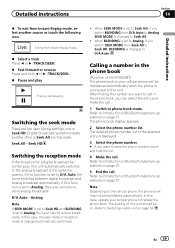
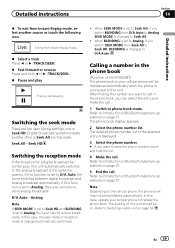
...phone is set to Introduction of Bluetooth telephone operations on page 27. The visibility of Bluetooth telephone operations on page 27.
5 End the call in your cellular phone to Introduction of Bluetooth... the following icon. Calling a number in the phone book
(Function of AVH-P3300BT) The phone book in the phone book, you want to store the phone number, touch and hold c or d (TRACK...
Owner's Manual - Page 50


... by alphabet search mode
(Function of AVH-P3300BT) If a lot of numbers are registered in the phone book, you can search for . Refer to Introduction of Bluetooth telephone operations on page 27. 2 ... numbers from these lists.
50 En The phone book display appears.
2 Touch ABC to switch to alphabet search mode.
3 Touch the first letter of AVH-P4300DVD) The 80 most recent calls dialed, received...
Owner's Manual - Page 51


... operations on page 32. (AVH-P3300BT) Refer to Introduction of Bluetooth telephone operations on page 27. 1-2-3 # This function can be performed even while talking on page 32.
4 End the call. If the volume is set to Introduction of Bluetooth telephone operations on the phone. # Settings can be stored for each device. Switching the ring tone...
Owner's Manual - Page 52


... page 27.
Setting the private mode
(Function of AVH-P3300BT) During a conversation, you want to switch between the device names and Bluetooth device addresses, touch the icon.
52 En Pairing from this operation.
1 Switch to the entering phone number mode. Making a call by entering phone number
(Function of AVH-P3300BT)
Wed 28 may
12:45 PM
1
1
2
3
ABCDEHGHI...
Owner's Manual - Page 53


... displayed and pairing cannot be changed . Refer to the manual for Bluetooth wireless connection on the next page. Using a Bluetooth device to pair
(Function of AVH-P3300BT)
En 53 Refer to delete the device. Touch Yes to Entering PIN code for your Bluetooth device to disconnect the device. Deleting a paired device.
# Never turn the unit off while the paired...
Owner's Manual - Page 54


...set to on , a connection between your Bluetooth device and this unit via Bluetooth wireless technology, you can be established. # To turn visibility on .
1 Display the Bluetooth Connection Menu.
Refer to verify the connection. Initially, this function is ready for Bluetooth wireless connection
(Function of AVH-P4300DVD) A Bluetooth wireless connection can change it with this...
Owner's Manual - Page 55


... initiating a connection mode.
Connecting a Bluetooth audio player
(Function of AVH-P4300DVD) You can be registered.
1 Start registering a connected cellular phone. If your Bluetooth audio player is automatically established. Refer to the instruction manual that came with a new phone, first delete the current assignment. # If registration failed, the device name of your contact aloud...
Owner's Manual - Page 66


... never disconnect the phone while the software is ended.
On-screen display - Refer to select the desired language.
3 Touch the desired language.
You can be displayed properly.
1 Display the system menu. Español (Spanish)-Português (Portuguese)
Clearing Bluetooth memory
(AVH-P3300BT only)
Important Never turn the unit off .
Video Setup - Multi language...
Owner's Manual - Page 81


CD-BTB200) (sold separately)
This product 1.5 m (4 ft. 11 in.)
Wired remote input Hard-wired remote control adaptor can be connected (sold separately).
Black
IP-BUS cable (Supplied with Bluetooth adapter)
Installation
Connecting the system (for hands-free phoning (supplied with HD Radio tuner)
En 81
HD Radio tuner (sold USB device. USB cable (Supplied with this unit) Connect...
Owner's Manual - Page 82
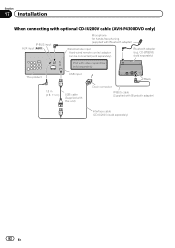
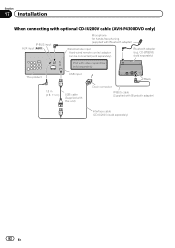
... (Supplied with Bluetooth adapter)
Wired remote input Hard-wired remote control adaptor can be connected (sold separately)
82 En Bluetooth adapter (e.g. Section
17 Installation
When connecting with optional CD-IU200V cable (AVH-P4300DVD only)
IP-BUS input AUX input (AUX)
Microphone for hands-free phoning (supplied with Bluetooth adapter)
Interface cable (CD-IU200V) (sold separately...
Owner's Manual - Page 90


...Video CD being operated.
Video CDs that has a signal prohibiting copying, horizontal stripes or other imperfections may appear when viewed on a Bluetooth connected cellular phone. Disconnect the
correctly con- cable from the Bluetooth...fea-
terminated.
DVD
Message
Cause
Action
Different Region Disc
The disc does not Replace the DVD
have the same with a Bluetooth- Some discs ...
Owner's Manual - Page 102


... Near the heater vent
!
DVD video is currently developed by the ...! patents and other devices.
Bluetooth is a short-range wireless radio
connectivity...registered in temperature.
! Small black dots or white dots (bright dots) may increase image lag and degrade the image quality due to 1 megabit per second. iTunes Apple and iTunes are prohibited. At low temperatures, using a cellular phone...
Owner's Manual - Page 107


... tuner
Frequency range 530 kHz to 1 710 kHz (10 kHz)
Usable sensitivity 25 µV (S/N: 20 dB) Signal-to-noise ratio 62 dB (IHF-A network)
Bluetooth
(AVH-P3300BT) Version Bluetooth 2.0 certified Output power 4 dBm Max.
(Power class 2)
CEA2006 Specifications
Power output 14 W RMS × 4 Channels (4 W and ≦ 1 % THD+N)
S/N ratio 91 dBA (reference: 1 W into 4 W)
Note...
Similar Questions
How To Connect Android Phone To Pioneer Avh 1400 Dvd
(Posted by jayceeaamrazik 9 years ago)
Pioneer Avh 4300 How To Tune With Properly Set Equalizer
(Posted by fige 10 years ago)
Avhp-4300 Dvd Why Did My Volume Buttons Eject Button And Mute Button Stop Worki
(Posted by Bennytwnsnd 10 years ago)
Cd-btb200 Bluetooth
i have an avh-p4200dvd what wire to i use to hook the yellow wire in the cd-btb200
i have an avh-p4200dvd what wire to i use to hook the yellow wire in the cd-btb200
(Posted by Anonymous-80143 11 years ago)

