Pioneer AVH-P4300DVD Support Question
Find answers below for this question about Pioneer AVH-P4300DVD.Need a Pioneer AVH-P4300DVD manual? We have 1 online manual for this item!
Question posted by 1q2ange on January 20th, 2014
How To Video Usb Sd Avh 4300 Dvd
The person who posted this question about this Pioneer product did not include a detailed explanation. Please use the "Request More Information" button to the right if more details would help you to answer this question.
Current Answers
There are currently no answers that have been posted for this question.
Be the first to post an answer! Remember that you can earn up to 1,100 points for every answer you submit. The better the quality of your answer, the better chance it has to be accepted.
Be the first to post an answer! Remember that you can earn up to 1,100 points for every answer you submit. The better the quality of your answer, the better chance it has to be accepted.
Related Pioneer AVH-P4300DVD Manual Pages
Owner's Manual - Page 4
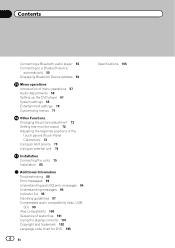
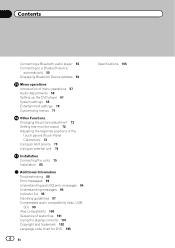
... 55 Connecting to a Bluetooth device
automatically 55 Displaying Bluetooth Device address 56
Menu operations Introduction of menu operations 57 Audio Adjustments 58 Setting up the DVD player 61 System settings 65 Entertainment...94 Indicator list 95 Handling guidelines 97 Compressed audio compatibility (disc, USB,
SD) 99 iPod compatibility 100 Sequence of audio files 101 Using the display correctly 101 ...
Owner's Manual - Page 8


... have been designed for repair without advance contact.
Operating temperature range: -10 °C to +60 °C (14 °F to maximize your listening enjoyment. DVD video disc region numbers
Only DVD video discs with compatible region numbers can find the region number of the player on the bottom of sophisticated functions to cause cancer and...
Owner's Manual - Page 11


a
SD memory card slot
Part 4 +/- (VOLUME/
VOL)
5
c/d (TRACK/ SEEK)
6 SRC/OFF 7 MUTE
Part
USB port b When connecting,
open the USB connector lid. Auto EQ microphone input jack d Use to connect an auxiliary device.
CAUTION
! (AVH-P3300BT) Use an optional Pioneer USB cable (CD-U50E) to connect the USB audio player/USB memory as any device connected directly to the unit...
Owner's Manual - Page 13


...
AV input ! USB/iPod - Pandora - SD - AUX - USB is displayed when a USB storage device is connected.
! An external unit refers to a Pioneer product, such as a source, the basic functions of AVH-P4300DVD) !
Source icon...the rear view camera can be referred to two external units can be available in DVD player ! For details, refer to Setting rear monitor
output on page 72.
5...
Owner's Manual - Page 15


...Section
04
Basic operations
Common operations for menu settings/lists
(AVH-P3300BT only) Starting the Bluetooth telephone menu. Displaying the list menu. Ejecting an SD.
3 Press an SD to display the ejecting menu. 2 Eject a disc.
Ejecting a disc
(AVH-P4300DVD) 1 Press h(eject) to eject. Ejecting an SD
(AVH-P4300DVD) 1 Press h(eject) to display Picture Adjustment. Press and hold MENU...
Owner's Manual - Page 16


Setting the clock
1 Switch to eject. Section
04 Basic operations Ejecting an SD
(AVH-P3300BT) % Press an SD to Clock Adjustment display. Refer to Basic operations on page 13. 2 Select the item to set. 3 Touch a or b to set the correct date and time.
16 En
Owner's Manual - Page 18


During playback, touch the
point at which you can view DVD/DVD-R/DVD-RW/CD/CD-R/ CD-RW/USB/SD/iPod. Refer to Resume playback
(Bookmark) on page 59.
Switching...When playing a disc containing a mixture of various media file types
01:45
-02:45
! (AVH-P4300DVD) If an iPod with video capabilities is connected to Repeating playback
on page 43. Touch panel keys
Selecting the repeat range.
1...
Owner's Manual - Page 19


... DVD/CD/ USB/SD. time during DVD playback. corded with LPCM audio.
back on page 40.
8
put on page 40. you want to play on page 40.
Video CD. Pausing playback.
Displaying the DVD menu...list on page 42. your car's speakers.
Refer to Selecting files from
h
speed in a random order.
on page 36. Refer to return.
when playing Video CD
Speeding up the playback
...
Owner's Manual - Page 21
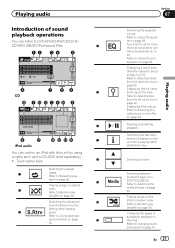
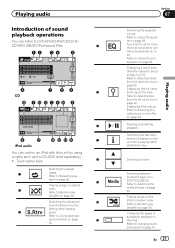
...Refer to turn the auto-equalizer on page 42. back on page 39.
Touch and hold for a video/music on the iPod on page 38. 9
Playing songs in random order. Pausing and starting playback.
...playing MP3/ WMA/AAC files. Touch panel keys
8
Selecting the repeat
1
range. Refer to DVD-R/DVD-RW/CD/CD-R/
CD-RW/USB/SD/iPod sound files.
4
12 34
5
ROM
ALL Songs
S.Rtrv
Wed 28 May
12:45 ...
Owner's Manual - Page 25
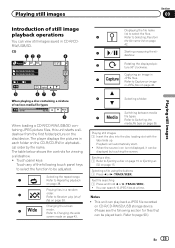
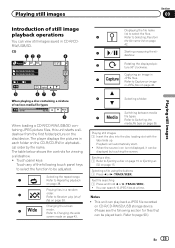
...playing a disc containing a mixture of various media file types
01:45
-02:45
When loading a CD-R/CD-RW/USB/SD containing JPEG picture files, this unit starts a slideshow from
the file name list on page 43.
8
Selecting a ...to Random play back a JPEG file recorded
on CD-R/CD-RW/SD/USB storage device. (Please see the following touch panel keys to select the function to Ejecting a disc on page...
Owner's Manual - Page 26
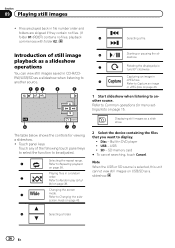
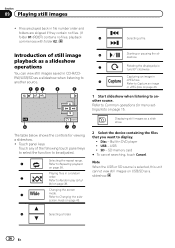
... 15. Displaying still images as a slideshow.
4
Selecting a folder.
26 En Built-in a random
2
order. USB -
fle) on USB/SD as a slide show.
2 Select the device containing the files that you want to Random play (shuf- Disc -
Playing files in DVD player !
Section
09 Playing still images
!
Capture
6
78
The table below shows the controls for...
Owner's Manual - Page 57
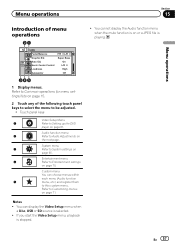
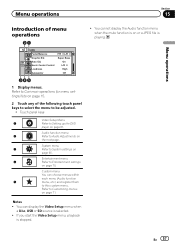
Refer to Customizing menus
on
the next page. If you start the Video Setup menu, playback is selected.
!
Audio function menu
2
Refer to System ... and register them
to Setting up the DVD
player on
page 65. Touch panel keys
Video Setup Menu
1
Refer to this custom menu. Custom menu
You can display the Video Setup menu when a Disc, USB or SD source is stopped.
! Refer to be ...
Owner's Manual - Page 72


... source.
1 Press and hold MENU to NTSC. # With some rear view cameras, picture adjustment may not be adjusted.
The video and sound from AV input AUX- The video and sound from the DVD AV - The source for the Navigation unit. NAVI Rear View
Adjusting the Picture Adjustment for AUX input Off-
Notes !
play...
Owner's Manual - Page 91
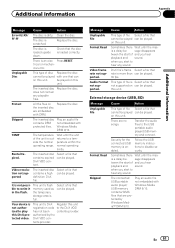
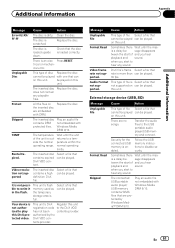
... File
This type of file Select a file that can be played. Video frame DivX file's frame Select a file that can be - Audio Format This type of the unit is Select a file that cannot be played can be played. External storage device (USB, SD)
Message
Cause
Action
Unplayable File
Format Read Skipped
This type of...
Owner's Manual - Page 97
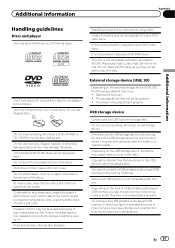
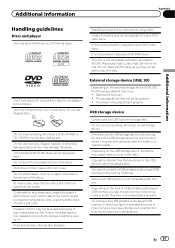
..., playback environment, storage conditions, and so on. Read the precautions for some DVD video discs. Certain functions may not be available for discs before using them. External storage device (USB, SD)
Depending on the USB storage device, the device may occur. ! USB storage device
Connections via USB hub.
Also, wipe any of time. It is not possible to malfunction from...
Owner's Manual - Page 99
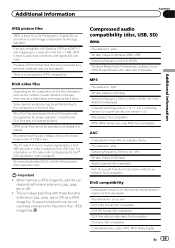
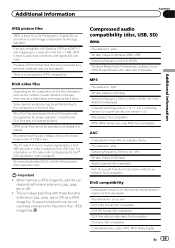
...video: Not compatible
MP3
File extension: .mp3 Bit rate: 8 kbps to 320 kbps Sampling frequency: 8 kHz to the composition of the file information, such as a JPEG image file.
Compressed audio compatibility (disc, USB, SD... (.m4p file extension): Not compatible
DivX compatibility
Compatible format: DivX video format implemented in order to Displaying the DivXâ VOD registration ...
Owner's Manual - Page 100


...on an external storage device (USB/SD) that has numerous folder hierarchies. Compatibility with SD-Audio/SD-Video. CAUTION !
Older ...USB memory/USB portable audio player/SD memory card even if that data is not guaranteed. About the file/format compatibility, refer to USB Cable is no responsibility for DVD-R/DVD-RW File system: ISO 9660 Level 1 and 2, Romeo, Joliet, UDF 1.02 (DVD-R/DVD...
Owner's Manual - Page 101


..., as there are high-voltage components inside
this condition may result in the external storage device (USB, SD). The display should be able to the LCD screen. mp3 and 099yyy.mp3). 2 Put... the display unit to the system. ! Using this unit in order to the external storage device (USB, SD). The screen can scratch easily.
! You should get inside which may not operate normally.
...
Owner's Manual - Page 102


... the LCD screen and do not indicate a malfunction.
! Near the heater vent
! and other devices. When removing dust from the display to 1 megabit per second. When using the LED backlight may...worldwide.
When wiping the screen, take care not to the characteristics of such marks by U.S. DVD video is more than 10 000 hours. iTunes Apple and iTunes are due to scratch the surface...
Owner's Manual - Page 106


...in.) (AVH-P4300DVD) Nose 171 mm × 97 mm × 7 mm (6-3/4 in. × 3-7/8 in. × 1/4 in.) (AVH-P3300BT)
Weight 2.2 kg (4.84 lbs) (AVH-P4300DVD) Weight 1.8 kg (4.0 lbs) (AVH-P3300BT)
...DVD Player
System DVD video, Video CD, CD, WMA, MP3, AAC, DivX, JPEG system
Usable discs DVD video, Video CD, CD, CD-R/RW, DVD-R/RW/R DL
Region number 1 Frequency response 5 Hz to 44 000 Hz (with DVD...
Similar Questions
How To Play Video From Usb On Avh-p1400dvd Troubleshooting
(Posted by moshado 9 years ago)
What Format Is Needed To Play Video On Pioneer Avh 4400
(Posted by jhotsjug 10 years ago)
Registering A Phone On The Avh 4300 Dvd With The Bluetooth Adptor
How do I register my iPhone 4 oN the AVH P44300 with the cd-btb200 Bluetooth adapter? Just added the...
How do I register my iPhone 4 oN the AVH P44300 with the cd-btb200 Bluetooth adapter? Just added the...
(Posted by Jayrobb97 12 years ago)

