Pioneer AVH-P1400DVD Support Question
Find answers below for this question about Pioneer AVH-P1400DVD.Need a Pioneer AVH-P1400DVD manual? We have 1 online manual for this item!
Question posted by azEvani on November 25th, 2013
How To Watch Videos On Usb Stick Avh 1400
The person who posted this question about this Pioneer product did not include a detailed explanation. Please use the "Request More Information" button to the right if more details would help you to answer this question.
Current Answers
There are currently no answers that have been posted for this question.
Be the first to post an answer! Remember that you can earn up to 1,100 points for every answer you submit. The better the quality of your answer, the better chance it has to be accepted.
Be the first to post an answer! Remember that you can earn up to 1,100 points for every answer you submit. The better the quality of your answer, the better chance it has to be accepted.
Related Pioneer AVH-P1400DVD Manual Pages
Owner's Manual - Page 5


... the performance of any of the vehicle's operating systems or safety features, including air bags, hazard lamp buttons or (iii) impair the driver's ability to watch a video image on a display inside a vehicle even by persons without training and experience in any way will appear on , and the vehicle is visible to use...
Owner's Manual - Page 6


... brake pedal pushed down before releasing the parking brake. When using the rear view camera
With an optional rear view camera, this unit can watch the DVD or Video CD. When using this unit to whether full screen images are used for entertainment purposes. ! Please note that you stop the vehicle in...
Owner's Manual - Page 11


...
Auto EQ microphone input jack 9 Use to the navigation display.
For details on . ! nector lid. CAUTION
! (AVH-P3400BH/AVH-P2400BT/AVHP1400DVD) Use an optional Pioneer USB cable (CD-U50E) to connect the USB audio player/USB memory as any device connected directly to connect an auxiliary device. Press MODE again to turn the display off .
6 c/d (TRK)
Part...
Owner's Manual - Page 14


... details about the settings, refer to Setting the rear view camera (back up camera) on
VIDEO
page 57.
14 En tions on display
1
Radio Disc iPod AUX
Touch panel keys Radio...operations
Basic operations
HOME display
1
2
3
Radio
Disc
AUX
AV
EXT 2
USB
Pandora
4
Audio
XM
SIRIUS
EXT 1
Rear View
Video
Audio
System
Theme
Favorite Bluetooth
65
4
Source off display
7
8
Wed 28...
Owner's Manual - Page 15


...Radio/Digital Radio tuner
(Function of AVH-P1400DVD) ! Bluetooth telephone/audio
(Function of AVH-P2400BT/AVH-P1400DVD) ! AUX - USB/iPod is displayed when no device is connected. - Built-in Digital Radio tuner
(Function of Radio. (AVH-P2400BT/AVH-P1400DVD) ! External unit 1 ! You can select Digital Radio instead of AVH-P4400BH/AVH-P3400BH) !
XM - Switching to Setting...
Owner's Manual - Page 24


...curves. Switching between stereo and monaural audio output, when playing Video CD discs.
Switching the audio output, when playing video discs recorded with LPCM audio.
Changing the screen mode. ...En
When playing a disc containing a mixture of video playback operations
You can view DVD/DVD-R/DVD-RW/CD/CD-R/ CD-RW/USB/iPod. ! (AVH-P4400BH)
Depending on your iPod. Refer to Using...
Owner's Manual - Page 25


...a folder during slow motion playback on page 41. No Device is displayed when disconnecting the
Touch and hold for
playback ... playback. Conducting operation from the first chapter of
DVD video/Video CD.
d
back will start from the point
Playback will... cur- MPEG-4 file playback.
! Disconnect headphones from
your car's speakers. connecting it to this unit's
iPod function from
...
Owner's Manual - Page 26


...play back a DivX file re-
corded on the display.
Some operations may not be available while watching a media due to this unit. ! Fast forward/fast reverse may appear on CD-R/RW, DVD...-R/RW, or MPEG-1/ MPEG-2/MPEG-4. (Please see the following section for Video CD. The fast forward/fast reverse speed depends on the screen. ! Section
08 Playing moving images
...
Owner's Manual - Page 27


...iPod audio (App Mode)
cd
e
! (AVH-P4400BH) Depending on your iPod. Be sure to use CD-IU51V/CDIU201V (sold separately). AVRCP profile (Audio/Video Remote Control Profile): You can only playback songs... CD-RW/USB/iPod sound files. Playing audio
Section
09
Playing audio
Introduction of sound playback operations
You can listen to connect your iPod.
! (AVH-P3400BH/AVH-P2400BT/AVHP1400DVD) ...
Owner's Manual - Page 28


... iPod. Pausing and starting playback. Refer to Selecting tracks
from your car's speakers. Playing songs in random order. zer on page 57.
4
Touch and hold for a
video/music on the iPod
on
page 46. Refer to turn
c
the...the track title list on page 43. equalizer on a
6
DVD/CD/USB. a
Switching the S.Rtrv
(sound retriever) function
3
setting when playing
audio.
Owner's Manual - Page 29


...or (check mark) is displayed when disconnecting the iPod. No Device is displayed on page 43. Ejecting a disc ! Fast ... Bluetooth audio to this unit. !
Disconnect the USB portable audio player/ USB memory when you can be displayed. ! Artwork... ! Notes ! While the iPod is connected to Searching for a video/music by touching the screen. !
Text information may not be turned...
Owner's Manual - Page 30


... Pandora's service is available at http://www.pandora.com/register or through the Pioneer car audio/video products, including, but not limited to, creating new stations, deleting stations, emailing ... the Pioneer car audio/video products to access the Pandora service is compatible with Pioneer. discontinuation of the Pandora application for the iPhone, downloaded to your device. (Search Apple...
Owner's Manual - Page 41


...classic 120GB - iPod nano 6th generation - Using the arrow keys
1 Display arrow keys to the normal DVD video display. Displaying arrow keys.
# Ways to display the menu will differ depending on the disc. # Depending... from your iPod
You can listen to the sound from the disc contents using your car's speakers, when App Mode is compatible with the following functions are still accessible
from ...
Owner's Manual - Page 42


...within the type of that folder. Repeat the current chapter ! Track - Repeat just the current video/song ! This function cannot be played back in order.
! If you perform title/chapter ... another folder during Track, the repeat play is selected.
! Albums - One - If you select USB source, the repeat play will stop.
! If you perform chapter search, fast forward/ reverse, frame...
Owner's Manual - Page 57


...Subwoofer. Audio adjustments
Using fader/balance adjustment
You can display the Video Setup menu when a Disc or USB source is stopped.
! Range: Left 15 to Right 15
...rear speaker balance cannot be adjusted. Range: Front 15 to match the car's interior acoustic characteristics as desired. Touch panel keys
Video Setup menu
1
Refer to adjust the front/rear speaker balance.
Display Powerful...
Owner's Manual - Page 60


... language. When selecting FM as the source, you cannot
switch to Introduction of menu operations on page 57.
2 Touch Subtitle Language on the Video Setup menu. iPod and USB storage device are automatically set to -4
Notes ! You can also be adjusted
with this page. Registering the code.
60 En
Setting the audio language...
Owner's Manual - Page 67


... more details, consult your car and the shift lever is moved to the version of the Bluetooth module of this function only for the video signal input into the AV...video signal ! Otherwise, the screen image will automatically adjust the video signal setting. ! Change this function is shown on the function menu. To stop watching the rear view camera video and return to select the desired video...
Owner's Manual - Page 84


Sold separately for AVH-P4400BH. Section
17 Installation
When connecting with optional CD-IU201V cable
This product USB input
iPod with this unit for other models.)
Interface cable (CD-IU201V) (sold separately)
Dock connector
AUX input (AUX)
1.5 m (4 ft. 11 in.)
USB cable (Supplied with video capabilities (sold separately)
2 m (6 ft. 7 in.)
84 En
Owner's Manual - Page 99


... and player
Use only discs featuring any damp discs off during playback and pre- Read the precautions for some DVD video discs.
It may not be possible to occur in the USB devices cannot be able to this equipment. vent ejection of disc characteristics, disc format, recorded application, playback environment, storage conditions, and...
Owner's Manual - Page 109
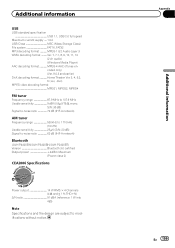
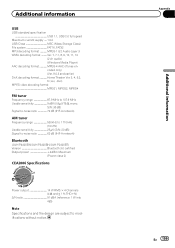
...USB Class MSC (Mass Storage Class) File system FAT16, FAT32 MP3 decoding format MPEG-1 & 2 Audio Layer 3 WMA decoding format .........
Ver. 7, 7.1, 8, 9, 10, 11, 12
(2 ch audio) (Windows Media Player) AAC decoding format MPEG-4 AAC (iTunes encoded only) (Ver. 9.0.3 and earlier) DivX decoding format Home Theater Ver. 3, 4, 5.2, 6 (.avi, .divx) MPEG video...
(AVH-P4400BH/AVH-P3400BH/AVH-P2400BT...
Similar Questions
How To Watch Videos On Pioneer Avh-p2400bt With A Usb/hdd
(Posted by tomjjoker 10 years ago)
Can You Use An Android Phone To Watch Videos On An Avh-p1400dvd
(Posted by mesgab1 10 years ago)

