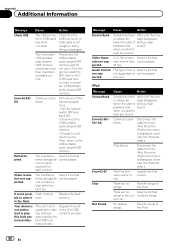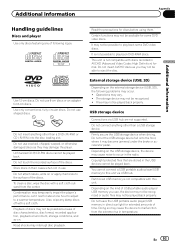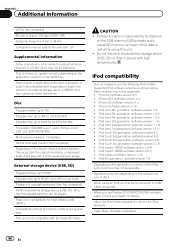Pioneer AVH-P6300BT Support Question
Find answers below for this question about Pioneer AVH-P6300BT.Need a Pioneer AVH-P6300BT manual? We have 1 online manual for this item!
Question posted by volichad1 on May 3rd, 2014
Pioneer Avh-p6300bt How To Play Dvds Will Driving
The person who posted this question about this Pioneer product did not include a detailed explanation. Please use the "Request More Information" button to the right if more details would help you to answer this question.
Current Answers
Related Pioneer AVH-P6300BT Manual Pages
Similar Questions
Pioneer Avh P6300bt Wire Harness
Good morning. I am looking for the original wire harness with the parking braking wire for my pionee...
Good morning. I am looking for the original wire harness with the parking braking wire for my pionee...
(Posted by dknowc 4 years ago)
Trying To Get My Avh To Play Dvds. And Music Videos From My Iphone
i dont have the owners manial for the AVH-P-5900dvd. Im trying to get it to play movies and music vi...
i dont have the owners manial for the AVH-P-5900dvd. Im trying to get it to play movies and music vi...
(Posted by Anonymous-142015 9 years ago)
What Mounting Bracket Do I Need For A Pioneer Avh-p6300bt
what mounting bracket do i need for a pioneer avh-p6300bt?
what mounting bracket do i need for a pioneer avh-p6300bt?
(Posted by darienpierce12 11 years ago)