Pioneer AVH-P2300DVD Support Question
Find answers below for this question about Pioneer AVH-P2300DVD.Need a Pioneer AVH-P2300DVD manual? We have 1 online manual for this item!
Question posted by compaweasel on July 3rd, 2012
No Image On Pioneer Avh-p2300dvd Screen
DVD plays on my flip down but no image on pioneer avh-p2300dvd screen
Current Answers
There are currently no answers that have been posted for this question.
Be the first to post an answer! Remember that you can earn up to 1,100 points for every answer you submit. The better the quality of your answer, the better chance it has to be accepted.
Be the first to post an answer! Remember that you can earn up to 1,100 points for every answer you submit. The better the quality of your answer, the better chance it has to be accepted.
Related Pioneer AVH-P2300DVD Manual Pages
Owner's Manual - Page 2


... disc 14 Setting the clock 14
Tuner Introduction of tuner operations 15
2 En
Playing moving images Introduction of video playback
operations 16
Playing audio Introduction of sound playback
operations 19
Playing still images Introduction of still image playback
operations 21 Introduction of still image playback as a
slideshow operations 22
XM/SIRIUS tuner Introduction of XM/SIRIUS tuner
operations...
Owner's Manual - Page 3
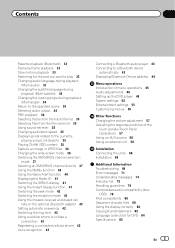
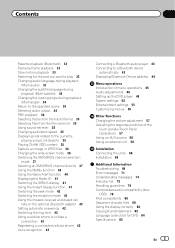
...lists related to the currently
playing song (Link Search) 35 Playing DivXâ VOD content 35 Capture an image in JPEG files 36 Changing the wide screen mode 36 Switching the XM...player 43 Connecting to a Bluetooth device
automatically 43 Displaying Bluetooth Device address 44
Menu operations Introduction of menu operations 45 Audio Adjustments 46 Setting up the DVD player 48 System settings 52 ...
Owner's Manual - Page 4
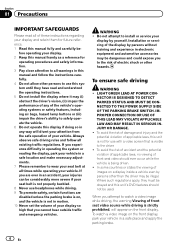
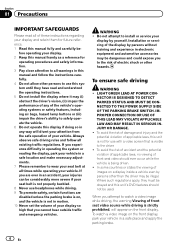
If you attempt to watch a video image on a display inside a vehicle even by persons other persons to use with a video screen that you to the risk of electric shock... all of these instructions regarding your display and retain them for future reference. 1 Read this unit's DVD features should ever occur while the vehicle is not for
operating procedures and safety information. 3 Pay close...
Owner's Manual - Page 5
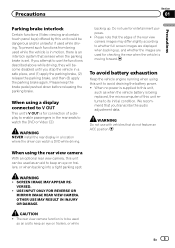
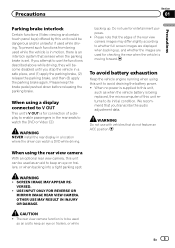
... brake, and then (3) apply the parking brake again.
If you attempt to whether full screen images are used
as when the vehicle battery is being used while the vehicle is supplied to this unit can watch the DVD or Video CD. We recommend that do not feature an ACC position. WARNING NEVER install the...
Owner's Manual - Page 12


...device is connected.
!
Disc - EXT1 - Bluetooth telephone/audio ! USB/iPod is displayed when no device is connected. - When appropriately set up, the image...iPhone will be
displayed by touching the screen.
4
Rear Switching the rear view View image on or off.
5
Turning the ...up to two external units can be available in DVD player ! In this unit, tuner source is ...
Owner's Manual - Page 16
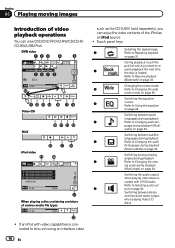
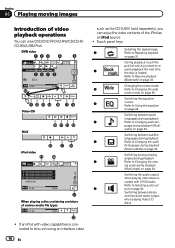
... playback (Multi- Section
06 Playing moving images
Introduction of video playback operations
You can enjoy the video contents of various media file types
01:45
-02:45
such as an iPod source. ! During playback, touch the
point at which you can view DVD/DVD-R/DVD-RW/CD/CD-R/ CD-RW/USB/iPod.
Changing the screen mode.
3
Refer to...
Owner's Manual - Page 17


... page 33.
Refer to Random play -
Speeding down playback speed. Playing moving images
Section
06
Playing moving images
Starting the search function.
Displaying the DVD menu
b
during
slow motion playback on page 30. c
Returning to the top menu
during
Refer to play on page 31. d
Touch one frame at the
k
when playing a video on page 30.
iPod function from...
Owner's Manual - Page 18


... containing DivX VOD content, touch Play. If you are playing a DVD or Video CD, a menu may not always be displayed by touching the screen. ! Fast forwarding or reversing using the buttons 1 Press c or d (TRACK/SEEK). Disconnect headphones from the iPod directly to this unit, PIONEER, OK to begin. ! This DVD player can play back a DivX file recorded on...
Owner's Manual - Page 20


... from your car's
e
speakers.
Playback will not be turned on page 32. No Device is connected to...PIONEER, OK to play time will not be displayed by category
on or off. ! Displaying the Albums
list on the iPod.
When playing back files recorded as VBR
(variable bit rate) files, the play songs re- Text information may take some time for a
video/music by touching the screen...
Owner's Manual - Page 31


... not possible to play range changes to an external device. This unit can output the video to Disc.
!
Songs -
Play through the current disc ! Playing videos from a randomly selected...chapter up /down
Random play (shuffle)
iPod-videos/songs can be sure to Disc. Play back videos/songs from your applications. ! If you display the video screen, be played back in random order.
!
Owner's Manual - Page 36


... still image playback as wallpaper. For details on page 22.
3 When Do you may load the disc into your player and play the DivX VOD content, touch Stop. DivX VOD content is displayed. This restricts playback of content to specific, registered devices.
% If a message is no limit to play DivX VOD contents on a wide screen...
Owner's Manual - Page 54


...Pioneer recommends the use of a camera which outputs mirror-reversed images. Touch the source icon again to display the rear view camera image while driving. When a rear view camera is initially set - As this unit, select the suitable video signal setting. ! Video...PAL-N- Otherwise, the screen image will automatically adjust the video signal setting. However, the screen may turn the rear...
Owner's Manual - Page 58


...as a VCR or portable device can enjoy the video contents of the screen. # To cancel the ...Pioneer product, such as a source, the basic functions of the + mark displayed on this unit. The 16-point touch panel adjustment screen...device using a 3.5 mm plug (4 pole) with an RCA cable (sold auxiliary device such as the CD-V150M), you touch all the marks, the data for the sound and video image...
Owner's Manual - Page 60


...device must be obeyed and this unit or power amp (sold separately), make sure to authorized Pioneer service personnel. !
Secure all installation and servicing of front seat video... should not be connected to work properly.
WARNING
! When installing this unit's DVD...car... of images on ...
Owner's Manual - Page 67


...screen image may appear closer or more distant than they actually are. Objects in the rear view may appear reversed. ! CAUTION You must use for entertainment purposes. !
It is necessary to sense whether the car...with a rear view camera, it is possible to automatically switch from the video to rear view image when the gear shift is in System Menu when connecting the rear view...
Owner's Manual - Page 77


...floor, where it may become impossible in direct sunlight for some DVD video discs.
Do not insert AVCHD discs as you use, the device may not be recognized or audio files may not be possible...hub are stored in the Video format (video mode) cannot be possible, due to disc characteristics, scratches or dirt on the USB storage device, the device may not be played back. When an iPod ...
Owner's Manual - Page 79


...255 for Multi Media Cards (MMC). Pioneer accepts no compatibility for one folder Playback of audio files embedded with image data or audio files stored on ...of playback of copyright-protected files: Not compatible Partitioned external storage device (USB): Only the first playable partition can be played. CAUTION ! Additional Information
Appendix
Additional Information
Sampling frequency: 8 ...
Owner's Manual - Page 81


...Handling the display
! Never touch the screen with an increase in permanent damage to prevent disruption of the video image by the appearance of the LCD screen. The screen can scratch easily.
! At temperatures ...display will improve with anything besides your dealer or the nearest authorized PIONEER Service Station. In the direct sunlight - If the LED backlight reaches the end...
Owner's Manual - Page 85


...mm × 7 mm (6-3/4 in.× 3-7/8 in.× 1/4 in.)
Weight 1.7 kg (3.7 lbs)
Display
Screen size/aspect ratio ....... 5.8 inch wide/16:9 (effective display area: 128.4 mm × 70.9 mm)
...DVD Player
System DVD video, Video CD, CD, WMA, MP3, AAC, DivX, JPEG player
Usable discs DVD video, Video CD, CD, CD-R/RW, DVD-R/RW/R DL
Region number 1 Frequency response 5 Hz to 44 000 Hz (with DVD...
Similar Questions
How Can I Get My Dvd Playing On My Screen Instead Of Displaying The Clock
(Posted by Anonymous-134326 10 years ago)
Does The Pioneer Avh P2300dvd Play High Definition Videos
(Posted by kouChri 10 years ago)
How To Install Navigation Add On A Pioneer Avh-p2300dvd
(Posted by ahmedAuto 10 years ago)
Pioneer Avh-p4400bh Will Not Allow Dvd Playing While The Vehicle Is Moving????
I purchased the Pioneer AVH-P4400BH and it will not allow dvd playing while the car is moving. I pur...
I purchased the Pioneer AVH-P4400BH and it will not allow dvd playing while the car is moving. I pur...
(Posted by agreathouse 11 years ago)


