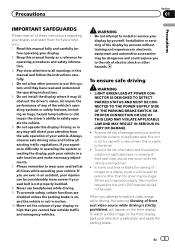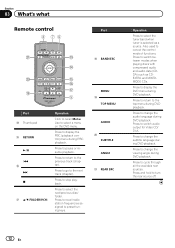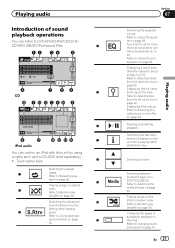Pioneer AVH-P3300BT Support Question
Find answers below for this question about Pioneer AVH-P3300BT.Need a Pioneer AVH-P3300BT manual? We have 1 online manual for this item!
Question posted by Anonymous-134326 on April 14th, 2014
How Can I Get My Dvd Playing On My Screen Instead Of Displaying The Clock
The person who posted this question about this Pioneer product did not include a detailed explanation. Please use the "Request More Information" button to the right if more details would help you to answer this question.
Current Answers
Related Pioneer AVH-P3300BT Manual Pages
Similar Questions
How Do I Adjust The Brightness For The Screen For Dvd Play?
(Posted by kbkbell 9 years ago)
Can I Play Music From My Android Phone On The Avh 3300bt Through Usb
(Posted by Davseft 10 years ago)
Why Cant I Play Pandora On My Droid Through The Pioneer Avh-p3300bt
(Posted by armorWh 10 years ago)
Pioneer Avh-p4400bh Will Not Allow Dvd Playing While The Vehicle Is Moving????
I purchased the Pioneer AVH-P4400BH and it will not allow dvd playing while the car is moving. I pur...
I purchased the Pioneer AVH-P4400BH and it will not allow dvd playing while the car is moving. I pur...
(Posted by agreathouse 11 years ago)