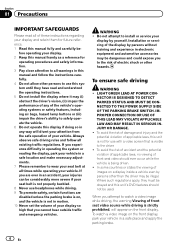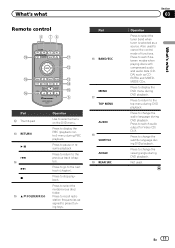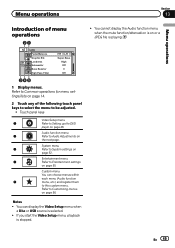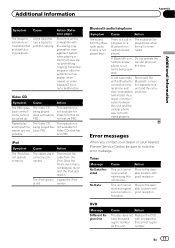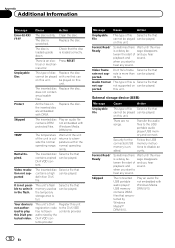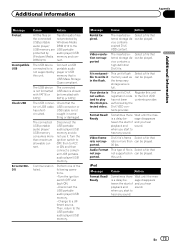Pioneer AVH-P2300DVD Support Question
Find answers below for this question about Pioneer AVH-P2300DVD.Need a Pioneer AVH-P2300DVD manual? We have 1 online manual for this item!
Question posted by kouChri on November 28th, 2013
Does The Pioneer Avh P2300dvd Play High Definition Videos
The person who posted this question about this Pioneer product did not include a detailed explanation. Please use the "Request More Information" button to the right if more details would help you to answer this question.
Current Answers
Answer #1: Posted by TechSupport101 on November 28th, 2013 11:56 AM
Hi. It does NOT accourding to page 77 of the Owner's Manual downloadable from here.
Related Pioneer AVH-P2300DVD Manual Pages
Similar Questions
No Image On Pioneer Avh-p2300dvd Screen
DVD plays on my flip down but no image on pioneer avh-p2300dvd screen
DVD plays on my flip down but no image on pioneer avh-p2300dvd screen
(Posted by compaweasel 11 years ago)