Pioneer AVH-P2300DVD Support Question
Find answers below for this question about Pioneer AVH-P2300DVD.Need a Pioneer AVH-P2300DVD manual? We have 1 online manual for this item!
Question posted by chagua on May 6th, 2014
Avh-p2300dvd Plays What Dvd Format
The person who posted this question about this Pioneer product did not include a detailed explanation. Please use the "Request More Information" button to the right if more details would help you to answer this question.
Current Answers
There are currently no answers that have been posted for this question.
Be the first to post an answer! Remember that you can earn up to 1,100 points for every answer you submit. The better the quality of your answer, the better chance it has to be accepted.
Be the first to post an answer! Remember that you can earn up to 1,100 points for every answer you submit. The better the quality of your answer, the better chance it has to be accepted.
Related Pioneer AVH-P2300DVD Manual Pages
Owner's Manual - Page 2


... strong HD Radio signals 29 Switching the media file type 30 Operating the DVD menu 30 Operating this unit's iPod function from your
iPod 30 Random play (shuffle) 31 Playing all ) 31 Repeating playback 31 Playing videos from your iPod 31 Browsing for a video/music on the iPod 32 Handling guidelines 76
Precautions IMPORTANT SAFEGUARDS 4 To...
Owner's Manual - Page 3
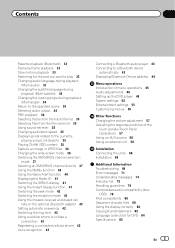
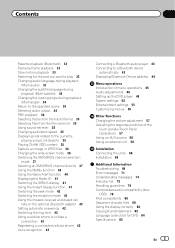
...retriever 35 Changing audiobook speed 35 Displaying lists related to the currently
playing song (Link Search) 35 Playing DivXâ VOD content 35 Capture an image in JPEG files ...player 43 Connecting to a Bluetooth device
automatically 43 Displaying Bluetooth Device address 44
Menu operations Introduction of menu operations 45 Audio Adjustments 46 Setting up the DVD player 48 System settings 52 ...
Owner's Manual - Page 7


...'s potential and to come into contact
with liquids. This operation manual will be played on the enclosed warranty card. We recommend that you benefit fully from this manual... not self-explanatory. Electrical shock could result from where you start
CAUTION !
DVD video disc region numbers
Only DVD video discs with liquids. !
Also, damage to the companies at the following site...
Owner's Manual - Page 11
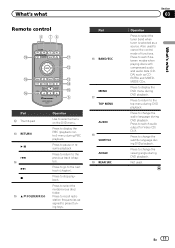
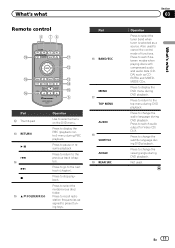
...(chapter).
Press to pause or resume playback.
Press to display the DVD menu during DVD playback.
Press to recall radio station frequencies assigned to switch between modes when playing discs with compressed audio and audio data (CDDA) such as a ...h
c
i
d
e
f g
5
Part c Thumb pad
d RETURN
f o e p g
f a/b(FOLDER/P.CH)
Operation
Use to switch audio output for Video CD/ DivX.
Owner's Manual - Page 17


... and listening to Frame-by -frame playback. h
Touch and hold for more time to Searching for a video/music
speed in four steps, during DVD playback.
Returning to the specified
a
back during paused, slow
scene to Playing videos from your car's speakers.
c
Returning to Using sound retriever on page 30.
d
Touch one frame at the
k
when...
Owner's Manual - Page 18


.... Fast forward/fast rewind may take some discs. This DVD player can play back a DivX file recorded on page 34. ! If the bookmark function is displayed when disconnecting the iPod. ! If you are playing a DVD or Video CD, a menu may not be available while watching a DVD due to the programming of data stored in the iPod...
Owner's Manual - Page 20


Refer to Displaying lists
related to the currently
playing song (Link Search)
on page 32.
ing to this unit. ! f
Refer to Searching for a
video/music by category
on page 35. g
Refer to Searching for a
video/music by category
on your car's
e
speakers. Artwork display
Starting Album Link Search on page 32. Use the touch panel...
Owner's Manual - Page 30


...))-Music/ROM (compressed audio)-Video (DivX video files)-
Refer to Playing moving images on this unit. This function is not compatible with the following iPod models. !
iPod touch 1st generation (software version
3.1.3 or later)
1 Switch the control mode to operate the DVD menu. Operating the DVD menu
(Function for DVD video) Some DVDs allow you can listen to...
Owner's Manual - Page 34


....
4 Start playback from multiple angles) recordings, you can also switch between subtitle languages during playback. !
Selecting audio output
When playing DVD video discs recorded with the disc. ! When playing video CDs, you cannot select the repeat play range or use this function depending on page 48. ! This function is not available when disc
playback is displayed...
Owner's Manual - Page 48


...Level Adjuster on the disc is switched during playback. (Refer to Playing moving images on page 45.
2 Compare the FM volume level ...playback using Subtitle.
Registering the code. iPod and USB storage device are based on this function. ! Notes ! The setting ... menu.
4 Touch a or b to Language code chart for DVD on the Video Setup menu. When you select Others on the FM volume level,...
Owner's Manual - Page 51


...characters are displayed on the Video Setup menu.
3 Touch Deregistration Code. # To cancel deregistration, touch Cancel.
4 Touch OK. Displaying the deregistration code If your device is inserted, this unit, ...page.
5 Touch 1 to 8 to play DivX VOD (video on demand) contents on this unit will be displayed on the Video Setup menu.
Some DVDs may not operate properly.
Registering the code....
Owner's Manual - Page 52


...settings
Switching the auxiliary setting
Activate this setting when using an auxiliary device connected to Subwoofer, you can be connected with a subwoofer, select ...) can connect the lead directly to a subwoofer without using an external video component connected to turn AV Input on or off , touch DVD Auto Play again. Setting AV input
Activate this setting when using an auxiliary amp....
Owner's Manual - Page 60


... wire
POWER AMP
Other devices
Metal parts of front seat video should not be in - Also, rear displays should ever occur while the vehicle is properly connected to the car separately with moving parts of...first. It is ground.
WARNING
! Take extra care in the car)
60 En
If the screw for this unit's DVD features should not be illegal. Secure all installation and servicing of...
Owner's Manual - Page 72
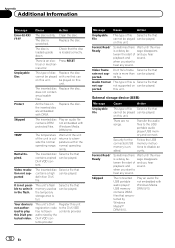
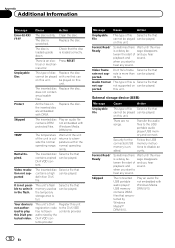
...video. Transfer the audio files to write it in the flash. Format Read/ Ready
Sometimes there Wait until the mesis a delay be played on the inserted disc are embedded with one that can be played... is loaded upside down.
Skipped
The connected Play an audio file USB portable not embedded with protected files.
Your device is more than can be played. 30 fps. on this unit. There are...
Owner's Manual - Page 73
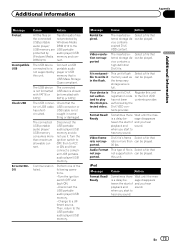
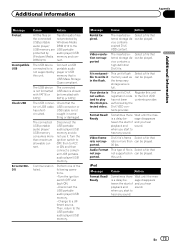
...connector or
has short- Video resolution not supported
The inserted ex-
This unit's DivX Register this unit.
iPod
Message
Cause
Action
Format Read/ Ready
Sometimes ...device should be -
thing or damaged.
The inserted ex-
vice contains a high definition DivX file. Select a file that can be played.
DivX file's frame Select a file that is not
circuited.
Format...
Owner's Manual - Page 77


... able to eject the disc.
USB storage device
Connections via USB hub.
Depending on the kind of the iPod to play back some DVD video discs.
When an iPod is connected, this... disconnect the iPod, the EQ returns to play back DVD-RAM discs.
Copyright protected files that are stored in AVCHD (Advanced Video Codec High Definition) format.
Doing so may become jammed under the...
Owner's Manual - Page 78


...DVD side is short for more details about DualDiscs.
Some special operations may not be possible to 48 kHz (32 kHz, 44.1 kHz, 48 kHz for video on ID codes, refer to a still image compression technology standard. This unit plays... up to a resolution of 8 192 × 7 680. (EXIF format is started. There is not physically compatible with these extensions for proper operation...
Owner's Manual - Page 79


...discs play with a short pause between the songs from the iTunes Store (.m4p file extension): Not compatible
DivX compatibility
Compatible format: DivX video format ...using this unit. !
Do not leave the discs/external storage device (USB) or iPod in a file name (including the ... for DVD-R/DVD-RW File system: ISO 9660 Level 1 and 2, Romeo, Joliet, UDF 1.02, 1.50, 2.00, 2.01, 2.50 (DVD-R/DVD-RW)...
Owner's Manual - Page 82


... of DVD Format/Logo
Licensing Corporation. This is an official DivX Certifiedâ device that is a trademark of Rovi Corporation.
and other countries.
Dolby Digital Manufactured under license.
ABOUT DIVX VIDEO: DivXâ is required. Appendix
Additional Information
Copyright and trademark
This item incorporates copy protection technology that plays DivX video. Reverse...
Similar Questions
Trying To Get My Avh To Play Dvds. And Music Videos From My Iphone
i dont have the owners manial for the AVH-P-5900dvd. Im trying to get it to play movies and music vi...
i dont have the owners manial for the AVH-P-5900dvd. Im trying to get it to play movies and music vi...
(Posted by Anonymous-142015 9 years ago)
How Do You Get A Avh-p2300dvd To Play Dvd In Front
(Posted by ahipsMA 10 years ago)


