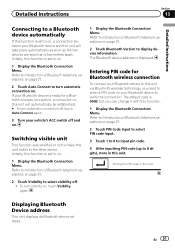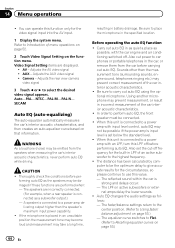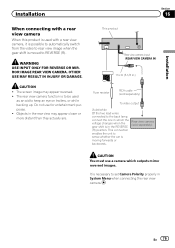Pioneer AVH-P6300BT Support Question
Find answers below for this question about Pioneer AVH-P6300BT.Need a Pioneer AVH-P6300BT manual? We have 1 online manual for this item!
Question posted by MAMASTOY on September 15th, 2023
Camera Trigger Wire
pioneer AVH-6300BT missing camera trigger wire (violet) Which pin is it?
Current Answers
Answer #1: Posted by SonuKumar on September 15th, 2023 9:37 PM
Please respond to my effort to provide you with the best possible solution by using the "Acceptable Solution" and/or the "Helpful" buttons when the answer has proven to be helpful.
Regards,
Sonu
Your search handyman for all e-support needs!!
Related Pioneer AVH-P6300BT Manual Pages
Similar Questions
How To Override Parking Brake On Pioneer Avh 6300bt
(Posted by hpcastater 10 years ago)
How To Play Video Video On Avh P4400bh While Car Is In Motion
(Posted by NEVAferna 10 years ago)
Setting Up A Sc-c1 And The Cd-sb10 With A Pioneer Avh-6300bt
(Posted by dannyshepherd 12 years ago)
Setting Up A Cd-sb10 With A Pioneer Avh-6300bt
(Posted by dannyshepherd 12 years ago)