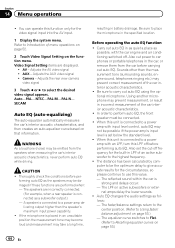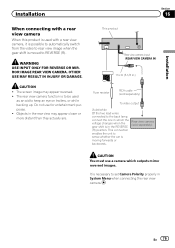Pioneer AVH-P6300BT Support Question
Find answers below for this question about Pioneer AVH-P6300BT.Need a Pioneer AVH-P6300BT manual? We have 1 online manual for this item!
Question posted by MAMASTOY on September 12th, 2023
Reverse Camera
Current Answers
Answer #1: Posted by SonuKumar on September 12th, 2023 10:09 PM
The following are the most important connections to make:
Yellow wire: This is the power wire and should be connected to the positive terminal of your car's battery.
Black wire: This is the ground wire and should be connected to a metal part of your car's body that is not painted.
Red wire: This is the switched power wire and should be connected to the fuse box. The fuse should be rated for 10 amps.
Light green wire: This is the parking brake wire and should be connected to the parking brake switch.
Speaker wires: These wires should be connected to your car's speakers.
For more detailed instructions on how to wire the Pioneer AVH-P6300BT, please refer to the user manual.
Here are some additional safety tips to keep in mind when wiring the Pioneer AVH-P6300BT:
Always disconnect the battery before beginning any wiring work.
Be sure to use the correct gauge wire for the application.
Make all connections securely and avoid any bare wires.
If you are not comfortable wiring the unit yourself, please consult a qualified car audio installer.
I hope this helps! Let me know if you have any other questions.
Please respond to my effort to provide you with the best possible solution by using the "Acceptable Solution" and/or the "Helpful" buttons when the answer has proven to be helpful.
Regards,
Sonu
Your search handyman for all e-support needs!!
Related Pioneer AVH-P6300BT Manual Pages
Similar Questions
Good morning. I am looking for the original wire harness with the parking braking wire for my pionee...
hi...just installed a reversing camera on my vw golf 6.the stereo is a pioneer avh 270bt.when the ke...
what mounting bracket do i need for a pioneer avh-p6300bt?