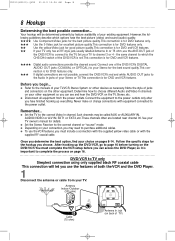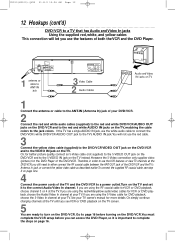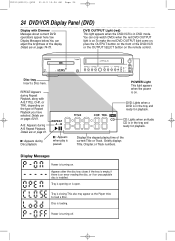Philips DV910VHS Support and Manuals
Get Help and Manuals for this Phillips item

View All Support Options Below
Free Philips DV910VHS manuals!
Problems with Philips DV910VHS?
Ask a Question
Free Philips DV910VHS manuals!
Problems with Philips DV910VHS?
Ask a Question
Most Recent Philips DV910VHS Questions
How To Open The Cd Tray On A Philips Dv910 Combo Unit
The dvd tray does not open on my dv910 philips combo unit. It does not have a hole for a paper clip ...
The dvd tray does not open on my dv910 philips combo unit. It does not have a hole for a paper clip ...
(Posted by vboomer1 7 years ago)
Dvd Won't Open?
Everything worked great, then the DVD quit opening.answers device?
Everything worked great, then the DVD quit opening.answers device?
(Posted by sjfisher99 10 years ago)
My Remote Will Not Turn On My Philips Dv910vhs.
Battery's are OK. Will turn on manually. Should I see the light on the front of the remote come on w...
Battery's are OK. Will turn on manually. Should I see the light on the front of the remote come on w...
(Posted by MBorne 11 years ago)
Vhs Does Not Track Properly.
I cleaned the heads with alcohol and cotton swabs but still cannot trsck. I placed a cleaner tape a...
I cleaned the heads with alcohol and cotton swabs but still cannot trsck. I placed a cleaner tape a...
(Posted by joedav 12 years ago)
Popular Philips DV910VHS Manual Pages
Philips DV910VHS Reviews
We have not received any reviews for Philips yet.