Philips DV910VHS Support Question
Find answers below for this question about Philips DV910VHS.Need a Philips DV910VHS manual? We have 1 online manual for this item!
Question posted by sjfisher99 on July 7th, 2013
Dvd Won't Open?
Everything worked great, then the DVD quit opening.answers device?
Current Answers
There are currently no answers that have been posted for this question.
Be the first to post an answer! Remember that you can earn up to 1,100 points for every answer you submit. The better the quality of your answer, the better chance it has to be accepted.
Be the first to post an answer! Remember that you can earn up to 1,100 points for every answer you submit. The better the quality of your answer, the better chance it has to be accepted.
Related Philips DV910VHS Manual Pages
User manual - Page 1


...-531-0039
Thank you for making Philips a part of your home!
DV910(H9100).QX33 01.8.9 10:26 AM Page 1
Digital Video Disc Player & Video Cassette Recorder Owner's Manual
DV910VHS
Important! Read this Philips product. Congratulations on purchasing this manual first! Do not attempt to return this product to get the most from...
User manual - Page 3


...B digital device, pursuant to... with Canadian ICES-003. High Quality
This DVD/VCR has a High Quality (HQ) system...one or more of certain U.S. Confidential Unpublished Works. (© 1992-1997 Dolby Laboratories, Inc...:VISIBLE AND INVISIBLE LASER RADIATION WHEN OPEN AND INTERLOCK DEFEATED. DO NOT STARE...the point of Conformity
Model Number: DV910VHS
Trade Name:
Philips
Responsible Party: Philips...
User manual - Page 4


...VCR 22 On-Screen Status Displays (VCR) . . . .23
Description of Controls DVD/VCR Display Panel (DVD) . . . . .24 DVD/VCR Display Panel (VCR 25 Front Panel 26 Rear Panel 27 Remote Control Buttons 28...Controls Password 67 Parental Controls Levels 68 Display Screen (DVD 69 Display Screen (Audio CD 70 Marker Setup Screen 71
DVD Player Setup and Features Audio Settings 72-73 Display Settings ...
User manual - Page 5


... hope you try to hear the songs, or play your favorite scene over and over again.The possibilities are set up features of equipment.The DVD Player provides better picture quality, clearer sound, and endless playback features available on the Disc
When referring to set up in the...
User manual - Page 6


... be labelled for ALL regions or for the symbols below on your DVD, you can not play only on DVD players with the same region code. Also, the Discs should meet these region symbols do not appear on your DVDs.
Region Codes
DVDs also must be recorded in the NTSC system.You cannot play Discs...
User manual - Page 8
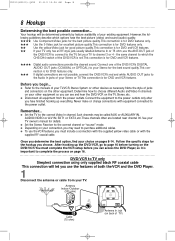
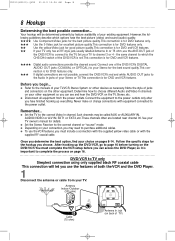
...other equipment so you can access the DVD Player, so it is important to channel 3 or 4 -
q Disconnect all equipment from your TV,VCR, Stereo System or other devices as necessary. Connect the equipment to ..., the following guidelines describe which the CH3/CH4 switch of both the VCR and the DVD Player.
1
Disconnect the antenna or cable from the power outlets.
q Set the Stereo Receiver...
User manual - Page 9


...the ANTENNA IN Jack on the TV.
Set the TV to page 16 before you can access the DVD Player, so it is important to CH3 or CH4, whichever TV channel is set to turn on page ... supplied black RF coaxial cable to the ANT-OUT (Antenna Out) Jack on back of TV)
example only
Plug in your DVD/VCR. Antenna or Cable
ANT-IN ANT-OUT
75 CAANBTLE/
75Ω ANT / CABLE
4
CH3 CH4 Black RF coaxial ...
User manual - Page 10


...features of both the VCR and the DVD Player.
1 Cable Box/DBS
IN OUT
Cable Signal
RF coaxial cable
2 DVD/VCR
ANT-IN ANT-OUT
DVD/VCR OUT
IN
L AUDIO R
VIDEO
CH3 CH4
DVD/VCR AUDIO OUT
L
R
75 CAANBTLE... You may view any
TV channel, follow these steps. 1) Press the OUTPUT SELECT button to put the DVD/VCR in a timer recording, select channel 03 or 04 (the Cable Box/DBS output channel). (This is...
User manual - Page 11


... Using only basic RF coaxial cables
This connection will let you use the features of both the VCR and the DVD Player.
1
Cable Signal
DVD/VCR
ANT-IN ANT-OUT
DVD/VCR OUT
IN
L AUDIO R
DVD/VCR AUDIO OUT
L
VIDEO
R
CH3 CH4
RF coaxial cable
2 Cable Box/DBS
IN OUT
RF coaxial cable
75 CAANBTLE...
User manual - Page 12
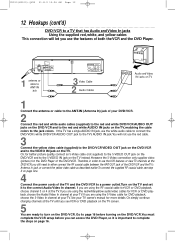
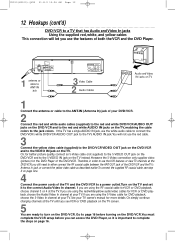
..., choose the Audio/Video In channel at the TV. If you use the features of both the VCR and the DVD Player.
1 antenna or cable to ANT-IN Jack
3 Video Cable 2 Audio Cables
Audio and Video IN Jacks on TV... steps on the TV screen.
5
You are using the red/white/yellow audio/video cables for the DVD Player of the TV and the DVD/VCR to a power outlet.Turn on the TV. If you can access the...
User manual - Page 13


... the settings are on pages 72-73. If you can access the DVD Player, so it to turn on the DVD/VCR. Or, simply continue changing channels at the DVD/VCR, you see step 3 on page 12.
4
Connect the power cords of all the equipment to the COMPONENT VIDEO IN jacks on the TV...
User manual - Page 24
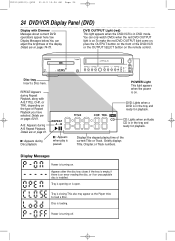
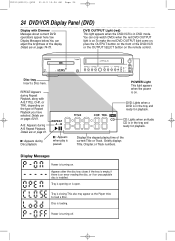
...when an Audio CD is closing.This also may appear as the Player tries to load a Disc. Displays the elapsed playing time of the DVD/VCR or the OUTPUT SELECT button on . Display Messages
Power is...B
F :Appears when play is turning off.
Tray is opening or is loading. DV910(H9100).QX33 01.8.9 10:26 AM Page 24
24 DVD/VCR Display Panel (DVD)
Display with A-B,TITLE, CHP., or TRK., depending on ...
User manual - Page 25


...you can only watch TV
while changing TV channels at
the DVD/VCR.
VCR/TV Light This light appears when the DVD/VCR is in TV position. It flashes when all timer recordings...L
can watch tapes, record
TV channels, or watch tapes when the green VCR OUTPUT light is on . DVD
POWER
OPEN/CLOSE
DV D
OUTPUT
V C R
CHANNEL
TIMER SET
STOP
SKIP/REV
PLAY
FWD/SKIP
STOP/EJECT
REW
PLAY...
User manual - Page 26
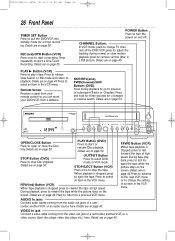
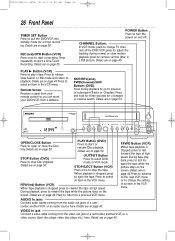
... a camcorder, another VCR, or a video source (laser disc player, video disc player, etc.) here.
press to remove vertical jitter in the VCR ... a signal from your remote control so you can work your DVD/VCR from the audio out jacks of a camcorder, another VCR.... POWER Button Press to turn the power on the screen. POWER
DVD
OPEN/CLOSE
DV D
OUTPUT
V C R
CHANNEL
TIMER SET
STOP
SKIP/...
User manual - Page 27


...audio-visual source (laser disc player, video disc player, etc.) here.
DV910(H9100).QX33 01.8.9 10:26 AM Page 27
Rear Panel 27
ANT-IN (Antenna In) Jack Connect your DVD/VCR. AUDIO IN Jacks Connect... only useful in place. OPTICAL Jack Connect an optional audio optical cable here and to the DVD/VCR.
COAXIAL Jack Connect an optional coaxial digital audio cable here and to use , make ...
User manual - Page 28


...AM Page 28
28 Remote Control Buttons
POWER Button Press to select an item in the DVD Player Setup
menu or in the DVD Disc menu. Details are on page 24. Details are on page 65.
Arrow Buttons Press...Details are on pages 36-38. Details are on page 23.
Make sure the DVD/VCR is in the DVD Player Setup menu or DVD Disc menu.
Details are on page 55. Press to advance to the next VCR ...
User manual - Page 29


... are on page 44.
SPEED Button Press to access or remove the DVD player's Setup menu. ZOOM Button Enlarges the DVD picture during playback. SLOW Button During tape playback, press to resume normal...10 0
TIMER SET VCR/TV MEMORY SPEED
RETURN Button Press to return to the previous DVD Player's Setup menu
or to reverse playback of the audio languages or sound
modes available on the screen...
User manual - Page 30


.... For example, to select channel 5, press 0,5. For example, to select channel 6, press 0,6. Details are on the front of the DVD/VCR.
• To use the remote control to operate the DVD player and its features, press the VCR button on a Disc.
If you only press the Number 5 button, channel 5 will appear on page...
User manual - Page 50


... or scratched, the pictures may appear distorted and playback may press the OPEN/CLOSE button or press the tray toward the DVD/VCR to close automatically, and playback will appear briefly on the display ...(H9100).QX33 01.8.9 10:27 AM Page 50
50 Playing a Disc
DVD AUDIO CD
q Before you begin, turn on the power of the DVD/VCR to open the Disc tray.
4
Place a Disc into the tray. Details are...
User manual - Page 62


...will play once.When programmed playback ends, the Program will be erased.Turning off the Player or opening the disc tray also will be removed. The program screen will appear.
1
AudioCD...Track three, press the Number 3 button. MARKER
POWER
SETUP AUDIO SUBTITLE ANGLE
MENU
TITLE
MODE
OK RETURN
DVD OUTPUT SELECT VCR
SKIP/CHANNEL
H/L
CHANNEL/SKIP
K/G B
E
D
C
REC /OTR
F
A-B
CLEAR REPEAT...
Similar Questions
How To Open The Cd Tray On A Philips Dv910 Combo Unit
The dvd tray does not open on my dv910 philips combo unit. It does not have a hole for a paper clip ...
The dvd tray does not open on my dv910 philips combo unit. It does not have a hole for a paper clip ...
(Posted by vboomer1 7 years ago)
How To Fix 2nd Screen Of Portable Car Dvd Player Philips Not Working
(Posted by garKat 9 years ago)
How To Reset A Philips Dvd Player Is Not Working
my DVD is not work is Disc lock
my DVD is not work is Disc lock
(Posted by maritza929 11 years ago)
My Remote Will Not Turn On My Philips Dv910vhs.
Battery's are OK. Will turn on manually. Should I see the light on the front of the remote come on w...
Battery's are OK. Will turn on manually. Should I see the light on the front of the remote come on w...
(Posted by MBorne 11 years ago)
Vhs Does Not Track Properly.
I cleaned the heads with alcohol and cotton swabs but still cannot trsck. I placed a cleaner tape a...
I cleaned the heads with alcohol and cotton swabs but still cannot trsck. I placed a cleaner tape a...
(Posted by joedav 12 years ago)

