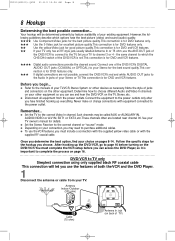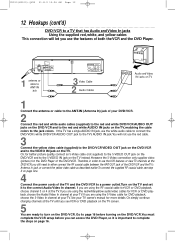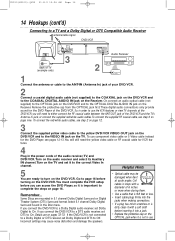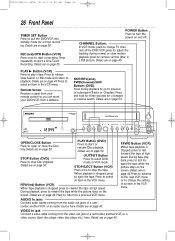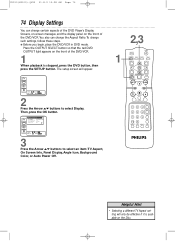Philips DV910VHS Support Question
Find answers below for this question about Philips DV910VHS.Need a Philips DV910VHS manual? We have 1 online manual for this item!
Question posted by joedav on December 10th, 2011
Vhs Does Not Track Properly.
I cleaned the heads with alcohol and cotton swabs but still cannot trsck.
I placed a cleaner tape and ran it for about 5-minutes. Still same problem.
I adjust front panel tracking (push) buttons. No help.
I do not have the manual. Is there a procedure in the manual that helps
DVD section function well.
I hate to throw the unit away since all other functions operate.
I've had the unit since 2006.
Current Answers
Related Philips DV910VHS Manual Pages
Similar Questions
How To Open The Cd Tray On A Philips Dv910 Combo Unit
The dvd tray does not open on my dv910 philips combo unit. It does not have a hole for a paper clip ...
The dvd tray does not open on my dv910 philips combo unit. It does not have a hole for a paper clip ...
(Posted by vboomer1 7 years ago)
Dvd Won't Open?
Everything worked great, then the DVD quit opening.answers device?
Everything worked great, then the DVD quit opening.answers device?
(Posted by sjfisher99 10 years ago)
I Have Combo Dvr/vhs Recorder/player And Need A User Manual To Record Dvd's
where do I get user manual for MWd2205?
where do I get user manual for MWd2205?
(Posted by lxylady2 11 years ago)
My Remote Will Not Turn On My Philips Dv910vhs.
Battery's are OK. Will turn on manually. Should I see the light on the front of the remote come on w...
Battery's are OK. Will turn on manually. Should I see the light on the front of the remote come on w...
(Posted by MBorne 12 years ago)
Pet741b/37
This portable dvd player says there is "no disc" when one is placed in the player. We have tried sev...
This portable dvd player says there is "no disc" when one is placed in the player. We have tried sev...
(Posted by gentlebenswife 12 years ago)