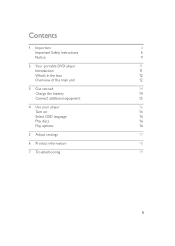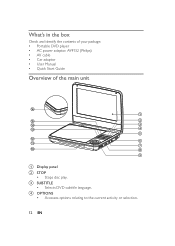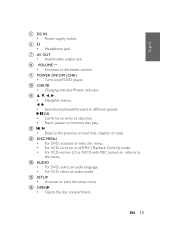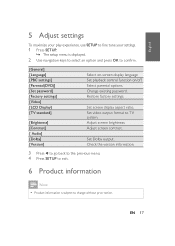Philips PET741 Support Question
Find answers below for this question about Philips PET741 - DVD Player - 7.Need a Philips PET741 manual? We have 3 online manuals for this item!
Question posted by gentlebenswife on August 28th, 2011
Pet741b/37
This portable dvd player says there is "no disc" when one is placed in the player. We have tried several different dvds and cds with the same result. My autistic son loves this dvd player and I really want to get it working.
Current Answers
Related Philips PET741 Manual Pages
Similar Questions
Need New Battery For Model Pet741m/37 Serial No: Gs1a1519391003 Where Can Ibuy
Where can I purchase a rechargeable battery for the Portable DVD Player Model: PET741/37?SERIAL NO: ...
Where can I purchase a rechargeable battery for the Portable DVD Player Model: PET741/37?SERIAL NO: ...
(Posted by leblanch1 1 year ago)
Philips Dvp3980/37 Dvd Player
How do I change my region code for Philips DVP3980/37 DVD Player. Thanks
How do I change my region code for Philips DVP3980/37 DVD Player. Thanks
(Posted by lizettedutoit 2 years ago)
How To Reset A Philips Dvd Player Is Not Working
my DVD is not work is Disc lock
my DVD is not work is Disc lock
(Posted by maritza929 11 years ago)
Power Cord For This Dvd
where can i purchase a power cord for this dvd player in missouri
where can i purchase a power cord for this dvd player in missouri
(Posted by cindymankin 12 years ago)
Shouldn't I Be Able To Adjust The Volume When Using Earphones/buds?
I am unable to adjust the volume on my new unit PET741 portable DVD player when the earbuds are plug...
I am unable to adjust the volume on my new unit PET741 portable DVD player when the earbuds are plug...
(Posted by marieandharv 13 years ago)