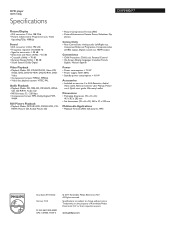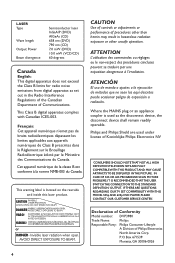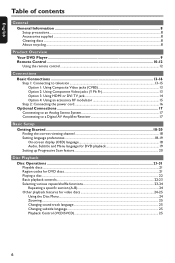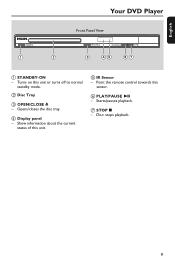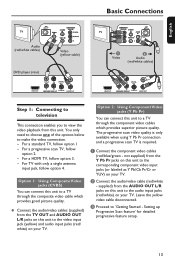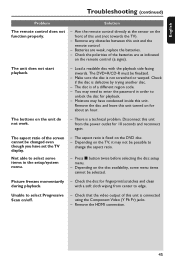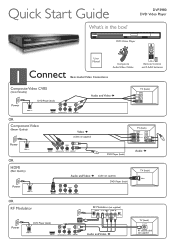Philips DVP3980 Support and Manuals
Get Help and Manuals for this Phillips item

View All Support Options Below
Free Philips DVP3980 manuals!
Problems with Philips DVP3980?
Ask a Question
Free Philips DVP3980 manuals!
Problems with Philips DVP3980?
Ask a Question
Most Recent Philips DVP3980 Questions
How Do I Hit Next Or Skip Forward Button Without The Dvd Remote?nonextbuttondvd.
(Posted by vaemail2023 1 year ago)
Philips Dvp3980/37 Dvd Player
How do I change my region code for Philips DVP3980/37 DVD Player. Thanks
How do I change my region code for Philips DVP3980/37 DVD Player. Thanks
(Posted by lizettedutoit 2 years ago)
How Can I Access My Dvd Player Phillips Blue Ray To My Lg Remote Mkj40653832
CODE to turn on my philips DVD player FROM my REMOTE TV LG MKJ40653832
CODE to turn on my philips DVD player FROM my REMOTE TV LG MKJ40653832
(Posted by schlynn1965 7 years ago)
Model Dvp 3980 F7 User Guide Manual
(Posted by jr3d 10 years ago)
Regions
hi is it possible to play a region 1 dvd on this player thanks
hi is it possible to play a region 1 dvd on this player thanks
(Posted by geoffreynewbould 11 years ago)
Philips DVP3980 Videos
Popular Philips DVP3980 Manual Pages
Philips DVP3980 Reviews
We have not received any reviews for Philips yet.