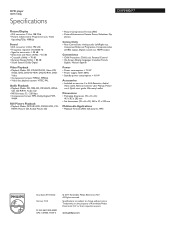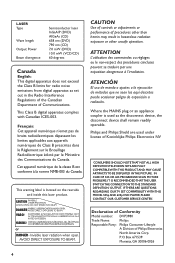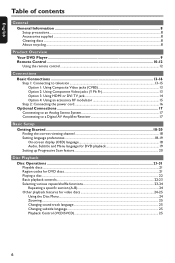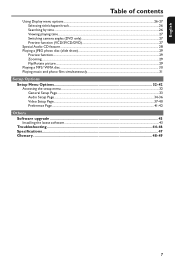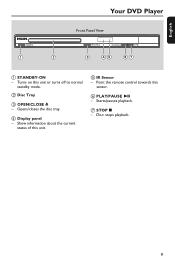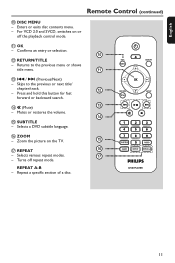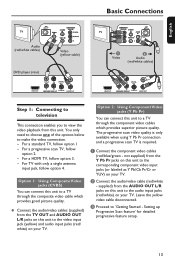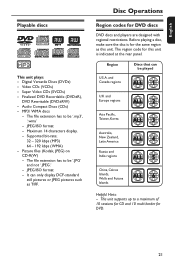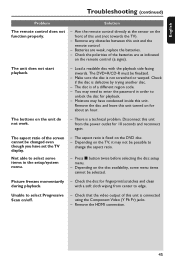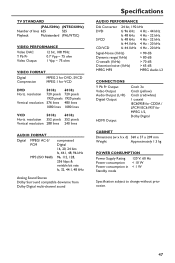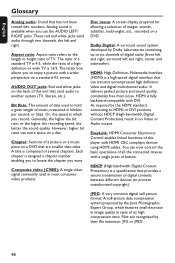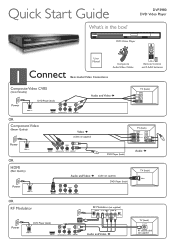Philips DVP3980 Support Question
Find answers below for this question about Philips DVP3980.Need a Philips DVP3980 manual? We have 3 online manuals for this item!
Question posted by lizettedutoit on October 19th, 2021
Philips Dvp3980/37 Dvd Player
Current Answers
Answer #1: Posted by SonuKumar on October 20th, 2021 2:57 AM
Please follow the below procedure to set the regional settings of your choice on your Philips DVD player:
Turn on your DVD player (without disk)
Press "Setup" from the remote.
Go to the "Preferences"
Enter "138931" and the current zone will displayed.
Use the Up and Down arrows to change area (0 = multi-zone)
https://www.videohelp.com/dvdhacks/philips-dvp3980/9312
https://www.youtube.com/watch?v=2nzacqw7dmk
https://ccm.net/faq/3767-how-remove-regional-lock-on-a-philips-dvd-player
https://www.usa.philips.com/c-f/XC000008985/is-my-philips-dvd-player-region-free
Please respond to my effort to provide you with the best possible solution by using the "Acceptable Solution" and/or the "Helpful" buttons when the answer has proven to be helpful.
Regards,
Sonu
Your search handyman for all e-support needs!!
Related Philips DVP3980 Manual Pages
Similar Questions
CODE to turn on my philips DVD player FROM my REMOTE TV LG MKJ40653832