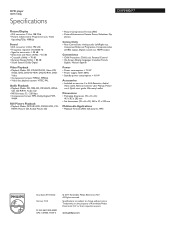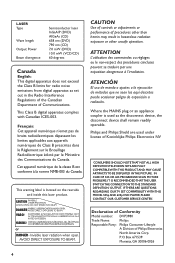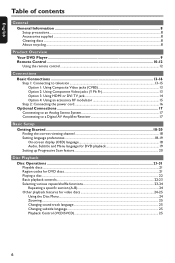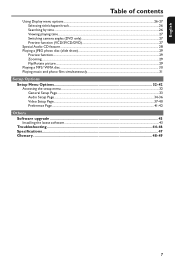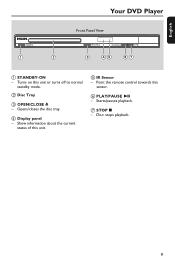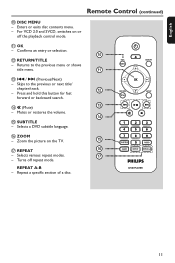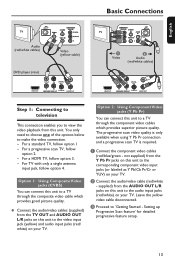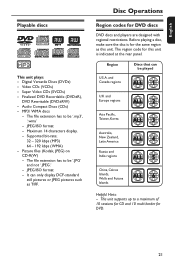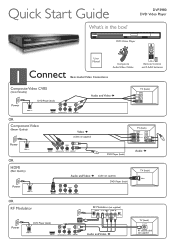Philips DVP3980 Support Question
Find answers below for this question about Philips DVP3980.Need a Philips DVP3980 manual? We have 3 online manuals for this item!
Question posted by schlynn1965 on December 3rd, 2016
How Can I Access My Dvd Player Phillips Blue Ray To My Lg Remote Mkj40653832
Current Answers
Answer #1: Posted by BusterDoogen on December 3rd, 2016 6:17 PM
I hope this is helpful to you!
Please respond to my effort to provide you with the best possible solution by using the "Acceptable Solution" and/or the "Helpful" buttons when the answer has proven to be helpful. Please feel free to submit further info for your question, if a solution was not provided. I appreciate the opportunity to serve you!
Related Philips DVP3980 Manual Pages
Similar Questions
How do I change my region code for Philips DVP3980/37 DVD Player. Thanks
Trying to set up a universal remote for the first time, can't find the requested codes. THanks!