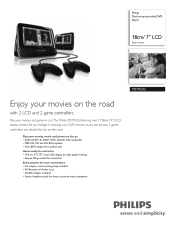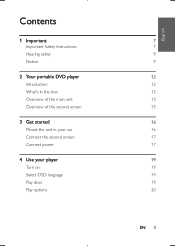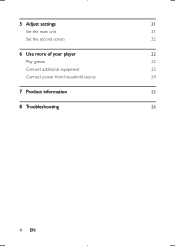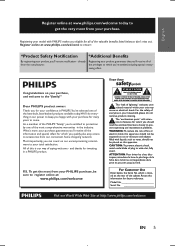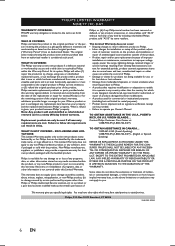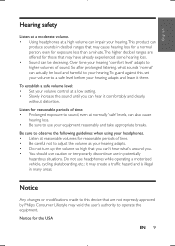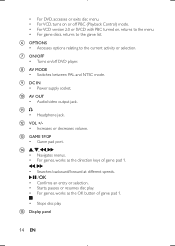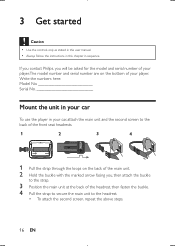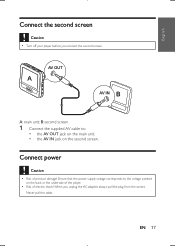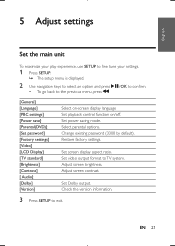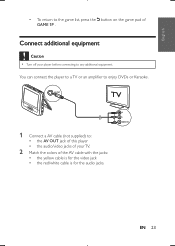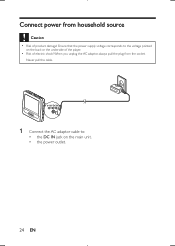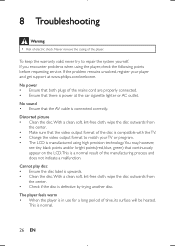Philips PD7012G Support Question
Find answers below for this question about Philips PD7012G.Need a Philips PD7012G manual? We have 2 online manuals for this item!
Question posted by Sarada54 on June 8th, 2014
What Region Dvds Play Philips Pd7012g This Dvd Players Works In Newzealand Dvds
The person who posted this question about this Philips product did not include a detailed explanation. Please use the "Request More Information" button to the right if more details would help you to answer this question.
Current Answers
Related Philips PD7012G Manual Pages
Similar Questions
Philips Dvp3980/37 Dvd Player
How do I change my region code for Philips DVP3980/37 DVD Player. Thanks
How do I change my region code for Philips DVP3980/37 DVD Player. Thanks
(Posted by lizettedutoit 2 years ago)
Philips Dvd750vr Vcr Problem
dvd player works great but vcr has sound only, works as it should but no vidio
dvd player works great but vcr has sound only, works as it should but no vidio
(Posted by cotton14 6 years ago)
Dezone Code For Pd7012 G
Hi please can someone help me out I need to dezone my philips pd7012g as im in new Zealand and need ...
Hi please can someone help me out I need to dezone my philips pd7012g as im in new Zealand and need ...
(Posted by kimanderson82 9 years ago)
Disc Doesn't Load Properly
HI, I recently took my Philips PET724 Disc Player our to use after several years and the power come ...
HI, I recently took my Philips PET724 Disc Player our to use after several years and the power come ...
(Posted by lochnerk9591 10 years ago)
How To Reset A Philips Dvd Player Is Not Working
my DVD is not work is Disc lock
my DVD is not work is Disc lock
(Posted by maritza929 11 years ago)