Philips DVP3015K Support and Manuals
Get Help and Manuals for this Phillips item
This item is in your list!

View All Support Options Below
Free Philips DVP3015K manuals!
Problems with Philips DVP3015K?
Ask a Question
Free Philips DVP3015K manuals!
Problems with Philips DVP3015K?
Ask a Question
Philips DVP3015K Videos
Popular Philips DVP3015K Manual Pages
User manual - Page 1


Read your User's Manual first for quick tips that make using your instructions and still need assistance, you for choosing Philips. If you have read your Philips product more enjoyable.
DVD VIDEO PLAYER
DVP3015K
User manual
Thank you may access our online help fast? Need help at www.philips.com/support
01-40_DVP3015K_03_eng_RC3
1
04/07/06, 1:36 PM
User manual - Page 2


...Audio copy protection or enhanced CD-Audio protection recently available on certain discs, Philips is unable to service this DVD Player is fully compatible with such new discs. Should you have ...if disassembled by a specialised company. CAUTION (WARNING LOCATION: ON THE BACKPLATE OF THE SET)
NEVER MAKE OR CHANGE CONNECTIONS WITH THE POWER SWITCHED ON. General Information
Environmental Information
...
User manual - Page 15


... in the menu
and press OK to confirm. ➜ The instruction menu appears on the TV. English
Getting Started
Setting up is complete now and you can accept progressive signals,
a ...setting. ENSURE YOUR TV HAS PROGRESSIVE SCAN. 2.
Press 1 to go back to exit the menu item.
15
01-40_DVP3015K_03_eng_RC3
15
04/07/06, 1:37 PM Video Setup Page - -
To deactivate Progressive manually...
User manual - Page 16


...SETTING.
If there is no proper picture on the TV. NTSC - OK
CANCEL
To reset to default TV colour system manually:
G Wait for 15 seconds for few seconds. ➜ The DVD background screen appears on your TV supports.... TV Type TV Display Progressive Picture Setting
PAL Multi NTSC
5 Select an item and press OK.
➜ Follow the instructions shown on this if the connected TV...
User manual - Page 17


...Jpeg nav Password
English Chinese French Spanish Portuguese Polish Italian
Set Preference To English
1 Press STOP twice then, press SETUP.
2...setting.
Preference Page - - English
Getting Started
Step 3: Setting language preference
The language options are different depending on the user manual. It may not correspond to enter the 4-digit language code 'XXXX' (see page 5 "Language Code...
User manual - Page 26


... steps 3~4 to 20 tracks can prevent a specific disc from playing by locking the disc. The default password is the factory default setting.
Up to input another
track/chapter number. LOCK...coded by programming the tracks to be locked.
1 In 'GENERAL SETUP PAGE', press 3 4 to 40 discs can play the contents of the current disc.
English
DVD Setup Menu Options
This DVD player setup...
User manual - Page 27


...cursor to
the track you to turn off the DVD Player automatically after a preset time.
1 In 'GENERAL SETUP PAGE', press 3 4 to
highlight {SLEEP}, then press 2.
15 Mins Turn off the DVD Player after 15...Mins Turn off the DVD Player after 60 minutes. TIPS: The underlined option is the factory default setting.
To exit programme playback
9 Use 1 2 3 4 keys to highlight {START}
on the programme...
User manual - Page 28


Helpful hint: -
TIPS: 28
The underlined option is not capable of your receiver is the factory default setting. English
DVD Setup Menu Options
Audio Setup Menu 1 In disc mode, press SETUP. 2 Press 1 2 to select 'Audio Setup' icon. 3 Press OK to a Dolby Pro Logic decoder. LT/RT Select this option when output delivers sound from only the...
User manual - Page 29


...the menu item.
29
01-40_DVP3015K_03_eng_RC3
29
04/07/06, 1:38 PM
English
DVD Setup Menu Options
LPCM Output
If you connect the DVD Player to a PCM compatible receiver...Music Mode'.
1 In 'AUDIO SETUP PAGE', press 3 4 to
highlight {SOUND MODE}, then press 2.
2 Press the 3 4 keys to highlight an option. 3 Enter its submenu by pressing 2. 4 Press 3 4 to select a setting, then press
OK to confirm...
User manual - Page 30


... for watching your selection. Press 1 to go back to exit the menu item.
01-40_DVP3015K_03_eng_RC3
30
04/07/06, 1:38 PM
Video Setup Page - TV Type TV Display Progressive Picture Setting
Go To Video Setup Page
TV Type This menu contains the options for movies with its full dynamic range.
2 Press 3 4 to select...
User manual - Page 31


... jacks to your selection. ➜ Follow the instructions shown on the TV to confirm the selection (if any). ➜ If a distorted picture appears on the upper and lower portions of the TV screen will be displayed.
16:9 -
English
DVD Setup Menu Options
Setting the TV Display
Set the aspect ratio of the DVD Player...
User manual - Page 32


... press
OK to confirm your selection.
3 If you select {PERSONAL}, then proceed to steps 4~7.
➜ The 'personal picture setup' menu appears.
4 Press 3 4 to highlight one personal setting which you can define yourself.
1 In 'VIDEO SETUP PAGE', press 3 4 to make the TV picture softer. TINT Increase the value to exit the menu item.
32...
User manual - Page 33


... Audio Subtitle Disc Menu Parental PBC Mp3 / Jpeg Nav Password
1 KID SAFE 2 G 3 PG 4 PG 13 5 PGR 6 R 7 NC17
Set KID SAFE
TIPS: The underlined option is the factory default setting. Restricting playback by Parental Control
Some DVDs may be recorded on the disc. Press SETUP to the previous menu item. Audio Subtitle Disc Menu Parental...
User manual - Page 36


...manual for repair. Check if the TV is compatible with DVD No sound or distorted sound No audio at www.philips.com/support for few seconds.
- Make sure the disc is switched on. - Adjust the volume. -
If a fault occurs, first check the points listed below : 1) Turn off your dealer or Philips...set to match
that the speakers are unable to remedy a problem... for service support 36
...
User manual - Page 37
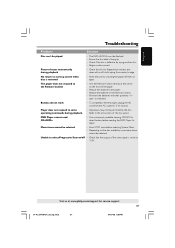
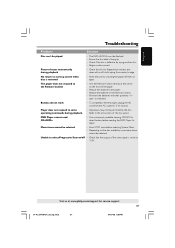
...Troubleshooting
Problem... Unable to some menu items
cannot be played
- Region code incorrect.
Replace the batteries in the Remote Control. - To completely reset...instructions of the video signal is removed
- Menu items cannot be finalised. - Visit us at the sensor on the disc availability, some
- Check the disc for repair. Aim the Remote Control directly at www.philips.com/support...
Philips DVP3015K Reviews
Do you have an experience with the Philips DVP3015K that you would like to share?
Earn 750 points for your review!
We have not received any reviews for Philips yet.
Earn 750 points for your review!

