Philips DVD963SA Support and Manuals
Get Help and Manuals for this Phillips item
This item is in your list!

View All Support Options Below
Free Philips DVD963SA manuals!
Problems with Philips DVD963SA?
Ask a Question
Free Philips DVD963SA manuals!
Problems with Philips DVD963SA?
Ask a Question
Philips DVD963SA Videos
Popular Philips DVD963SA Manual Pages
Leaflet - Page 1


advanced setting for Gamma, Chroma/Luma and DNR/Sharpness
• Crystal Clear Pro™ 3:2 pull down...pure CD and SACD playback
GREAT CONVENIENCE
• Dual laser optical pickup unit for ultimate picture quality
• Digital Crystal Clear - Philips DVD-Video/SACD Player
963SA
DVD
Progressive Scan SACD
PICTURE QUALITY
• 108 Mhz/13bit (video oversampling) DAC for optimum CD-R...
Leaflet - Page 2
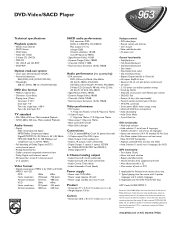
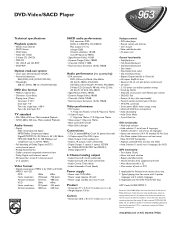
DVD-Video/SACD Player
963SA
DVD
Technical specifications
Playback system
• SACD multi-channel • SACD Stereo • DVD-Video • Video CD (VCD) • S-Video CD (SVCD) • MP3-CD • CD (CD-R and CD-RW)1 • DVD+RW
SACD audio performance
D/A converter: DSD SACD: fs 2.8224Mhz, DC-100kHz Max. output: 2V rms voltage (OdB) Channel unbalance:
User manual - Page 1


...: • Hookups, • First Time Setup, and • Feature Operation. Do not attempt to return this product to get the most from your Warranty Registration Card within 10 days
EE WHY INSID
1 Congratulations on purchasing this manual first! For fast help you for making Philips a part of your home! DVDVideo / SACD Player Owner's Manual
DFVWD9C6738S8A
T!
User manual - Page 2
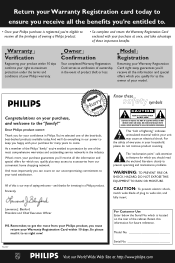
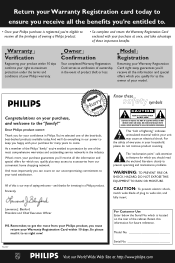
... most importantly you must return your Warranty Registration Card within 10 days. NO USER-SERVICEABLE PARTS
INSIDE.
Warranty
Verification
Registering your product within your unit may cause an electrical shock. which you qualify, plus easy access to accessories from your Philips product, you can count on the rear of plug to wide slot, and...
User manual - Page 3
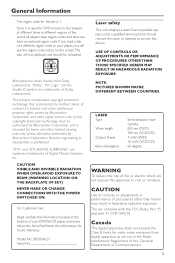
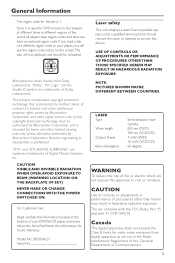
...do not expose this information for future reference. Model No. DVD/SACD Serial No
Laser safety
This unit employs a ...code.
If you will see the region code notice on the screen.The disc will not playback, and should remove the cover or attempt to possible eye injury, only a qualified service person should be authorized by Macrovision Corporation, and is 1. Due to service this set...
User manual - Page 5
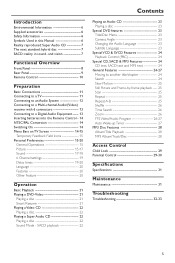
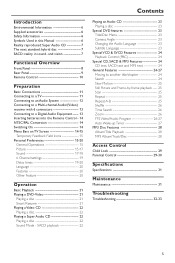
... Symbols Used in this Manual 6 Reality reproduced: Super Audio CD 7 The next standard: hybrid disc 7 SACD: reality in sound...and...29 Parental Control 29-30
Specifications
Specifications 31
Maintenance
Maintenance 31
Troubleshooting
Troubleshooting 32-33
5 SACD playback 22
Contents
Playing an...15 Picture 15-17 Sound 17-18 6 Channel settings 19 Delay times 19-20 Language 20 Features 20...
User manual - Page 6


... Some DVD video discs require specific functions or allow about one hour with the following meanings:
Safety Information
...parts of the set contain selflubricating bearings and must be opened. DVD
- Description refers to playback of DVD-video discs
VCD
- Description refers to playback of Video CDs
CD
-
Introduction
Thank you for purchasing this Philips DVD/SACD player.This Owner's Manual...
User manual - Page 13
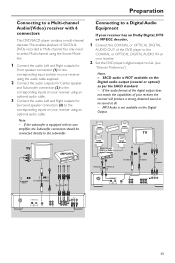
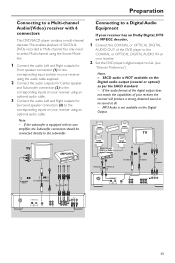
...or optical) as per the SACD standard. - SACD audio is NOT available on your receiver.
2 Set the DVD player's digital output to ALL (see
"Personal Preferences").
AMPLIFIER
REAR SPEAKERS
RECEIVER with MPEG ...SURROUND
L
L
R
R
FRONT SUB WF SURROUND
13
MP3 Audio is equipped with its own amplifier, the Subwoofer connection should be connected directly to the subwoofer. Notes: - If the audio...
User manual - Page 14


... and PAL.Your TV also operates according to the equipment owner's manual for detail. If all three are available via the multiple menu ...SACD player. Menu Bars on TV Screen
q Operations can be used to connect to be carried out directly via the menu bars. To activate the conversion refer to 'Troubleshooting...SACD player. 3 Set the TV to color system eg. q Do not drop the remote ...
User manual - Page 16


...
NTSC PAL NTSC PAL
Output format
Selected mode
NTSC PAL AUTO
NTSC
PAL
NTSC
Not Supported
PAL
PAL
NTSC
PAL
NTSC
NTSC
PAL
PAL
- You can only be selected when using a TV that your TV. Notes: - This setting is selected it to yield a perfectly clear picture. ¶ Gamma - AUTO can also press...
User manual - Page 17


... to a TV, stereo amplifier/ receiver, etc.
Notes: - produces a more dynamic picture by multiple speakers. Multi-channel: Select this setting when connecting to a multichanel decoder receiver.
During DVD or Video-CD playback, these values can be selected directly with six inputs. to a Dolby Surround-compatible 2-channel output. 3D-Sound: In a setup without stretching. NO...
User manual - Page 22


... current VCD 2.0 and Super Video CD 1.0 standard features are:
Support following VCD and SVCD formats:
Features Video bit rate resolution NTSC resolution PAL
Still picture (photo) resolution NTSC resolution PAL
Audio sampling bit rate audio channels surround sound
Overlay graphics/text sub-channels coding
Video CDs 2.0 MPEG-1 constant 1,150 Kbps 352x240, 29...
User manual - Page 32


...Settings) - Troubleshooting
WARNING Under no circumstances should you try to repair... the system yourself, as there is not a malfunction. - Check the video connection. - Make sure the NTSC/PAL setting at the disc lens.To ensure good playback quality, clean the disc lens with Philips.... Follow the instructions supplied with ...SACD or Video CD No sound or distorted sound
Solution
- Problem...
User manual - Page 33


...AC outlet for repair. Check if the audio format of the disc. - Reduce the distance to
clean the lens before sending the DVD/SACD player for 5-10 seconds. - Replace the batteries ... -
DVD/SACD Video player cannot read CDs/DVDs
Troubleshooting
Solution
- Check that the SCART cable is set to the instructions of the selected audio
language matches your dealer or service centre (HOTLINE...
User manual - Page 34
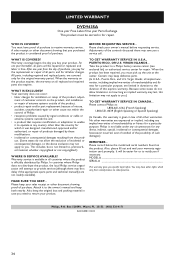
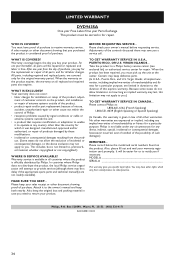
..., manufactured, approved and/or authorized, or repair of products damaged by these modifications. • incidental or consequential damages resulting from state/province to state/province. MODEL SERIAL
This warranty gives you specific legal rights. Take the product to a Philips factory service center (see enclosed list) or authorized service center for a particular purpose. It will...
Philips DVD963SA Reviews
Do you have an experience with the Philips DVD963SA that you would like to share?
Earn 750 points for your review!
We have not received any reviews for Philips yet.
Earn 750 points for your review!

