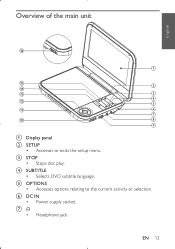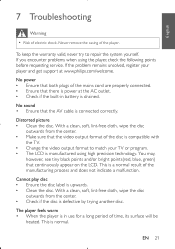Philips PD700 Support and Manuals
Get Help and Manuals for this Phillips item

View All Support Options Below
Free Philips PD700 manuals!
Problems with Philips PD700?
Ask a Question
Free Philips PD700 manuals!
Problems with Philips PD700?
Ask a Question
Most Recent Philips PD700 Questions
Internal Battery
Can I replace the internal battery on my portable DVD player as it won't seem to charge ?
Can I replace the internal battery on my portable DVD player as it won't seem to charge ?
(Posted by loslindas 10 years ago)
How Long Should I Charge The Dvd Player Before I Use It?
(Posted by Anonymous-72052 11 years ago)
My Philips Dvd Players Screen Went All Negative. How Do I Make It Go Normal Agai
(Posted by Anonymous-68614 11 years ago)
Av Cable Part Number (for Pd7000b)
Dear Philips I have just bought a PD7000B DVD player, I wish to connect the av output to my in-car ...
Dear Philips I have just bought a PD7000B DVD player, I wish to connect the av output to my in-car ...
(Posted by peterlambsdown 12 years ago)
Popular Philips PD700 Manual Pages
Philips PD700 Reviews
We have not received any reviews for Philips yet.