Philips DVDR3320 Support and Manuals
Get Help and Manuals for this Phillips item
This item is in your list!

View All Support Options Below
Free Philips DVDR3320 manuals!
Problems with Philips DVDR3320?
Ask a Question
Free Philips DVDR3320 manuals!
Problems with Philips DVDR3320?
Ask a Question
Popular Philips DVDR3320 Manual Pages
User manual - Page 5


... Discs 7 Recommended recordable DVD discs . . . . . .7 Playable Discs 8 Regional code of the recorder and DVDs . . . .8 Restrictions on video recording 9 What is 'CPRM 9 Copyright 9 Notice for Progressive Scan Use 9 Disc-related terms 10 About the Remote Control 10 Front Panel 11 Function Display Window 12 Remote Control 13 Rear Panel 14
HOOKUP AND SETTINGS
Connecting an Antenna...
User manual - Page 7


.... As this unit plays DVDs according to the instructions supplied with the software publisher for business purposes may not be supported.
• Open session disc does not be supported.
• This unit does not support PC data.
• This unit does not support an unfinalized disc with closed session.
Playable on the Recorder's lens.
• If you...
User manual - Page 8


... different types of audio. Use of this recorder. IF THERE ARE QUESTIONS REGARDING YOUR TV SET COMPATIBILITY WITH THIS MODEL 525p DVD+VCR RECORDER, PLEASE CONTACT OUR CUSTOMER SERVICE CENTER. JPEG Joint Pictures Expert Group. Each title is lawful copying in the area in each direction of the front of the remote control, and insert two (R6/AA) size...
User manual - Page 10
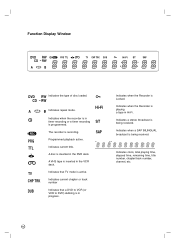
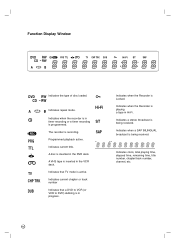
... active. Indicates current title. TV CHP TRK
Indicates that a DVD to VCR (or VCR to DVD) dubbing is inserted in the DVD deck.
Indicates when the Recorder is recording.
The recorder is playing a tape in progress. A VHS tape is in Hi-Fi.
A
REC
PRG TTL
B Indicates repeat mode. Indicates current chapter or track number
DUB
Indicates ...
User manual - Page 11
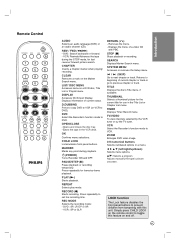
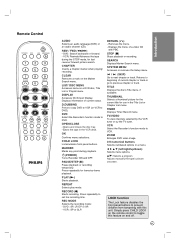
... Timer Record menu. ZOOM Enlarges DVD video image. 0-9 numerical buttons Selects numbered options in a menu. Simply press CHILD LOCK on the remote control to beginning of current status. DISPLAY Accesses On-Screen Display.
OK
Confirms menu selections.
Removes the menu. - Displays the menu of a video CD
with this feature on and off.
11
Introduction Remote Control
AUDIO...
User manual - Page 12
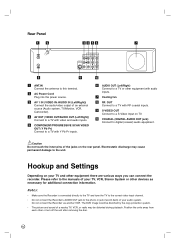
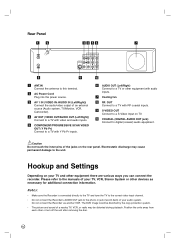
... output of the jacks on the rear panel.
Hookup and Settings
Depending on TV. The DVD image could be distorted during playback.
OUT
Connect to the phono in jack (record deck) of your audio system. i S-VIDEO OUT Connect to the manuals of your TV, VCR, Stereo System or other equipment with audio inputs.
Please refer...
User manual - Page 17


... : The Auto Clock Feature enables the Recorder to or erase channels from memory manually.
1. Press OK to add or erase additional
channels.
7.
Repeat steps 4-5 to confirm your Time Zone manually. Clock Set
1. Auto The Auto option is turned off.
17 v / V (up the clock when the Recorder is set at the current cursor position.
2. XDS updates the clock using...
User manual - Page 25


... discs that you must input the password. (See [Rating] on a disc has more than one ). • Unless stated otherwise, all operations described use b / B. Some features may have a region code different from the scene point). Your Recorder will clear the stopped point. Input the chapter number or use the Remote Control. To exit SEARCH mode, press PLAY...
User manual - Page 32


...; If the unit is DVD mode when the VCR Instant timer
recording ends, the unit will be recorded on the Recorder, select the device (VCR or DVD) for different types of recording is shown in the display window.
6. Set a recording mode as shown left (Basic Recording
from a TV Instant Timer Recording
Follow the instructions below shows what you stop recording. Press RECORD (z) once to...
User manual - Page 33


... resume recording. The Timer Record menu will appear. Set the recording start time.
• [End Time] - Choose a record mode. DVD: EP, LP, SP, XP, or AT (Auto) VCR: SP, SLP, or AT (Auto) AT(Auto) mode determines how much time is a short delay when a timer recording finishes to confirm the recorded program. Checking Timer Recording Details
Programming can clear a timer setting anytime...
User manual - Page 34


... on the Remote Control or DUB on the front panel display. Cannot record.] is set to start at the point from DVD to VCR
You can copy the contents of DVD are set to ON in Pause mode. If the disc is not permitted to record. 4. During the VCR recording or playing, press DVD, then you can play or record of a DVD to start...
User manual - Page 35


Press the DUBBING button on the Remote Control or DUB on front panel.
3. Use v / V / b / B to copy Macrovision encoded tapes. It is copy protected, you press PAUSE during Dubbing mode, both the DVD and VCR decks go into
the VCR deck. 3.
DVD: XP, SP, LP or EP. Press STOP (x) to record it using the PLAY, FF, REW and PAUSE...
User manual - Page 40


... in Play mode or DVD tuner mode. Press LIST/ DISC MENU to stop the overwrite recording. Insert DVD+R or DVD+RW disc recorded already. 2. This feature is not available for a protected title.
• If the overwrite is protected, the overwriting stops at the end of the Disc.
1.
The new title is created and updated menu is capable...
User manual - Page 44


... and Regional code.) Place the disc with new ones. The remote control does not work properly. There is too far from the Recorder.
The remote control is an obstacle in the display window is set to correct time.
Place the disc on the disc tray correctly inside the guide. Point the remote control at the remote sensor of the remote control and this...
User manual - Page 46


... (T-120)/8 HOURS (T-160)
Video recording format Sampling frequency Compression format
Audio recording format Sampling frequency Compression format
VCR Specifications
Head system Timer
Tape speed Tape ... 95˚F) 5 % to 90 % NTSC
Recording
Recording format Recordable discs Recordable time
DVD-VIDEO
DVD+ReWritable, DVD+Recordable DVD ; Approx. 1 hour (XP mode), 2 hours (SP mode),
4 hours (LP...
Philips DVDR3320 Reviews
Do you have an experience with the Philips DVDR3320 that you would like to share?
Earn 750 points for your review!
We have not received any reviews for Philips yet.
Earn 750 points for your review!
