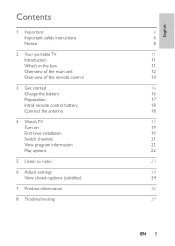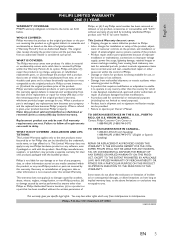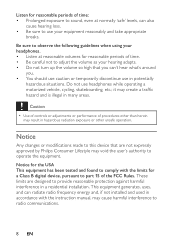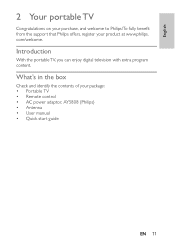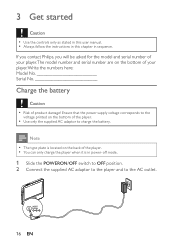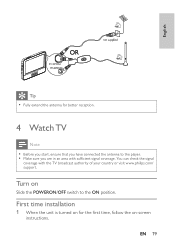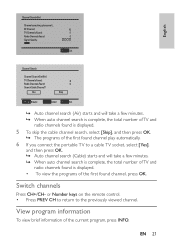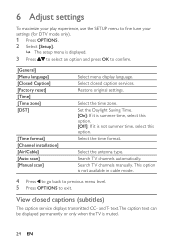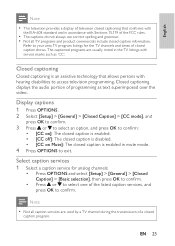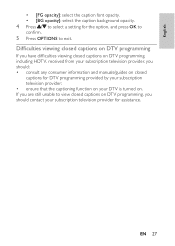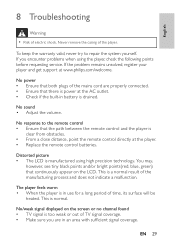Philips PT902 Support and Manuals
Get Help and Manuals for this Phillips item

View All Support Options Below
Free Philips PT902 manuals!
Problems with Philips PT902?
Ask a Question
Free Philips PT902 manuals!
Problems with Philips PT902?
Ask a Question
Most Recent Philips PT902 Questions
I Need A New Plug In Antenna. How Can I Get One?
(Posted by lyn4744 10 years ago)
How To Reset Channels Cable
when programed first time tv pt902 i don´t have cable, the tv only took channels air
when programed first time tv pt902 i don´t have cable, the tv only took channels air
(Posted by lreynas 12 years ago)
Philips PT902 Videos
Popular Philips PT902 Manual Pages
Philips PT902 Reviews
We have not received any reviews for Philips yet.