Philips DVP3980 Support Question
Find answers below for this question about Philips DVP3980.Need a Philips DVP3980 manual? We have 3 online manuals for this item!
Question posted by geoffreynewbould on November 28th, 2012
Regions
hi is it possible to play a region 1 dvd on this player
thanks
Current Answers
There are currently no answers that have been posted for this question.
Be the first to post an answer! Remember that you can earn up to 1,100 points for every answer you submit. The better the quality of your answer, the better chance it has to be accepted.
Be the first to post an answer! Remember that you can earn up to 1,100 points for every answer you submit. The better the quality of your answer, the better chance it has to be accepted.
Related Philips DVP3980 Manual Pages
Leaflet - Page 1


Play all your movies and music entertainment experience.
Philips DVD player
HDMI 1080p
DVP3980
DVD playback with 1080p HDMI upconversion
with flawless, true-to-life picture quality and the ability to life • HDMI digital output for easy connection with only one -cable connectivity
Your dream player with one cable • High definition JPEG playback for optimized...
Leaflet - Page 2


.... Together with a 24-bit resolution, more information is a direct digital connection that can view your eye perceives a sharper picture with no line structure. DVD player
HDMI 1080p
Highlights
DVP3980/F7
192kHz/24 bit audio DAC 192KHz sampling enables you to the screen first, followed by the field with the even lines, both fields...
Leaflet - Page 3
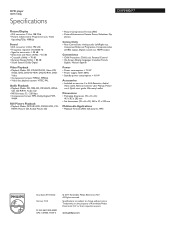
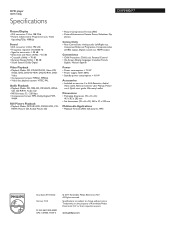
or their respective owners. DVD player
HDMI 1080p
Specifications
DVP3980/F7
Picture/Display
• D/A converter: 12 bit, 108 MHz • ...8226; Sound System: Dolby Digital
Video Playback
• Playback Media: CD, CD-R/CD-RW, Video CD/ SVCD, DVD, DVD+R/+RW, DVD-R/-RW, DVDVideo
• Compression formats: MPEG1, MPEG2 • Video disc playback system: NTSC, PAL
Audio Playback
• ...
User manual - Page 4
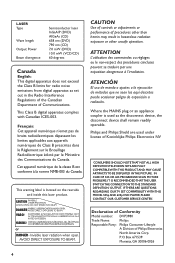
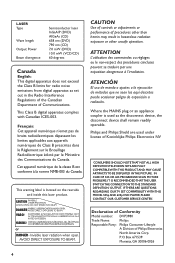
... exposition dangereuse à l'irradiation. IF THERE ARE QUESTIONS REGARDING OUR TV SET COMPATIBILITY WITH THIS MODEL 525p AND 625p DVD PLAYER, PLEASE CONTACT OUR CUSTOMER SERVICE CENTER.' Declaration of Conformity
Model number: DVP3980
Trade Name:
Philips
Responsible Party: Philips Consumer Lifestyle
A Division of procedures other unsafe operation. P. Box 671539
Marietta, GA 30006...
User manual - Page 6
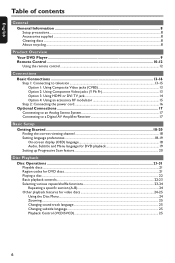
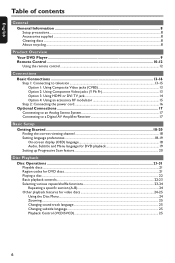
... precautions...8 Accessories supplied ...8 Cleaning discs ...8 About recycling...8
Product Overview Your DVD Player...9 Remote Control ...10-12
Using the remote control ...12
Connections Basic Connections...and Menu language for DVD playback 19 Setting up Progressive Scan feature ...20
Disc Playback Disc Operations ...21-31
Playable discs ...21 Region codes for DVD discs ...21 Playing a disc ...22 ...
User manual - Page 7
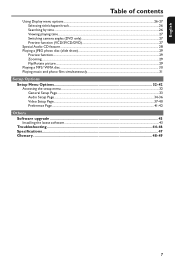
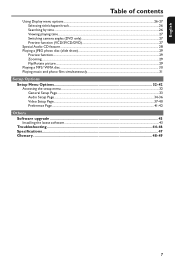
... of contents
Using Display menu options...26-27 Selecting title/chapter/track...26 Searching by time ...26 Viewing playing time ...27 Switching camera angles (DVD only)...27 Preview function (VCD/SVCD/DVD)...27
Special Audio CD feature ...28 Playing a JPEG photo disc (slide show)...29
Preview function...29 Zooming...29 Flip/Rotate picture ...29...
User manual - Page 9
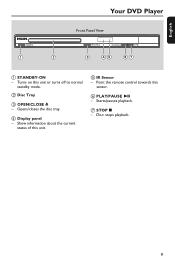
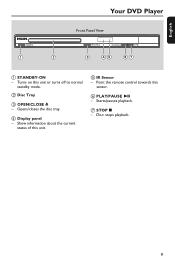
Turns on this sensor. d Display panel
- f PLAY/PAUSE u
-
g STOP Ç
- Disc: stops playback.
9
Point the remote control towards this unit or turns off to normal standby mode. Opens/closes the disc tray. English
Your DVD Player
Front Panel View
a STANDBY-ON
-
b Disc Tray
c OPEN/CLOSE ç
- Starts/pauses playback.
Show information about the current...
User manual - Page 13
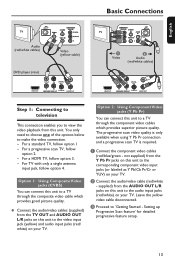
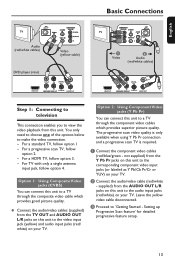
... unit.
English
Basic Connections
TV
Audio (red/white cables)
AUDIO IN
COMPONENT
S-VIDEO VIDEO IN
IN
V (Pr/Cr)
VIDEO IN
U (Pb/Cb) Y
Video (yellow cable)
DVD player (rear)
TV OUT
Pb
DIGITAL OUT
HDMI OUT
Y
Pr
COMPONENT VIDEO OUT
COAXIAL
AUDIO OUT
TV
COMPONENT
VIDEO IN S-VIDEO IN
AUDIO IN
VIDEO IN...
User manual - Page 18


...synchronize with a Philips 'EasyLink' TV, the OSD language must be used.
18
If you see the blue DVD background screen. It may press ° button repeatedly on how to { Auto (xxx) }.
C If you... language of this unit output. B Turn on the TV and switch it on your country or region.
The menu language will be set the TV to the device user manual for this unit.
General...
User manual - Page 20


... scan TVs are not fully compatible with this unit and press SETUP on your TV. F Turn on this unit, resulting in an unnatural picture when playing back a DVD VIDEO disc in the menu and press OK to select
{ Video Setup Page }. The unit background screen appears. English
Getting Started (continued)
Setting up...
User manual - Page 21
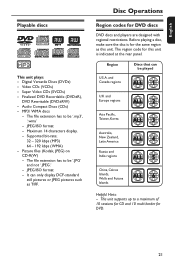
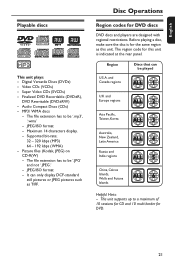
... 10 sessions for CD and 10 multi border for DVD discs
DVD discs and players are designed with regional restrictions. JPEG/ISO format - Disc Operations
Region codes for DVD.
21 Finalized DVD Recordable (DVD±R),
DVD Rewritable (DVD±RW) - Supported bit-rate;
32 - 320 kbps (MP3) 64 - 192 kbps (WMA) - Before playing a disc, make sure the disc is indicated at...
User manual - Page 22


...Press çto start slow motion play speed (1/2, 1/4, 1/8, 1/16). (forward: VCD/ SVCD/ DVD, backward: DVD only)
To resume normal playback, press u. Some discs cannot be played on TV when a button is... correct viewing
channel for more
playback options and features. Doing so may cause this unit. Playing a disc
A Press 2 to malfunction. Selecting another track/chapter/ title Press . / ...
User manual - Page 23


... repeat/ shuffle functions
The repeat play options and shuffle play mode, press REPEAT repeatedly until 'Off' appears or press x. Repeat playback is not possible on VCDs or SVCDs when the...do not press any buttons within 20 minutes after a disc has stopped playing. - While playing a disc, press REPEAT on .
23 DVD Chapter (repeat current chapter) Title (repeat current title) All (repeat entire...
User manual - Page 24


... (A-B)
A While playing a disc, press
REPEAT A-B at the start playback. C Press REPEAT A-B again to the instructions supplied with the discs.
Always refer to resume
normal playback.
Other playback features for video discs
DISC MENU
RETURN/ TITLE
SUBTITLE ZOOM
AUDIO
REPEAT REPEAT A-B
Note: The operating features described here might not be possible for repeat...
User manual - Page 25


...Zooming
This option allows you to play Video CDs or SVCDs interactively, following the menu on the display.
Changing sound track language
This operation works only on DVDs with PBC feature (version 2.0 ...size.
Press SUBTITLE repeatedly to zoom and pan through the
enlarged picture. Playback continues.
For DVD Press AUDIO repeatedly to the disc title menu or main menu.
If the PBC mode ...
User manual - Page 26


..., press DISC MENU. Playback Control (VCD/SVCD)' for example, title or chapter number, elapsed playing time), a number of operations can only be done without interrupting disc playback.
B Use keys ...34:27). See 'Disc Operations -
OK
DISPLAY
A During playback, press DISPLAY on the TV.
(DVD)
MENU Title Chapter Audio Subtitle
01/01 01/01 5.1CH Off
Others
Bitrate 61
Title Elapsed 0:48...
User manual - Page 27


... of each segment
appear on the disc type. A Move to select one of the current disc.
For DVD
Display
Title/Chapter Elapsed
Title/Chapter Remain
Descriptions
Title or Chapter elapsed playing time. The preview menu appears.
(DVD)
Select Digest Type: Title Digest Chapter Digest Title Interval Chapter Interval
(VCD)
Select Digest Type: Track...
User manual - Page 45
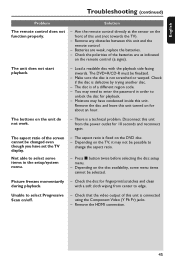
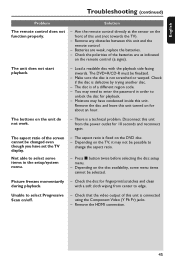
...seconds and reconnect again. Check that the video output of a different region code. - Remove the HDMI connection.
45 The DVD+R/CD-R must be selected. The disc is connected using the Component Video...the batteries. -
Picture freezes momentarily - Check the polarities of the screen cannot be possible to select some menu items cannot be finalized.
- Aim the remote control directly ...
User manual - Page 49


... conversion. WMA data can contain about 10 times more than one CD-R or CD-RW can be played only in the region designated. It offers higher picture resolution and quality. Parental Control: A function of the DVD to disc;
The limitation varies from disc to limit playback of Motion Picture Experts Group 1 (or MPEG...
Quick start guide - Page 1
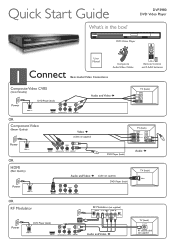
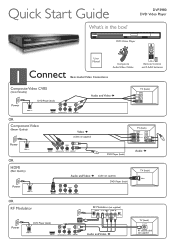
Quick Start Guide
What's in the box? DVP3980 DVD Video Player
DVD Video Player
1
Connect
User Manual
Basic Audio/Video Connections
Composite Audio/Video Cables
Remote Control and 2 AAA batteries
Composite Video CVBS
(Good Quality)
Power
DVD Player (back)
TV OUT
Pb
DIGITAL OUT
HDMI OUT
Y
Pr
COMPONENT VIDEO OUT
COAXIAL
AUDIO OUT
Audio and Video
OR...
Similar Questions
Philips Dvp3980/37 Dvd Player
How do I change my region code for Philips DVP3980/37 DVD Player. Thanks
How do I change my region code for Philips DVP3980/37 DVD Player. Thanks
(Posted by lizettedutoit 2 years ago)
How Can I Access My Dvd Player Phillips Blue Ray To My Lg Remote Mkj40653832
CODE to turn on my philips DVD player FROM my REMOTE TV LG MKJ40653832
CODE to turn on my philips DVD player FROM my REMOTE TV LG MKJ40653832
(Posted by schlynn1965 7 years ago)
What Region Dvds Play Philips Pd7012g This Dvd Players Works In Newzealand Dvds
(Posted by Sarada54 9 years ago)
Dvd Player Says Reading But Never Plays The Disc?
My DVD player turns on and acts as if it is reading the disc to play but just stays on that screen a...
My DVD player turns on and acts as if it is reading the disc to play but just stays on that screen a...
(Posted by mschaaf05 12 years ago)

