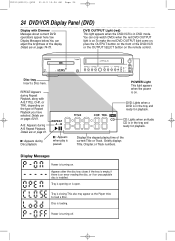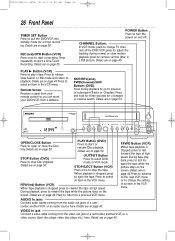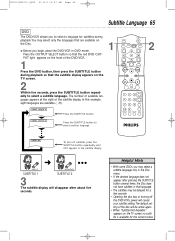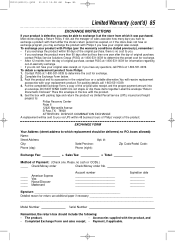Philips DV910VHS Support Question
Find answers below for this question about Philips DV910VHS.Need a Philips DV910VHS manual? We have 1 online manual for this item!
Question posted by vboomer1 on February 2nd, 2017
How To Open The Cd Tray On A Philips Dv910 Combo Unit
Current Answers
Answer #1: Posted by Troubleshooter101 on February 2nd, 2017 8:33 PM
Thanks
Please respond to my effort to provide you with the best possible solution by using the "Acceptable Solution" and/or the "Helpful" buttons when the answer has proven to be helpful. Please feel free to submit further info for your question, if a solution was not provided. I appreciate the opportunity to serve you!
Troublshooter101
Answer #2: Posted by BusterDoogen on February 2nd, 2017 6:02 PM
I hope this is helpful to you!
Please respond to my effort to provide you with the best possible solution by using the "Acceptable Solution" and/or the "Helpful" buttons when the answer has proven to be helpful. Please feel free to submit further info for your question, if a solution was not provided. I appreciate the opportunity to serve you!
Related Philips DV910VHS Manual Pages
Similar Questions
My Philips VCR had a tape that would not eject. Tried the eject button trick mentioned in the manual...
Everything worked great, then the DVD quit opening.answers device?
Battery's are OK. Will turn on manually. Should I see the light on the front of the remote come on w...
I cleaned the heads with alcohol and cotton swabs but still cannot trsck. I placed a cleaner tape a...