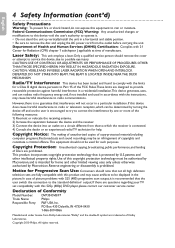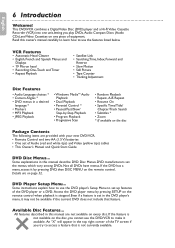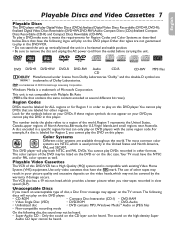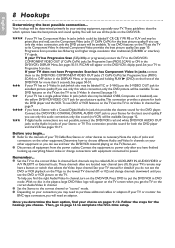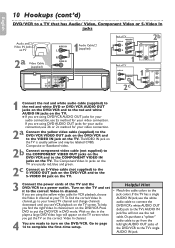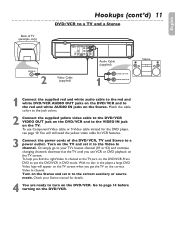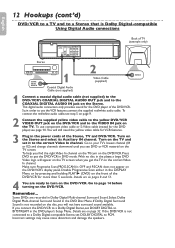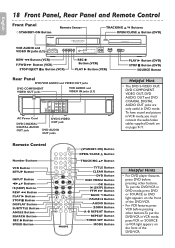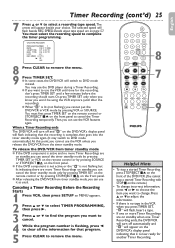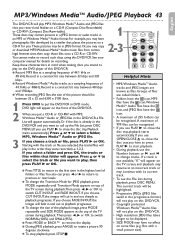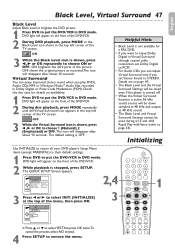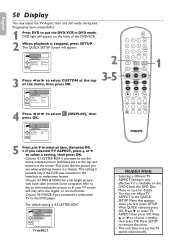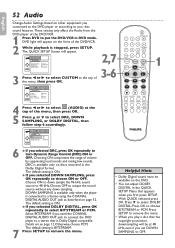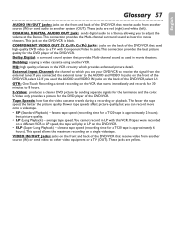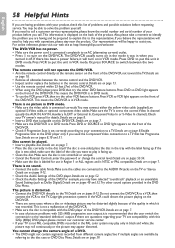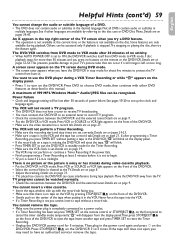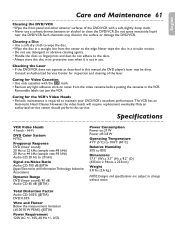Philips DVP3345VB Support Question
Find answers below for this question about Philips DVP3345VB.Need a Philips DVP3345VB manual? We have 3 online manuals for this item!
Question posted by dtaylor110 on May 4th, 2013
Connection-how To Connect Philips Dvp3345vb Combo Recorder To Computer
The person who posted this question about this Philips product did not include a detailed explanation. Please use the "Request More Information" button to the right if more details would help you to answer this question.
Current Answers
Related Philips DVP3345VB Manual Pages
Similar Questions
Philips Dvp3980/37 Dvd Player
How do I change my region code for Philips DVP3980/37 DVD Player. Thanks
How do I change my region code for Philips DVP3980/37 DVD Player. Thanks
(Posted by lizettedutoit 2 years ago)
How To Open The Cd Tray On A Philips Dv910 Combo Unit
The dvd tray does not open on my dv910 philips combo unit. It does not have a hole for a paper clip ...
The dvd tray does not open on my dv910 philips combo unit. It does not have a hole for a paper clip ...
(Posted by vboomer1 7 years ago)
Need Remote Code - Philips Pd7012/37 Portable Dvd Player
i need the universal remote code for this dual screen unit i recently purchased. of course, it did N...
i need the universal remote code for this dual screen unit i recently purchased. of course, it did N...
(Posted by bgreenhill 10 years ago)
Stuck Tape
My Philips VCR had a tape that would not eject. Tried the eject button trick mentioned in the manual...
My Philips VCR had a tape that would not eject. Tried the eject button trick mentioned in the manual...
(Posted by carlosvg 10 years ago)