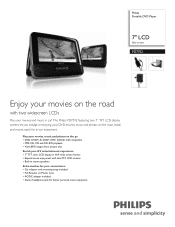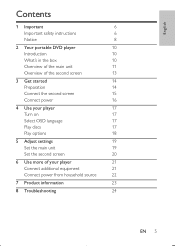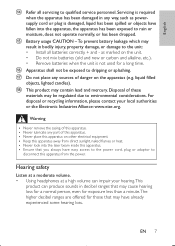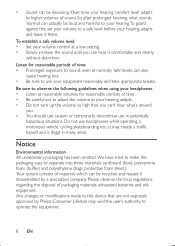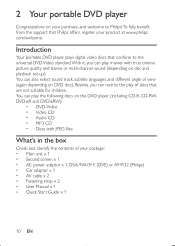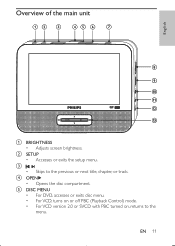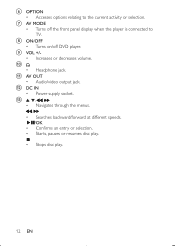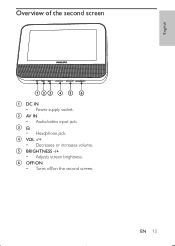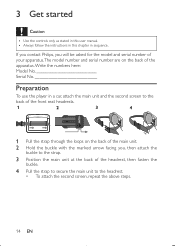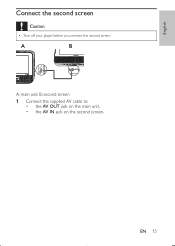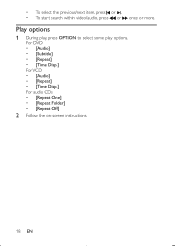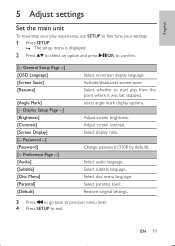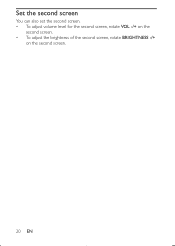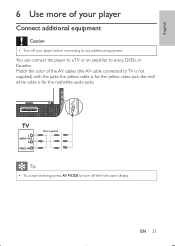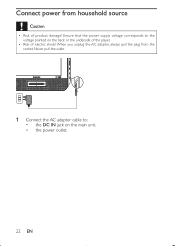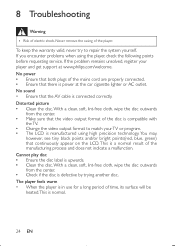Philips PD7012 Support Question
Find answers below for this question about Philips PD7012.Need a Philips PD7012 manual? We have 3 online manuals for this item!
Question posted by bgreenhill on March 30th, 2014
Need Remote Code - Philips Pd7012/37 Portable Dvd Player
i need the universal remote code for this dual screen unit i recently purchased. of course, it did NOT come with the remote. the code for this unit would be greatly appreicated, thank you so much!
Current Answers
Related Philips PD7012 Manual Pages
Similar Questions
Phillips Dual Screen Portable Dvd Player Pd7012 Will Not Read Disc
(Posted by phuolho 9 years ago)
Does The Phillips Portable Dvd Player Have Internal Battery?
does the phillips portable dvd player have internal battery?
does the phillips portable dvd player have internal battery?
(Posted by 82NCMARINE6CSI 12 years ago)
Dvd Player Says Reading But Never Plays The Disc?
My DVD player turns on and acts as if it is reading the disc to play but just stays on that screen a...
My DVD player turns on and acts as if it is reading the disc to play but just stays on that screen a...
(Posted by mschaaf05 12 years ago)
Philips Portable Dvd Player Pet7402 Av Mode Display Off
How Do I Turn It On
philips portable dvd player PET7402 AV mode display off How do I turn it on
philips portable dvd player PET7402 AV mode display off How do I turn it on
(Posted by mia2078 12 years ago)