Philips DVD727 Support and Manuals
Get Help and Manuals for this Phillips item
This item is in your list!

View All Support Options Below
Free Philips DVD727 manuals!
Problems with Philips DVD727?
Ask a Question
Free Philips DVD727 manuals!
Problems with Philips DVD727?
Ask a Question
Popular Philips DVD727 Manual Pages
User manual - Page 3
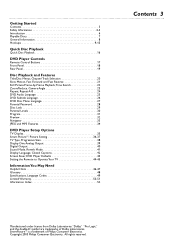
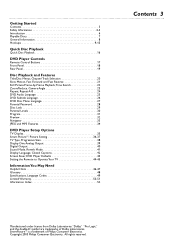
... Screen Saver, DVD Player Defaults 43 Setting the Remote to Operate Your TV 44-45
Information You May Need
Helpful Hints 46-47 Glossary 48 Specifications, Language Codes 49 Limited Warranty 50-51 Information Index 52
Contents 3
Manufactured under license from Dolby Laboratories."Dolby," "Pro Logic," and the double-D symbol are trademarks of Philips Consumer Electronics...
User manual - Page 5
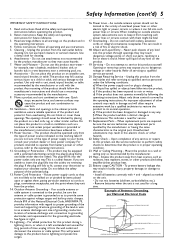
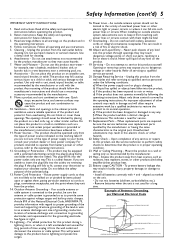
... power supply cords so they may result in proper operating condition.
23. Keep the safety and operating instructions for cleaning. 6. Article 810 of the National Electrical Code, ANSI/NFPA 70, provides information with care. Servicing - When replacement parts are unable to an antenna discharge unit, size of grounding conductors, location of any kind on the...
User manual - Page 6
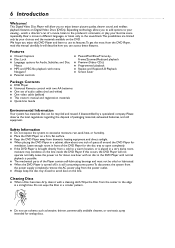
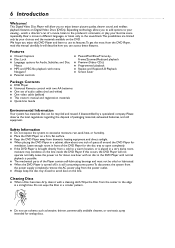
... Guide
Environmental Information
Your system has materials that can access these features. Please observe the local regulations regarding the disposal of a movie, listen to the producer's comments, or play your favorite scene repeatedly. If this occurs, the DVD Player will describe how you enjoy this manual carefully. q The mechanical parts of the DVD Player for the disc tray...
User manual - Page 7
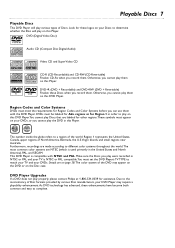
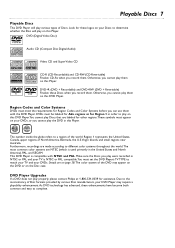
... cannot play them with NTSC and PAL. Region Codes and Color Systems
DVDs must meet the requirements for other regions.These symbols must set the DVD Player's TV TYPE to play on the Disc case. DVDs must be labeled for ALL regions or for Region 1 in order to match your TV and your DVDs, or you cannot play Discs that are...
User manual - Page 8
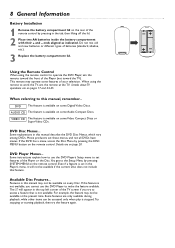
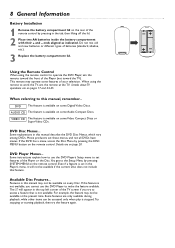
... by pressing SYSTEM MENU on pages 17 and 44-45. ends aligned as indicated. Movie producers set features of batteries (standard, alkaline, etc.).
3 Replace the battery compartment lid. Some instructions explain how to use the DVD Player to the Setup Menu by pressing in this manual describe the DVD Disc Menus, which vary among DVDs. Features in the tab, then...
User manual - Page 9
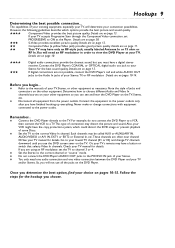
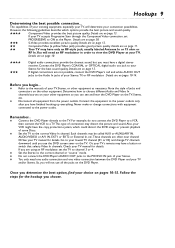
... channels/sources on your Stereo,TV, or RF modulator. Check your TV manual for the hookup you begin... Follow the steps for details. Details are on page 15. Details are using an RF modulator, set
PROGRESSIVE to view the DVD Player at the Player. Before you choose. Never make or change TV channels downward until...
User manual - Page 15
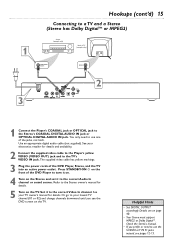
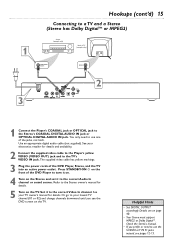
...'s manual for details.
5 Turn on page 40.
• Your Stereo must support MPEG2 or Dolby DigitalTM. Set it to the correct Audio In channel or sound source. Details are on the TV. Hookups (cont'd) 15
Connecting to a TV and a Stereo (Stereo has Dolby DigitalTM or MPEG2)
1
Stereo (example only)
Back of the DVD Player, Stereo...
User manual - Page 16
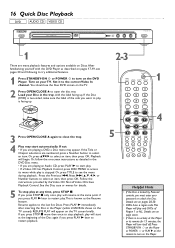
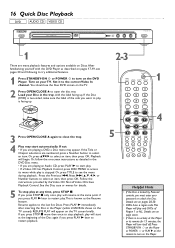
... than once to close the tray. 4 Play may appear. Details are numbered, press a Number button to turn on pages 17-19, see
pages 20 and following to try additional features.
1 Press STANDBY-ON y or POWER y to select an item. Or, follow the on-screen instructions as described on the DVD Player. Press the Previous 4, Next...
User manual - Page 28
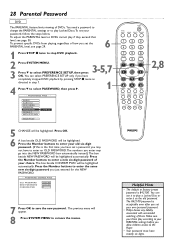
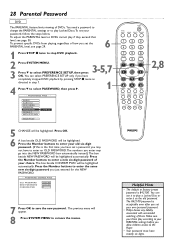
... to enter a new six-digit password of DVDs. To prevent specific DVDs from playing, regardless of Discs. Press the Number buttons to stop DVD playback. PREFERENCE PAGE - - 28 Parental Password
DVD
The PARENTAL feature limits viewing of your PARENTAL settings before you just entered for the NEW PASSWORD.
- - To adjust the PARENTAL level so DVDs cannot play according to remove...
User manual - Page 29
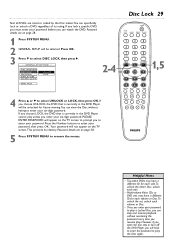
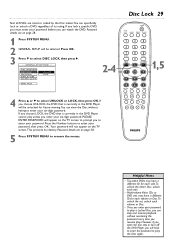
If you lock a specific DVD, you must enter your six-digit password. Password details are on the TV screen.This protects its rating.
If you choose UNLOCK, the DVD that is currently in the DVD Player cannot play unless you resume play the Disc again. Your password will not appear on page 28.
1 Press SYSTEM MENU. 2 GENERAL SETUP will be...
User manual - Page 35
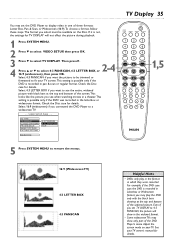
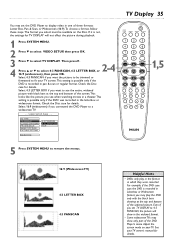
.... Check the Disc case for details. Adjust the screen mode on the Disc.
VIDEO SETUP PAGE - - You may set the DVD Player to display video in one of three formats: Letter Box, Pan & Scan, or ...manual for TV DISPLAY will show in the widened format.
• Some widescreen TVs may play in the format in Letterbox or Widescreen format, you connected the DVD Player to select VIDEO SETUP...
User manual - Page 36
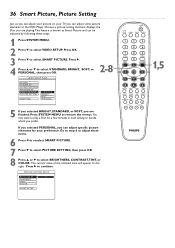
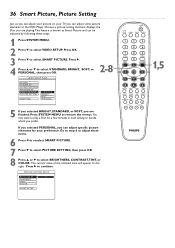
... to play a Disc for your TV, you can adjust specific picture elements for a few minutes in each setting to decide which you can adjust some picture elements at the DVD Player. Go to step 6 to adjust these steps.
1 Press SYSTEM MENU. 2 Press 4 to select VIDEO SETUP. The current value of the selected item will appear...
User manual - Page 40
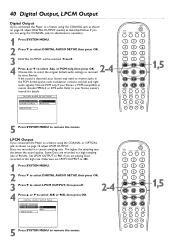
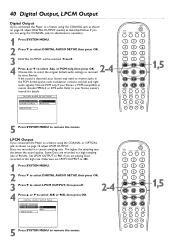
...AUDIO SETUP PAGE - -
Refer to a Stereo using the COAXIAL jack as shown on page 15, adjust LPCM OUTPUT. LPCM Output
If you connected the Player to...code modulation, contains only left and right audio signals). Choose PCM only if your Stereo owner's manual for details.
- - DIGITAL OUTPUT LPCM OUTPUT F 48K
96K MAIN PAGE
5 Press SYSTEM MENU to select the original default audio settings...
User manual - Page 46
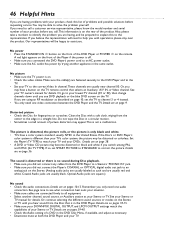
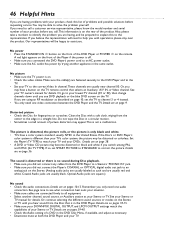
... solutions before you call a customer service representative, please know the model number and serial number of the DVD Player or POWER y on the TV remote control that is on pages 10-15. • Make sure your Stereo or
TV manual for fingerprints or scratches. If so, set the TV to solve the problem yourself. Details are on...
Quick start guide - Page 2
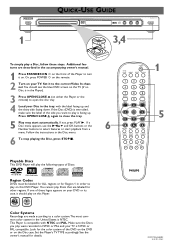
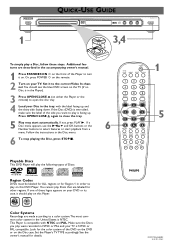
... the instructions in NTSC or PAL and your TV. Color Systems
Recordings are made according to the correct Video In channel. See the owner's manual for other regions. If one of these steps. Set the Player's TV TYPE accordingly. If the Disc (DVD) is facing up , and the shiny side facing down. Playable Discs
This DVD Player will...
Philips DVD727 Reviews
Do you have an experience with the Philips DVD727 that you would like to share?
Earn 750 points for your review!
We have not received any reviews for Philips yet.
Earn 750 points for your review!
