Philips DVD726 Support and Manuals
Get Help and Manuals for this Phillips item
This item is in your list!

View All Support Options Below
Free Philips DVD726 manuals!
Problems with Philips DVD726?
Ask a Question
Free Philips DVD726 manuals!
Problems with Philips DVD726?
Ask a Question
Popular Philips DVD726 Manual Pages
User manual - Page 3
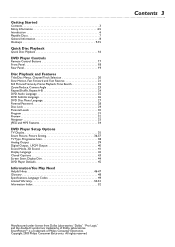
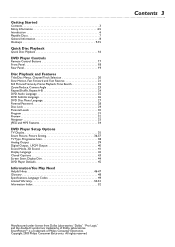
...
DVD Player Setup Options
TV Display 35 Smart Picture, Picture Setting 36-37 TV Type, Progressive Scan 38 Analog Output 39 Digital Output, LPCM Output 40 Sound Mode, 3D Sound 41 Display Language 42 Closed Captions 43 Screen Saver, Display Dim 44 DVD Player Defaults 45
Information You May Need
Helpful Hints 46-47 Glossary 48 Specifications...
User manual - Page 5
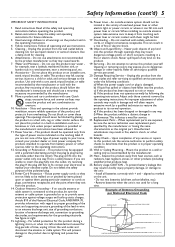
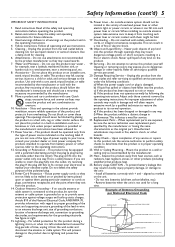
... unable to insert the plug fully into such power lines or circuits.When installing an outside antenna system, take extreme care to qualified service personnel under the following the operating instructions. Damage Requiring Service - Unplug this product away from the product. 14. Replacement Parts - Unauthorized substitutions may fall into the outlet, try reversing the plug. Upon...
User manual - Page 6
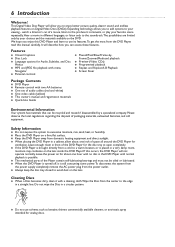
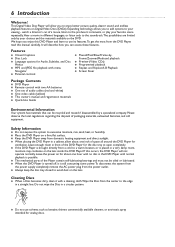
... video cable (yellow) q This owner's manual and registration materials q Quick-Use Guide
Environmental Information
Your system has materials that can access these features. Safety Information
q Do not expose the system to the producer's comments, or play your favorite scene repeatedly. q The mechanical parts of space all around the DVD Player for Audio, Subtitles, and Disc...
User manual - Page 8


... as indicated.
Movie producers set features of the remote control by pressing the DISC MENU button on the remote control. Some instructions explain how to use the DVD Player to operate the DVD Player, aim the remote toward the front of the Player (not toward the TV).
Some features are on page 20. 8 General Information
Battery Installation
1 Remove the battery compartment...
User manual - Page 9
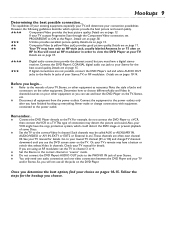
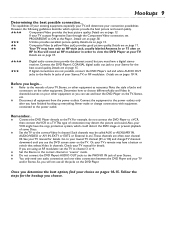
... describe which could distort the DVD image or prevent playback of your TV's remote may have finished hooking up everything.
Details are not possible, connect the DVD Player's red and white AUDIO OUT... connection, set the TV to ON at your choice on pages 10-14. If you will need one audio connection and one video connection between the DVD Player and your TV manual for the...
User manual - Page 11
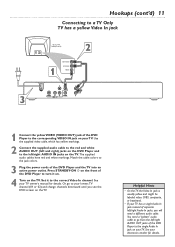
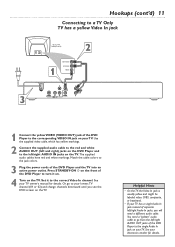
...(VIDEO OUT) jack of the DVD Player to the single Audio In jack on your TV. See your TV owner's manual for details. You need a ...different audio cable. See your TV.
Press STANDBY-ON y on the front of the DVD Player to the left /right AUDIO OUT jacks of the DVD Player to the corresponding VIDEO IN jack on your electronics retailer for details. Set...
User manual - Page 13
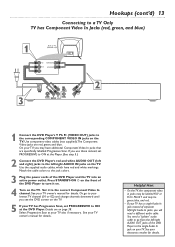
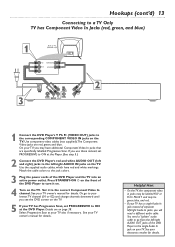
... to go to your lowest TV channel (01 or 02) and change channels downward until you use these instead, set PROGRESSIVE to ON at the DVD Player. Use the supplied audio cables, which have additional Component Video In jacks that are specifically labelled Progressive Scan. You need a different audio cable. If you see the...
User manual - Page 14


... Pro Logic or right/left /right AUDIO IN jacks on the Stereo. Or, go to your TV owner's manual for details.
5 Turn on the TV. Helpful Hint
• If you see pages 12-13.You only ...until you prefer or need one video connection between the TV and the DVD Player. Set it to use the S-VIDEO or Y Pb Pr jacks instead, see the DVD screen on the TV.
Refer to the TV's VIDEO IN jack. ...
User manual - Page 15
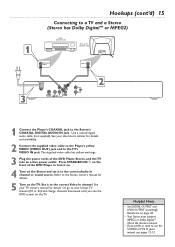
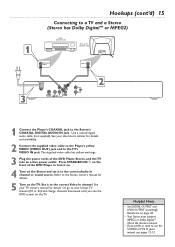
... see pages 12-13. Press STANDBY-ON y on the front of the DVD Player to turn it to the Stereo owner's manual for details.
See your TV owner's manual for details.
5 Turn on page 40.
• Your Stereo must support MPEG2 or Dolby DigitalTM. Set it on.
4 Turn on the TV. Refer to the correct Video...
User manual - Page 17
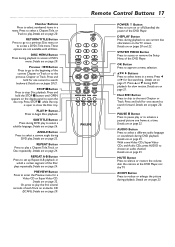
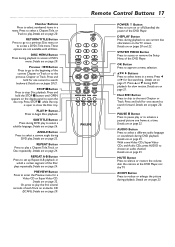
...set up Repeat A-B playback, in
which a certain segment of the Disc plays repeatedly. REPEAT A-B Button Press to select a camera angle during
DVD play.
Details are on page 20. OK Button Press to approve a menu selection.
341 2 Buttons Press to advance a paused picture one frame at the DVD Player...remove the Setup Menu of the DVD Player. Press ... of the DVD Player.
Aim the remote at a ...
User manual - Page 28
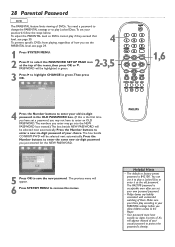
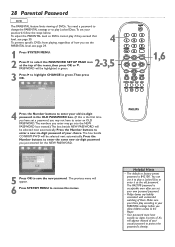
...enter the same new six-digit password you set your own personal password.
• Philips denies any liability associated with unintended ...password. To adjust the PARENTAL level so DVDs cannot play according to your PARENTAL settings before you set the
PARENTAL level, see page 30.
4
To prevent specific DVDs from playing, regardless of your actual password to select the PASSWORD SETUP...
User manual - Page 29
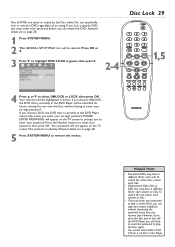
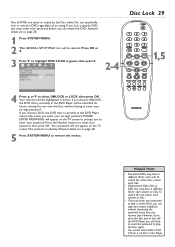
... or LOCK, then press OK. However, if you open the disc tray or turn off the DVD Player, you enter your password, then press OK. Password details are on the TV screen.This protects its rating.
Not all DVDs are rated or coded by the Disc maker.You can specifically lock or unlock a DVD, regardless of its identity.
User manual - Page 35
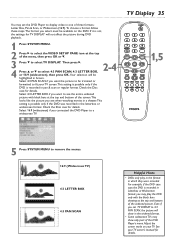
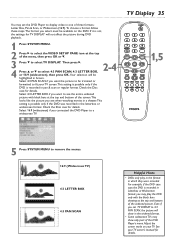
... recorded. See your TV owner's manual for TV DISPLAY will not affect the picture during DVD playback.
1 Press SYSTEM MENU.
2 Press 2 to select the VIDEO SETUP PAGE icon at the top and bottom... fit your TV. Adjust the screen mode on the DVD.
You may set TV DISPLAY to 4:3 PAN SCAN, the picture will show only part of the DVD Player's menu. Your selection will be highlighted in brown....
User manual - Page 46
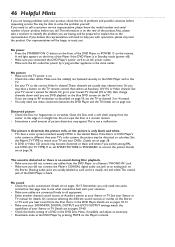
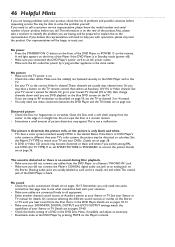
... outlet has power by pressing MUTE on the remote. Set the Player's TV TYPE to correct the picture.
If the Disc's or DVD Player's
color system is in Standby mode (power off). • Make sure you call a customer service representative, please know the model number and serial number of the DVD Player is only black and white. • TVs...
User manual - Page 52
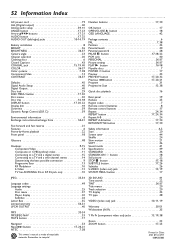
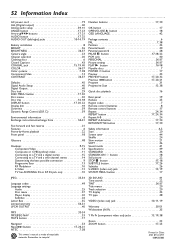
... 21 SOFT 36 Sound mode 41 Specifications 49 STANDARD 36 STANDBY-ON y button 18 Still picture 22
STOP 7 button 17, 18
SUBTITLE button 17, 26 Subtitles 26 S-VIDEO (video out) jack 12, 19 SYSTEM MENU button 17
JPEG 33-34
Language codes 49 Language settings
Audio 25 Disc menu 27 Player display 42 Subtitles 26 Letter Box...
Philips DVD726 Reviews
Do you have an experience with the Philips DVD726 that you would like to share?
Earn 750 points for your review!
We have not received any reviews for Philips yet.
Earn 750 points for your review!
