Philips DVD741VR Support and Manuals
Get Help and Manuals for this Phillips item
This item is in your list!

View All Support Options Below
Free Philips DVD741VR manuals!
Problems with Philips DVD741VR?
Ask a Question
Free Philips DVD741VR manuals!
Problems with Philips DVD741VR?
Ask a Question
Popular Philips DVD741VR Manual Pages
User manual - Page 1


....
Return your new product by explaining: • Hookups, • First Time Setup, and • Feature Operation. If you have any problems, Philips Representatives can help , call us first! 1-800-531-0039
Thank you need to the store. H9231CD(EN).QX3 02.9.5 7:13 PM Page 1
Digital Video Disc Player & Video Cassette Recorder Owner's Manual
DVD741VR
Important!
User manual - Page 2


...problems.
WARNING: TO PREVENT FIRE OR SHOCK HAZARD, DO NOT EXPOSE THIS EQUIPMENT TO RAIN OR MOISTURE.
Dear PHILIPS... prise et pousser jusqu'au fond. NO USER-SERVICEABLE PARTS
INSIDE. Retain this is located on the rear ...PHILIPS warranty.
Blanford President and Chief Executive Officer
P.S.
All of your purchase, and welcome to accessories from your model. Warranty
Owner
Model...
User manual - Page 3


...in a particular installation. All rights reserved. Only a qualified service person should remove
the cover or attempt to service this device, due...Part 15 of the DVD/VCR has a High Quality (HQ) system and is intended for Canadian Users: This Class B digital apparatus
complies with the instructions...Model Number: DVD741VR
Trade Name:
Philips
Responsible Party: Philips Consumer Electronics
P.O.
User manual - Page 5


Read this manual, remember... AUDIO CD Indicates the feature is available on the remote control when playback is in DVD mode. Some instructions explain how to use the DVD Player's Setup menu to set of the DVD Player or a DVD.Access the DVD Player menu by pressing DVD, then DISC/MENU on the DVD
Package Contents...
User manual - Page 11


... of the TV and the DVD/VCR to a power outlet.Turn on the TV and set it to the correct Audio/Video In channel. If you use the features of your TV. See your TV owner's manual for DVD playback, choose the S-Video In channel at your TV. Go to page 15...
User manual - Page 15


...on the TV.
5 4
MARKER
POWER
SETUP AUDIO SUBTITLE ANGLE
REC/OTR TITLE
REPEAT
...light, the VCR/TV light, and the Power light will appear briefly on page 24 to set up channels and page 29 to select a language.)
SELECT op
→ ENGLISH
ON
FRANCAIS
ESPAÑOL
MAKE SELECTION OR PUSH MENU TO CONTINUE
3 Within 60 seconds, press PLAY B (o) or STOP C (p) to watch TV while in the remote...
User manual - Page 16


...on the TV. 2 Insert a tape in channel at the TV. The green VIDEO light will start automatically, press VCR, then press PLAY B (o).
4 Press STOP C (p) ... format on the front of the DVD/VCR. MARKER
POWER
SETUP AUDIO SUBTITLE ANGLE
REC/OTR TITLE
REPEAT
CHANNEL/SKIP CLEAR MODE...DISC
VCR
MENU
OK
3
4 5
STOP
PLAY
REW
FF
PAUSE
TIMER SET
1 23
VCR/TV
4 56
6 Press STOP/EJECT on , press...
User manual - Page 17


... (o). Remember, this time.This does not indicate a problem with the label facing up . Remove the Disc and ... the DVD/VCR.
4 Insert a Disc.
2
MARKER
POWER
SETUP AUDIO SUBTITLE ANGLE
REC/OTR TITLE
REPEAT
CHANNEL/SKIP CLEAR MODE
...1
6
STOP
PLAY
REW
1 4
FF PAUSE
TIMER SET
23
VCR/TV
56
MEMORY
5
Helpful Hints
•....
• When the DVD or CD light appears on the display panel, the Disc is...
User manual - Page 22


...set a timer recording.
Details are on page 55. Details are on and off. ZOOM Button Press to select an item in the DVD Player Setup menu or in DVD mode, press OUTPUT SELECT so the red DVD light... of the DVD/VCR.
• For VCR features, press the VCR button before using the remote control for Disc playback. Details are on page 54.
Enter channel numbers as a two-digit ...
User manual - Page 23
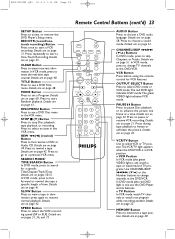
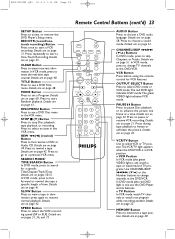
.... In DVD mode (the red DVD light is in the VCR menu.
Press repeatedly...specific length of time. Press to go to resume normal playback. press again to a previous VCR menu. Remote Control Buttons (cont'd) 23
MARKER
POWER
SETUP AUDIO SUBTITLE ANGLE
REC/OTR TITLE
REPEAT
CHANNEL/SKIP CLEAR MODE
REPEAT A-B
RETURN
OUTPUT SELECT
DVD
VCR
DISC
MENU
OK
STOP
PLAY
REW
FF
PAUSE
TIMER SET...
User manual - Page 36


...VCR or DVD mode, then continue with other features as described in this manual.
• When timer recordings are set, the TIMER light will flash.To use the DVD/VCR again as described in this time....PM
REC SPEED
SLP
SP=1 SLP=2
TO CORRECT PUSH CLEAR TO END PUSH EXIT
MARKER
POWER
SETUP AUDIO SUBTITLE ANGLE
REC/OTR TITLE
REPEAT
CHANNEL/SKIP CLEAR MODE
REPEAT A-B
RETURN
OUTPUT SELECT
DVD...
User manual - Page 74


.../VCR. • Inspect and/or replace the batteries in the Disc tray.
Details are on the front of your TV owner's manual for use the VCR features, press VCR, then try the other VCR feature buttons. The remote control will need to call a customer service representative, please know the model number and serial number of...
User manual - Page 77


...(Auxiliary) Input mode. See your TV owner's manual for home and other limited viewing uses only, unless...a tape that is set up , with copyright protection may need to have an authorized servicer remove the tape. ... IN jacks on your TV, the stereo light on your TV, and if the TV is...copyright protected program, the picture may not be replaced. Line Input mode • If you accidentally ...
User manual - Page 78


... COVERED" SECTION, OR REFER TO THE EXCHANGE INSTRUCTIONS ON THE NEXT PAGE.
Please record below the model and serial numbers found on the product, and installation or repair of antenna systems outside of the product. • product repair and/or part replacement because of improper installation, abuse, neglect, misuse, accident, unauthorized repair or other document showing the date that...
User manual - Page 80


...20 output select button 23
parental controls 56-57 password 56 pause button 23, 31, 42, 52 play... 44-45 sensor (remote 20 settings (dvd) audio 70 language 68-69 setup button 23 slow button...button 20 timer light 19 timer recording
cancelling 37 checking 37 setting 34-36 timer set button 22,...
This owner's manual is made of 4 controls dvd/vcr 18-21 remote 22-23 copyright protection 38, ...
Philips DVD741VR Reviews
Do you have an experience with the Philips DVD741VR that you would like to share?
Earn 750 points for your review!
We have not received any reviews for Philips yet.
Earn 750 points for your review!
