Philips DV910VHS98 Support and Manuals
Get Help and Manuals for this Phillips item
This item is in your list!

View All Support Options Below
Free Philips DV910VHS98 manuals!
Problems with Philips DV910VHS98?
Ask a Question
Free Philips DV910VHS98 manuals!
Problems with Philips DV910VHS98?
Ask a Question
Popular Philips DV910VHS98 Manual Pages
User manual - Page 1


... Recorder Owner's Manual
DV910VHS
Important!
Do not attempt to get the most from your new product by explaining: • Hookups, • First Time Setup, and • Feature Operation. Congratulations on purchasing this Philips product. If you have any problems, Philips Representatives can help , call us first! 1-800-531-0039
Thank you for making Philips a part of your...
User manual - Page 2


...access to prevent operating and maintenance problems.
WARNING: TO PREVENT FIRE OR SHOCK HAZARD, DO NOT EXPOSE THIS EQUIPMENT TO RAIN OR MOISTURE. Model No Serial No
Visit our World ...verification of owning a PHILIPS product. Remember, to the "family!" NO USER-SERVICEABLE PARTS
INSIDE. Once your model. For Customer Use
Enter below the Serial No.
As a member of the PHILIPS "family," you '...
User manual - Page 3


...Part 15 of certain U.S. Use of manufacture. Note to the Cable TV System Installer...Electrical Code,...installation.
"Dolby" and the double-D symbol are trademarks of Health and Human Services...installed and used in accordance with the instructions...Model Number: DV910VHS
Trade Name:
Philips
Responsible Party: Philips Consumer Electronics
P.O. Copyright 2001 Philips Consumer Electronics.
User manual - Page 5


...feature is available on the remote control when playback is in DVD mode. DVD Player Setup Menu... Some instructions explain how to use the DVD Player's Setup menu to set up in the DVD ...5
Introduction 5
Welcome!
the menus will appear in DVD mode. We hope you want to this manual describe the Disc menus.These menus are limited only by -Step
Playback • Program Playback (Audio...
User manual - Page 7


... jam the DVD/VCR. However, the video heads will require replacement even- vice. Recording Prevention
Video cassette tapes have the
mark.The...tape before putting the tape in slow speed (SLP).
Philips
Consumer Electronics recommends that you view tapes recorded in the DVD/VCR..../VCR has an Automatic Head
Cleaner. q Remove any light adhesive stick-on the video heads,
which provides a ...
User manual - Page 8
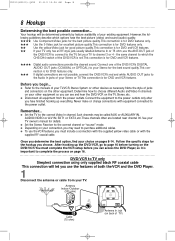
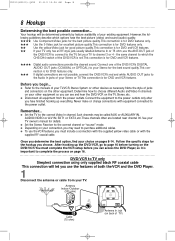
...setup before you determine the best option, find your other devices as necessary.
q Refer to choose different Audio and Video In channels on your choice on the TV, Stereo, etc. Follow the specific... connections are located near channel 00. See your TV owner's manual for DVD and VCR features. ૽૽ If your TV. q Set the Stereo Receiver to the correct Video In channel. q To...
User manual - Page 12
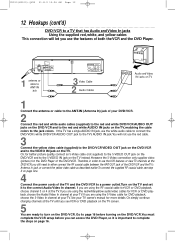
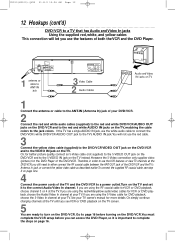
...the TV and the DVD/VCR to a power outlet.Turn on the TV and set it is important to turn on the DVD/VCR. If you are using the...to page 16 before turning on the DVD/VCR.You must complete the VCR setup before you can access the DVD Player, so it to the jack colors... use the VCR features or view TV channels at your TV owner's manual for the DVD Player of your TV. If you still need to either...
User manual - Page 16


...to select a TV channel for viewing.
2 Turn on the TV.
4
MARKER
POWER
SETUP AUDIO SUBTITLE ANGLE
MENU
TITLE
1
MODE
OK RETURN
DVD OUTPUT SELECT VCR
SKIP/CHANNEL
H/L
CHANNEL...green VCR OUTPUT light appears.Then press the VCR/TV button so that the VCR/TV light appears.
AUTO CH... DVD/VCR in the remote control and the DVD/VCR and TV are memorized, CHANNELS ARE SET will appear on the screen...
User manual - Page 18
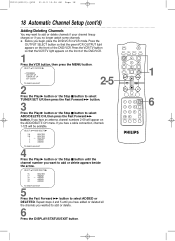
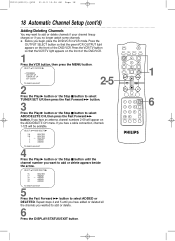
...10:26 AM Page 18
18 Automatic Channel Setup (cont'd)
Adding/Deleting Channels
You may want to add or delete appears beside the arrow. SELECT op CHOOSE B
→ PROGRAM VCR SET UP TUNER SET UP SET CLOCK
TO END PUSH EXIT
2-5
2
.../EXIT button. Press the
OUTPUT SELECT button so that the VCR/TV light appears on the front of the DVD/VCR.
1
Press the VCR button, then press the MENU button.
User manual - Page 38


... SPEED button at this manual.
• When timer recordings are set, the TIMER SET light will appear.To use ...manual. The VCR/TV light will appear. Tape Speeds This chart shows the recording/playback time for three types of the DVD/VCR.The DVD/VCR will appear automatically (you cannot program the DVD/VCR to remove the message.Then press the TIMER SET button.
10 8 9 11
MARKER
POWER
SETUP...
User manual - Page 50


... OPEN/CLOSE button on the DVD/VCR.
4 Insert a Disc.
2 6
MARKER
POWER
SETUP AUDIO SUBTITLE ANGLE
MENU
TITLE
MODE
OK RETURN
DVD OUTPUT SELECT VCR
SKIP/CHANNEL
H/L
CHANNEL/... If a DVD menu appears instead, details are set to open the Disc tray.
4
Place a Disc... SELECT button so that the red DVD OUTPUT light appears on only one side, place the Disc...problem with the label facing up .
User manual - Page 80


.... • Use the remote control within 23 feet of the DVD/VCR. If the Disc is two-sided, make sure the side you want to play . • Insert a playable Disc.
Details are on the back of problems and possible solutions before you call a customer service representative, please know the model number and serial number...
User manual - Page 83


...light is on the front of this copyright protection technology must be clear.Tapes of copyright protected programs may fluctuate. Be sure to insert a tape and press the TIMER SET button to a power outlet. • You have an authorized servicer... push on your TV owner's manual for five minutes.Then, plug in...mode. Eventually, the heads may be replaced. Therefore, you should avoid recording ...
User manual - Page 84


... to one year after the date of purchase.The replacement product is available in lieu of Philips Consumer Electronics. • reception problems caused by local law, the remedies provided in this limitation may not apply to you will pay a preset exchange fee to the owner's manual and keep both nearby.Also keep your sole and...
User manual - Page 88


... / H9100UD * * * * they are designed for use or set up your DVD/VCR.
/ORTERC
MAKER
SETUP MENU
AUDIO
SUBTITLE
MODE
OK
DVD SKIP/CHANNEL
OUTPUT SELECT
RETURN VCR
CHANNEL/SKIP
TITLE
POWER ANGLE
1
REPCELAETAR
A-B
4
7
TIMER
+10 SET
0 VCR/TV
8 MEMORY
5 9
2
3
DISPLAY
6
SEARSCTHATMUOSD/EEXIT
STLIMOE SWEARCH
9ZOOM SPEED
Remote Control 4835 218 37331 Two AA Batteries...
Philips DV910VHS98 Reviews
Do you have an experience with the Philips DV910VHS98 that you would like to share?
Earn 750 points for your review!
We have not received any reviews for Philips yet.
Earn 750 points for your review!
