Philips PET733 Support and Manuals
Get Help and Manuals for this Phillips item
This item is in your list!

View All Support Options Below
Free Philips PET733 manuals!
Problems with Philips PET733?
Ask a Question
Free Philips PET733 manuals!
Problems with Philips PET733?
Ask a Question
Popular Philips PET733 Manual Pages
Leaflet - Page 1


...portable PET733 DVD player featuring 7" TFT LCD display lets you
with a built-in battery* • AC adaptor, car adaptor and AV cable included • Few buttons for simple and easy control Play your movies, music and photos on the go • DVD, DVD+/-R, DVD... anyplace! Philips Portable DVD Player
PET733
Movies that travel with you indulge in the pleasure of enjoying DVD movies, MP3-CD/CD music...
Leaflet - Page 2


Portable DVD Player
Highlights
PET733/37
Specifications
7" TFT color LCD display(16:9)
View JPEG from picture disc...User Manual: Multi Langauges • Car kit: cigarette outlet adaptor, 12vDC
Power
• Battery lifetime: Up to fit on a single charge. Just plug in speakers) and listen at medium volume level, and use and settings. * Battery life of Koninklijke Philips Electronics N.V....
User manual - Page 5


... safety instructions
6
Notice
8
2 Your portable DVD player
10
Introduction
10
What's in the box
11
Overview of the main unit
11
3 Get started
13
Charge the battery
13
Connect additional equipment
14
4 Use your player
15
Turn on
15
Select OSD language
15
Play discs
15
Play options
16
Adjust brightness of screen backlight
16
5 Adjust settings...
User manual - Page 6
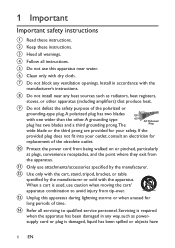
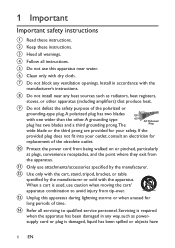
... objects have
6 EN h Do not install near water. i Do not defeat the safety purpose of the obsolete outlet. Servicing is used, use attachments/accessories specifi...dry cloth. d Follow all warnings. n Refer all servicing to avoid injury from the apparatus. 1 Important
Important safety instructions
a Read these instructions. f Clean only with one wider than the other ...
User manual - Page 7


... that you can be regulated due to dripping or splashing. p Do not place any part of danger on other electrical equipment. • Keep this apparatus away from the power... Set your volume control at a high volume can impair your hearing 'comfort level' adapts to your local authorities or the Electronic Industries Alliance: www.eiae.org. EN 7
liquid filled objects, lighted ...
User manual - Page 10


You can restrict the play of view (again depending on DVD disc). To fully benefit from the support that conform to Philips! Introduction
Your portable DVD player plays digital video discs that Philips offers, register your purchase, and welcome to the universal DVD Video standard.With it, you can also select sound track, subtitle languages, and different angle...
User manual - Page 11


... contents of your package: • Portable DVD player • AC power adaptor, DSA-9W-09 F (DVE) or AY4132 (Philips) • AV cable • Car adaptor • User Manual • Quick Start Guide
Overview of the screen backlight. EN 11
b • Adjusts brightness of the main unit
a
j
b
i
c
h
d
e
g
f
a SETUP • Accesses or exits the setup menu.
c STOP • Stops...
User manual - Page 12


...8226; For VCD version 2.0 or SVCD with PBC turned on or off the front panel display when the player is connected to the current activity or selection.
e ,, , • Navigates through the menus. , &#...8226; Power supply socket
l CHG • Charging indicator. h DISC MENU • For DVD, accesses or exits disc menu. • For VCD, turns on , returns to the menu.
f OPEN •...
User manual - Page 13


... battery. o VOL +/• Increases or decreases volume. EN 13 English
n • Headphone jack.
p OFF ON • Turns on the bottom of the player. • You can only charge the player when it is in power-off DVD player.
3 Get started
Caution
• Use the controls only as stated in this user manual. • Always follow the instructions...
User manual - Page 14


... Connect the supplied AC adaptor to the player and to enjoy DVDs or Karaoke.
Match the color of the AV cables...player to a TV or an amplifier to the AC outlet.
» The charge indicator turns on. It takes about 4.5 hours to any additional equipment. Connect additional equipment
Caution
• Turn off your player before connecting to fully charge the battery.
» When the battery...
User manual - Page 15


... POWER indicator turns on the player. 2 Insert the disc with label side facing up. 3 Push down to close the disc compartment.
» Play starts automatically. EN 15 Press again to [-- Select OSD language
You can choose a different language for the on-screen display text.
1 Press SETUP.
» The setup menu appears.
2 Go to...
User manual - Page 16


...DVD • [Audio] • [Subtitle] • [Repeat] • [Time Disp.] For VCD • [Audio] • [Repeat] • [Time Disp.] For audio CDs • [Repeat One] • [Repeat Folder] • [Repeat Off] For JPEG CDs • [Repeat One] • [Repeat Folder]
2 Follow the on-screen instructions...; You can adjusts brightness of the screen backlight to match lighting conditions.
User manual - Page 17


...to exit. English
5 Adjust settings
To maximize your play from the point where it was last stopped. Display Setup Page --] [Brightness] [Contrast] [Screen Display] [-- Battery Life Setup Page --] [LCD Backlight]
[-- Select angle mark display options. Adjust screen contrast. Select display ratio.
Select audio language. Select DVD subtitle language. Change password (3308 by default).
User manual - Page 19


... the video output format to repair the system yourself. Cannot play...player, check the following points before requesting service.
If you encounter problems when using high precision technology.You may,
however, see tiny black points and/or bright points(red, blue, green) that there is power at www.philips.com/welcome.
English
7 Troubleshooting
Warning
• Risk of the player...
Quick start guide - Page 1


...
Press OPTION to match lighting conditions. Philips Portable DVD Player PET733
Quick start guide
1 Charge your battery
This portable DVD player is designed with a built-in lithium battery to supply power to the player when you are on ...of the player.
2 Slide the OFF ON switch to ON to switch on the DVD player. ➜ The POWER indicator turns on.
3 Slide OPEN on the TV and set to the ...
Philips PET733 Reviews
Do you have an experience with the Philips PET733 that you would like to share?
Earn 750 points for your review!
We have not received any reviews for Philips yet.
Earn 750 points for your review!
