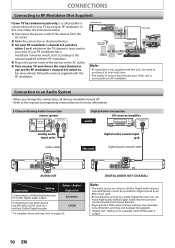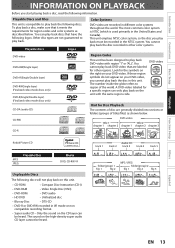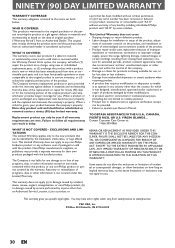Philips DVP3570 Support and Manuals
Get Help and Manuals for this Phillips item

View All Support Options Below
Free Philips DVP3570 manuals!
Problems with Philips DVP3570?
Ask a Question
Free Philips DVP3570 manuals!
Problems with Philips DVP3570?
Ask a Question
Most Recent Philips DVP3570 Questions
Video Problem
Why do I keep getting the message on the screen, Video not available?
Why do I keep getting the message on the screen, Video not available?
(Posted by jackiesimms86 9 years ago)
I Want To Unlock My Dvp 3570/f7
(Posted by wrphr 12 years ago)
Popular Philips DVP3570 Manual Pages
Philips DVP3570 Reviews
We have not received any reviews for Philips yet.