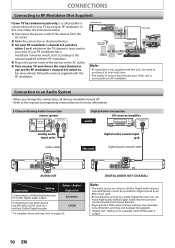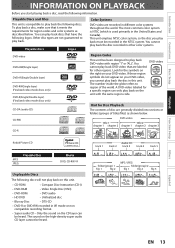Philips DVP3570 Support Question
Find answers below for this question about Philips DVP3570.Need a Philips DVP3570 manual? We have 3 online manuals for this item!
Question posted by jackiesimms86 on September 7th, 2014
Video Problem
Why do I keep getting the message on the screen, Video not available?
Current Answers
Related Philips DVP3570 Manual Pages
Similar Questions
Philips Dvp3980/37 Dvd Player
How do I change my region code for Philips DVP3980/37 DVD Player. Thanks
How do I change my region code for Philips DVP3980/37 DVD Player. Thanks
(Posted by lizettedutoit 2 years ago)
Universal Remote Code Required For Philips Dvd Player, Model Dvp5960/37
I have tried all of the 3 digit and 4 digit codes absolutely no luck I followed the instructions on ...
I have tried all of the 3 digit and 4 digit codes absolutely no luck I followed the instructions on ...
(Posted by workinprincess 3 years ago)
Remote For Dvd Player Dvp3140
The remote for my Phillips DVD player DVP2140 no longer works. It won't power up the DVD and none of...
The remote for my Phillips DVD player DVP2140 no longer works. It won't power up the DVD and none of...
(Posted by snetzman 9 years ago)
How To Reset A Philips Dvd Player Is Not Working
my DVD is not work is Disc lock
my DVD is not work is Disc lock
(Posted by maritza929 11 years ago)
When I Turn On Dvd Player Message Ask For Password Need Help
In my sleep I must have hit a button on the DVD remote.When I tried to play a DVD, the image of the ...
In my sleep I must have hit a button on the DVD remote.When I tried to play a DVD, the image of the ...
(Posted by rucebay 14 years ago)