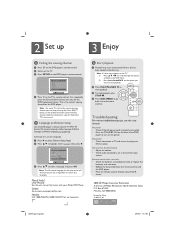Philips DVP5960 Support and Manuals
Get Help and Manuals for this Phillips item

View All Support Options Below
Free Philips DVP5960 manuals!
Problems with Philips DVP5960?
Ask a Question
Free Philips DVP5960 manuals!
Problems with Philips DVP5960?
Ask a Question
Most Recent Philips DVP5960 Questions
Universal Remote Code Required For Philips Dvd Player, Model Dvp5960/37
I have tried all of the 3 digit and 4 digit codes absolutely no luck I followed the instructions on ...
I have tried all of the 3 digit and 4 digit codes absolutely no luck I followed the instructions on ...
(Posted by workinprincess 3 years ago)
How Unlock The Parental Control On A Philips Dvd Player
(Posted by joejoTabal 9 years ago)
How To Play Maxell Lens Cleaning Disc
why does maxell lens cleaning disc not play in philips dvp5960
why does maxell lens cleaning disc not play in philips dvp5960
(Posted by raillord 11 years ago)
How To Do Unlock The Password? We Do Not Know The Password
we pressed setup and i beleive we pressed locked up but we are not sure what the passowrd is or how ...
we pressed setup and i beleive we pressed locked up but we are not sure what the passowrd is or how ...
(Posted by moneywin213 13 years ago)
Popular Philips DVP5960 Manual Pages
Philips DVP5960 Reviews
We have not received any reviews for Philips yet.