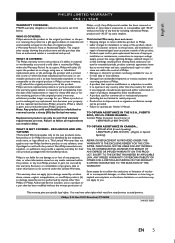Philips PD9012 Support and Manuals
Get Help and Manuals for this Phillips item

View All Support Options Below
Free Philips PD9012 manuals!
Problems with Philips PD9012?
Ask a Question
Free Philips PD9012 manuals!
Problems with Philips PD9012?
Ask a Question
Most Recent Philips PD9012 Questions
Reading Disk...
My Dvds will load and work for a second and then it says reading disk... switches to open, and then ...
My Dvds will load and work for a second and then it says reading disk... switches to open, and then ...
(Posted by lacibaird510 9 years ago)
Philips 9 Inch Twin Play
I get sound but no picture. I used my iPhone 5 with adaptor which could be questionable but it also ...
I get sound but no picture. I used my iPhone 5 with adaptor which could be questionable but it also ...
(Posted by Dukeofsac 11 years ago)
The Video For The Second Screen Stopped, Sound Works, But No Video. Help.
(Posted by Lorijdarrow 11 years ago)
Philips PD9012 Videos
Popular Philips PD9012 Manual Pages
Philips PD9012 Reviews
We have not received any reviews for Philips yet.