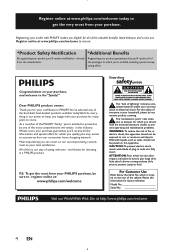Philips PD9030 Support and Manuals
Get Help and Manuals for this Phillips item

View All Support Options Below
Free Philips PD9030 manuals!
Problems with Philips PD9030?
Ask a Question
Free Philips PD9030 manuals!
Problems with Philips PD9030?
Ask a Question
Most Recent Philips PD9030 Questions
Can I Turn Off My Hearing Aids With The Buttons
(Posted by Anonymous-173593 1 year ago)
Screw Size For The Dvd Fastening Screw Node For The Headrest Mount
Need to know the screw size for the PD9340 DVD Player. It ios labelled as the DVD Player Fastening N...
Need to know the screw size for the PD9340 DVD Player. It ios labelled as the DVD Player Fastening N...
(Posted by stephenjcarmody 8 years ago)
What Size Are The Screws For The Mounting Bracket For The Phillips Pd9030/37 Dvd
(Posted by dthurman 11 years ago)
Multizone
How do I get Multi Zone on myportable DVD PLAYER Model no PD9030
How do I get Multi Zone on myportable DVD PLAYER Model no PD9030
(Posted by Sandywald117 11 years ago)
Popular Philips PD9030 Manual Pages
Philips PD9030 Reviews
We have not received any reviews for Philips yet.