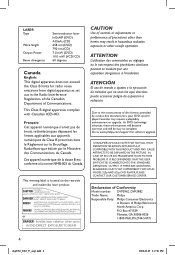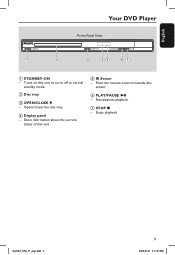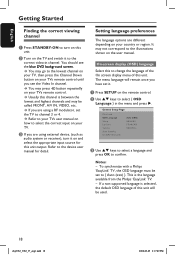Philips DVP3962 Support and Manuals
Get Help and Manuals for this Phillips item

View All Support Options Below
Free Philips DVP3962 manuals!
Problems with Philips DVP3962?
Ask a Question
Free Philips DVP3962 manuals!
Problems with Philips DVP3962?
Ask a Question
Most Recent Philips DVP3962 Questions
Can't Power Up Dvp
how do I troubleshoot failure of power up process?
how do I troubleshoot failure of power up process?
(Posted by rdemers27 8 years ago)
Skip A Track Without The Remote Control.
I lost my remote control and I'm wanting to know if there's a way to skip tracks and fast forward wi...
I lost my remote control and I'm wanting to know if there's a way to skip tracks and fast forward wi...
(Posted by efrey916 9 years ago)
What Is Remote Code For Dvp3962/37
(Posted by gordasif3 9 years ago)
Philips Dvd Dvp3962 Dvd-r Won't Play
(Posted by daiapbs 9 years ago)
Philips Dvd Player Dvp3962 Wont Turn On
(Posted by hyja 10 years ago)
Popular Philips DVP3962 Manual Pages
Philips DVP3962 Reviews
We have not received any reviews for Philips yet.