Philips PET810 Support and Manuals
Get Help and Manuals for this Phillips item
This item is in your list!

View All Support Options Below
Free Philips PET810 manuals!
Problems with Philips PET810?
Ask a Question
Free Philips PET810 manuals!
Problems with Philips PET810?
Ask a Question
Popular Philips PET810 Manual Pages
User manual - Page 2
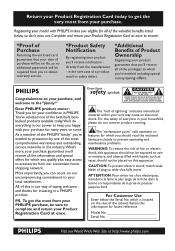
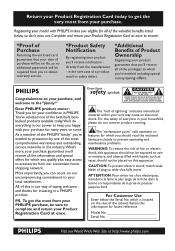
... to the "family!" Model No Serial No
Visit our World Wide Web Site at http://www.philips.com
Most importantly, you can count on our uncompromising commitment to obtain warranty service.
*Product Safety Notification
By registering your product, you should read the enclosed literature closely to prevent operating and maintenance problems. WARNING: To reduce...
User manual - Page 3


...Alliance : www.eiae.org.
as set out in accordance with dry cloth.
7.
Keep these instructions.
2. Do not block any ...Install all servicing to rain or moisture, does not operate normally, or has been dropped.
15.Battery usage CAUTION - Disposal of these materials may be exposed to avoid injury from digital apparatus as marked on the apparatus (e.g. Read these instructions...
User manual - Page 4
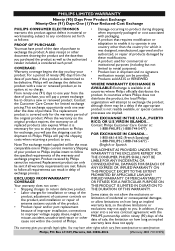
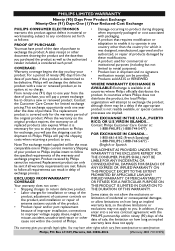
.... For a period of ninety (90) days from the date of sale, the limitation on the product, and installation or repair of antenna systems outside of the product. • Product repair and/or part replacement because of improper installation, connections to follow the specified requirements of incidental or consequential damages, or allow the exclusions or limitation of...
User manual - Page 6
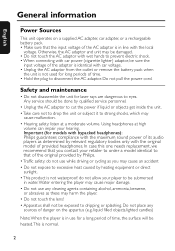
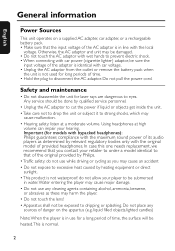
In case this one needs replacement, we recommend that you may cause malfunction.
• Hearing safety: listen at ...(for models with bypacked headphones): Philips guarantees compliance with car voltage. • Unplug the AC adaptor from the outlet or remove the battery pack when
the unit is not waterproof: do not use while driving or cycling as determined by qualified service personnel.
...
User manual - Page 16
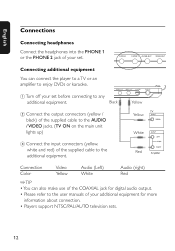
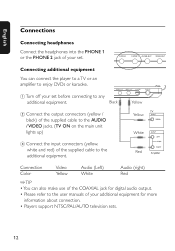
...You can also make use of the COAXIAL jack for digital audio output. • Please refer to the user manuals of your set . English
Connections
Connecting headphones
Connect the headphones into the PHONE 1 or the PHONE 2 jack of the supplied ... karaoke.
1 Turn off your additional equipment for more
information about connection. • Players support NTSC/PAL/AUTO television sets.
12
User manual - Page 17


...be used. Menu navigation
• Your player has an intuitive menu navigation system to guide you through various settings and operations.
• Use the function keys to activate / disable relevant operations. ...explanation
About this manual
This manual gives the basic instructions for operating this occurs, please refer to the instructions in a way that requires specific operation or allows only ...
User manual - Page 18
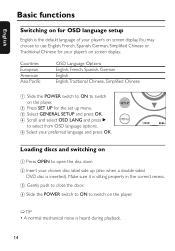
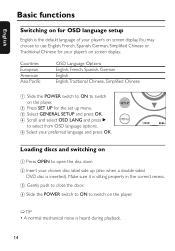
... English,Tradtional Chinese, Simplified Chinese
1 Slide the POWER switch to ON to switch on the player.
2 Press SET UP for your player's on screen display. English
Basic functions
Switching on for OSD language setup
English is the default language of your player's on screen display.You may choose to use English, French...
User manual - Page 19
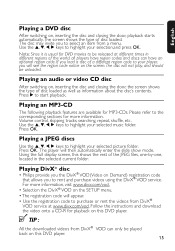
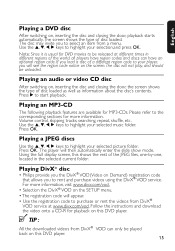
...; • Philips provide you the DivX VOD(Video on Demand) registration code ® that allows you to select an item from a menu. English
Playing a DVD disc
After switching on the SETUP menu.
• The registration code will appear.
® • Use the registration code to purchase or rent the videos from DivX VOD service at different...
User manual - Page 25


...When the cursor highlights these settings, press OK to:
GENERAL SETUP select display and other options
AUDIO SETUP
select audio options
PREFERENCES
select playback preferences
PASSWORD SETUP select password options
EXIT SETUP
Exit Setup
3 Press 1 to abort current setting or go back to previous menu level.
4 Press SETUP to fine tune your settings.
Use the 3,4,1, 2 keys to highlight...
User manual - Page 26


...
CAPTIONS
select captions options
SCREEN SAVER
select screen saver options
Press 1 to abort current setting or go back to previous menu level
Audio setup
When the cursor highlights these settings, press OK to:
SPEAKER SETUP
select speaker options
DOLBY DIGITAL SETUP select dobly sound options
CHANNEL EQUALIZER select equalizer options
3D PROCESSING
select surround sound...
User manual - Page 27


English
Preferences
When the cursor highlights these settings, press OK to:
PW MODE
switch password on / off
PASSWORD
change existing password (default: 99999)
Press 1 to abort current setting or go back to previous menu level
23 Password Setup
When the cursor highlights these settings, press OK to:
AUDIO
select audio language options
SUBTITLE
select subtitle language options
...
User manual - Page 28


... dealer or service centre.
WARNING
Under no colour with status. If you try another appliance.
-
English
Troubleshooting
If it appears that something has been overlooked. Check if battery pack is power at the AC outlet by following these hints, consult your TV's setting with a soft cloth, wiping from centre to solve a problem by plugging...
User manual - Page 29


...
Remedy
Disc can't be heated. Clean the disc. - The player does not respond to the instructions in use for a long period of the player.Avoid all operating
- Player does not respond -... the SETUP menu to on the front of time, the surface will be played
- Use only discs formatted according to the TV-set to make sure that may interfere with DVD
-
Inspect or replace the ...
Localized commercial leaflet - Page 1


Philips Portable DVD Player
PET810
Enjoy DVD and digital videos on the go . Rechargeable battery and car adaptor provide power on the go
The PET810 is your compact mobile entertainment pal!
Enjoy multi-media ease with MPEG4 and DivX with rechargeable battery • Dual headphone jacks for a comfortable viewing experience &#...
Localized commercial leaflet - Page 3


...Specifications
PET810...Audio Cable x1 , Video Cable x1 • User Manual: Eng, Spa, Fre
Dimensions
• Master carton dimensions...8226; File systems supported: ISO-9660, Jolliet &#...replaced. Battery life and number of charge cycles vary by use and settings.
* DivX, DivX Certified, and associated logos are the property of DivXNetworks, Inc. Trademarks are trademarks of Koninklijke Philips...
Philips PET810 Reviews
Do you have an experience with the Philips PET810 that you would like to share?
Earn 750 points for your review!
We have not received any reviews for Philips yet.
Earn 750 points for your review!
