Philips SACD1000 Support and Manuals
Get Help and Manuals for this Phillips item
This item is in your list!

View All Support Options Below
Free Philips SACD1000 manuals!
Problems with Philips SACD1000?
Ask a Question
Free Philips SACD1000 manuals!
Problems with Philips SACD1000?
Ask a Question
Popular Philips SACD1000 Manual Pages
Leaflet - Page 1
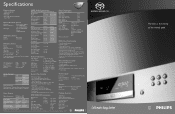
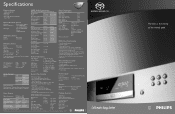
Specifications
SACD1000
Playback System
• SUPER AUDIO CD • DVD-Video • Video CD • Audio CD (CD-R and CD-RW) • Super VCD
Optical Read-out System
Laser type Numerical Aperture
Wavelength
Semiconductor AlGaAs 0.60 (SACD/DVD) 0.45 (SVCD/VCD/CD) 650 nm (SACD/DVD) 780 nm (SVCD/VCD/CD)
SACD Disc Format
Medium Diameter
Optical disc 12cm...
Leaflet - Page 2


...fi channels supported too. Yet...SACD cuts through in full resolution and tremendous detail.
With good reason - even spiritually renewing - Philips engineers
chosen for the SACD...SACD1000
center left
left surround
right subwoofer
Time to delicate harmonics in a technical paradise, where they were instructed... the SACD1000's analogue multi-layer PCB DAC boards, the linear power supply,...
User manual - Page 2


... nm (VCD/CD) 7 mW (DVD) 10 mW (VCD/CD) 60 degrees
CLASS 1 LASER PRODUCT
CAUTION
VISIBLE AND INVISIBLE LASER RADIATION.
NO USER-SERVICEABLE PARTS
INSIDE.
Model N° is SACD 1000 Serial N° is intended to alert the user to the presence of electric shock to constitute a risk of important operating and maintenance (servicing) instructions in the literature accompanying...
User manual - Page 3
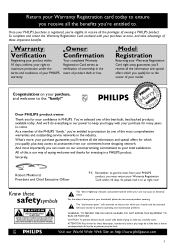
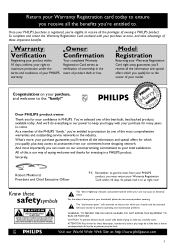
...SERVICEABLE PARTS
INSIDE. For the safety of the most from our convenient home shopping network. Visit our World Wide Web Site at once, and take advantage of saying welcome-and thanks for your PHILIPS...the terms and conditions of your model. The "exclamation point" calls attention to features for which you qualify for as
verification of ownership in our power to . Return your Warranty ...
User manual - Page 4
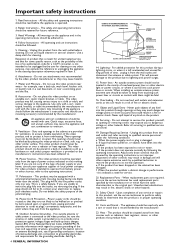
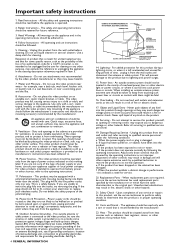
... power, or other hazards. Replacement Parts - Heat - The safety and operating instructions should be routed so that for cleaning or any service or repairs to this product, ask the service ...use a mounting accessory recommended by items placed upon or against voltage surges and built-up static charges. If you to dangerous voltage or other sources, refer to provide some specific...
User manual - Page 9
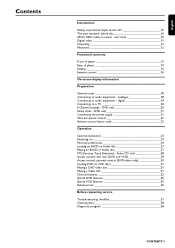
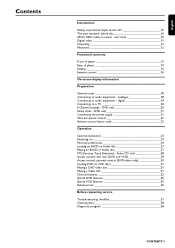
... 35 Special VCD features 35 Enhanced use 36
Before requesting service
Trouble-shooting checklist 37 Cleaning discs 38 Diagnostic program 38
CONTENTS 9
English DVD only 20 Delay times - digital 19 Connecting to a TV 20 6 Channel settings - DVD only 21 Connecting the power supply 21 Infrared remote control 22 Remote control device code 22
Operation
General explanation 23 Switching...
User manual - Page 10
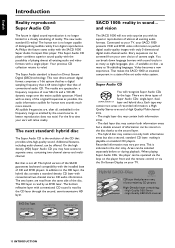
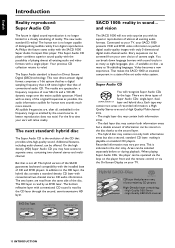
... human ears sounds much more natural. This Super Audio CD player combines superior sound quality with a single player. and vision
The SACD 1000 will recognize Super Audio CDs by an DVD laser. The new audio standard IS reality! At Philips the future starts today with the installed base of playing almost all !
The HD layer is read...
User manual - Page 11
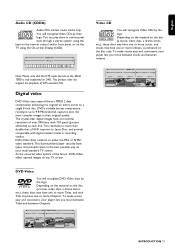
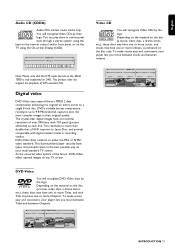
...through a stereo system, using the keys on any TV screen. DVD-Video discs conform to each Title may have one or more Titles, and each line.
This dual-standard player can play both types,... more than double that the DTS audio format on the SACD 1000 is only supported on your multi-standard TV screen. Digital video
DVD-Video uses state-of VHS, superior to Laser Disc, and entirely ...
User manual - Page 13
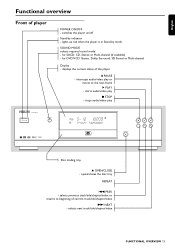
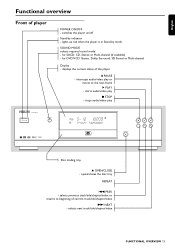
...
SOUND MODE selects required sound mode: - lights up red when the player is in Stand-by indicator - for SACD: CD, Stereo or Multi-channel (if available) - PAUSE - selects next track/title/chapter/index
FUNCTIONAL OVERVIEW 13 interrupts audio/video play
SACD 1000 ON/OFF
SOUND MODE
DIGITAL VIDEO
DIGITAL OUT
TruSurround
with SRS
SVCD...
User manual - Page 16
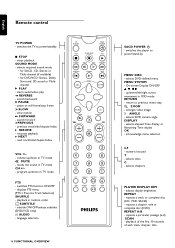
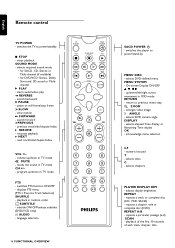
... mode
FTS - repeats a particular passage (A-B) SCAN - English
Remote control
TV POWER - switches FTS function ON/OFF - return to power/stand-by
MENU DISC - acknowledge menu selection
0-9 - selects required sound mode
• for SACD: CD, Stereo or Multi-channel (if available)
• for DVD/VCD: Stereo, Dolby Surround, 3D sound or Multichannel
2 PLAY - selects titles...
User manual - Page 19
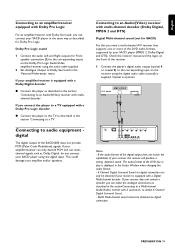
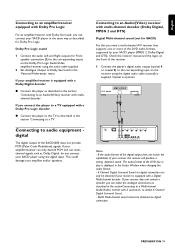
.../Video amplifier/receiver using the audio cable supplied.
2 Set Analogue Output to an Audio/(Video) receiver with multi-channel decoder (Dolby Digital, MPEG 2 and DTS)
Digital Multi-channel sound (not for SACD)
For this you need a multi-channel A/V receiver that supports one or more of the SACD1000 does not provide PCM (Pulse Code Modulation) signals. Optical...
User manual - Page 20
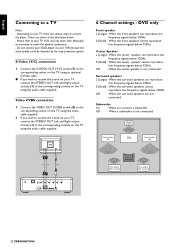
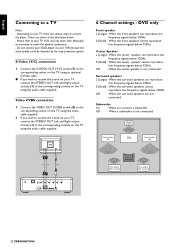
... OUT (Y/C) socket (7) to the corresponding sockets on the TV using the audio cable supplied.
6 Channel settings -
q If you connect a subwoofer Off : When a subwoofer is not connected
Center speaker
Front speaker left surround)
Rear speaker (right surround)
20 PREPARATION Do not connect your SACD-player via your VCR because the video quality could be distorted...
User manual - Page 21
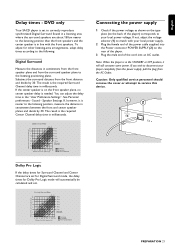
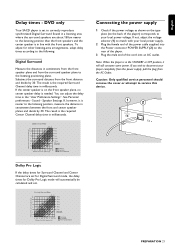
...
Connecting the power supply
1 Check if the power voltage as shown on the type plate (on the back of the cord into an AC outlet.
Speaker Settings. Caution: Only qualified service personnel should remove the cover or attempt to the listening position, measure the distance in the "User Preference Settings". DVD only
Your SACD player is set . If the...
User manual - Page 37
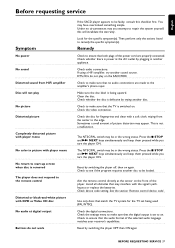
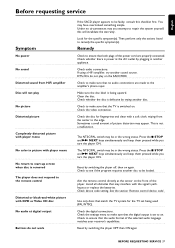
... system for the TV set to remedy the specific symptom(s). Check whether there is removed The player does not respond to see if the program requires another sound source. If using a HiFi amplifier, try another disc to the amplifier's phono input. Check the video connection. Check device code setting. You may interfere with DVD or Video CD...
User manual - Page 38
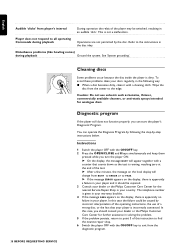
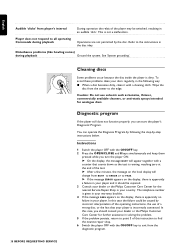
... instructions, the use solvents such as the test is running, reaching zero at the end of the player may be repaired. 3 Consult your dealer or the Philips ...player.
This is dirty.
See 'System grounding'.
38 BEFORE REQUESTING SERVICE
Cleaning discs
Some problems occur because the disc inside the player is not a malfunction. Wipe the
disc from BUSY to ERROR or to exit from player...
Philips SACD1000 Reviews
Do you have an experience with the Philips SACD1000 that you would like to share?
Earn 750 points for your review!
We have not received any reviews for Philips yet.
Earn 750 points for your review!
