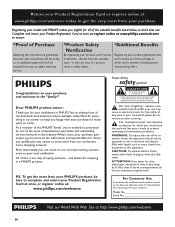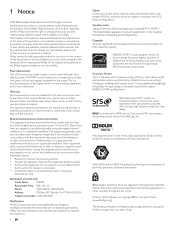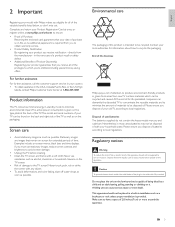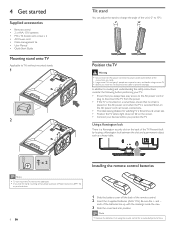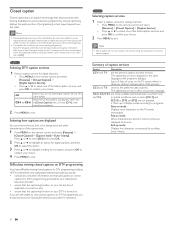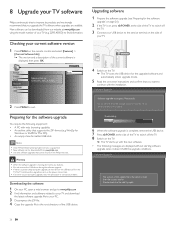Philips 19PFL4505D Support and Manuals
Get Help and Manuals for this Phillips item

View All Support Options Below
Free Philips 19PFL4505D manuals!
Problems with Philips 19PFL4505D?
Ask a Question
Free Philips 19PFL4505D manuals!
Problems with Philips 19PFL4505D?
Ask a Question
Most Recent Philips 19PFL4505D Questions
Its Compatibility Cord 42pfl3704d/f7 To 19pfl4505d/f7b
Its Compatibility cord 42PFL3704D/F7 to 19pfl4505d/f7b
Its Compatibility cord 42PFL3704D/F7 to 19pfl4505d/f7b
(Posted by mariteng21 3 years ago)
Philips 19PFL4505D Videos
Popular Philips 19PFL4505D Manual Pages
Philips 19PFL4505D Reviews
We have not received any reviews for Philips yet.