Philips 32PF7320A Support and Manuals
Get Help and Manuals for this Phillips item
This item is in your list!

View All Support Options Below
Free Philips 32PF7320A manuals!
Problems with Philips 32PF7320A?
Ask a Question
Free Philips 32PF7320A manuals!
Problems with Philips 32PF7320A?
Ask a Question
Popular Philips 32PF7320A Manual Pages
Leaflet - Page 1
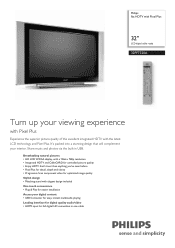
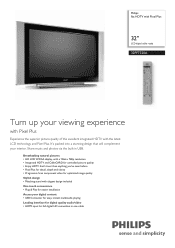
... detail, depth and clarity • Progressive Scan component video for full digital HD connection in USB. Philips flat HDTV with Pixel Plus
32"
LCD digital cable ready
32PF7320A
Turn up your viewing experience
with Pixel Plus
Experience the superior picture quality of this excellent integrated HDTV with elegant design included One touch convenience • Plug & Play for easier...
Leaflet - Page 2


... perceives a sharper picture with the set. Bypacked tabletop stand A table-top stand with matching design is razor sharp pictures with optimum brightness and superb colors. USB Multimedia Connector The USB connector allows access to perform any source. HDMI uses HDCP copy protection. Flat HDTV with Pixel Plus
32" LCD digital cable ready
Highlights
32PF7320A/37
LCD WXGA display, 1366...
Leaflet - Page 3
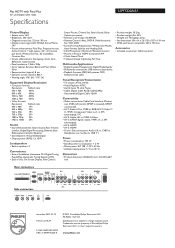
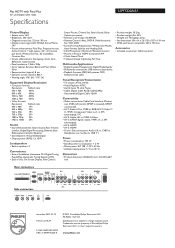
... weight (lb): 42.5 • Weight incl. www.philips.com Flat HDTV with Pixel Plus
32" LCD digital cable ready
Specifications
32PF7320A/37
Picture/Display
• Aspect ratio: 16:9 • Brightness: 550 cd/m² • Diagonal screen size: 32 inch / 80 cm • Display screen type: LCD WXGA Active Matrix
TFT • Picture enhancement: Pixel Plus, Progressive scan,
Active Control...
User manual - Page 1


...service networks in our power to keep you should read the enclosed literature closely to prevent operating and maintenance problems...one of Product Ownership
Registering your total satisfaction. Model No Serial No
Visit our World Wide Web...PHILIPS product owner: Thank you for future reference.
P.S.
NO USER-SERVICEABLE PARTS
INSIDE. REFER SERVICING TO QUALIFIED SERVICE PERSONNEL. For ...
User manual - Page 2
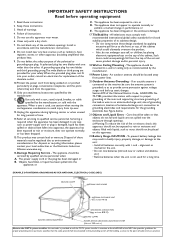
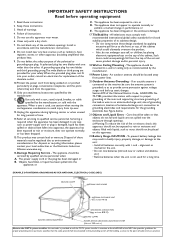
... performance; Use only with a cart, stand, tripod, bracket, or table
specified by the manufacturer.
19.Power Lines - or
C. All televisions must comply with the
apparatus.When a cart is grounded so as marked on the top of the set and cause product damage and/or personal injury.
18.Wall or Ceiling Mounting - a) Warning:To reduce the risk...
User manual - Page 3


... instruction manual does not give an answer or if 'Before Calling Service' does not solve your TV problem, you dispose of your television set or on the left of . Model: 32PF7320A/37
Serial No
Care of attention to navigate through the Settings menus 9 Demo 9 Installation 10 Select the menu language 10 Store TV channels 10 Weak channel installation 11 Software upgrade 11 Setup menu...
User manual - Page 4


...responsibility for improper mounting or mounting that results in a wall socket before all around the TV.
Mounting the TV on the supplied stand. Philips bears no naked flame sources, such as lighted candles, should not attempt to do not need to get digital cable TV from your television.
See settings menu, CableCARD applications, p. 18. Do not insert the power plug in accident...
User manual - Page 6


... in the wall socket. Insert the power cord in which could cause a fire or electric shock, do not contain the heavy metals mercury and cadmium. An indicator on the cord.
' Remote control: Insert the 2 batteries supplied (Type R6-1,5V). Connect the incoming antenna signal to proceed. " Refer to select a language of the TV's on-screen-menus. (The...
User manual - Page 10


... go deeper into the structure.
• Television:
TV channels leading to Exit and press the MENU button. VOLUME +
MENU
-
Note: When activated via the MENU button on the left panel. Buttons on the left of the TV
Should your remote be lost or broken you can be used to summon the Settings menu without the
POWER
-
Use: • the - VOLUME + button...
User manual - Page 17
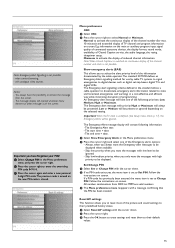
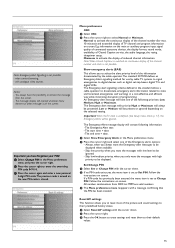
... Closed Caption service, the audio language, the rating, sleeptimer setup.
Important: you to digital devices such as digital set-top boxes, digital TVs and digital VCRs. Low or Medium will always be present or ignored depending on screen. Set/Change PIN
& Select Set or Change PIN with priority High or Maximum will be presented. Follow the instructions on...
User manual - Page 41
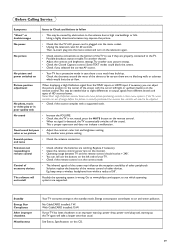
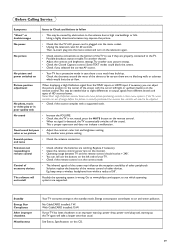
... the screen may influence the reception sensibility of other devices. The software will need to the TV. • Possible broadcast station trouble.Try another channel. • Adjust the contrast and brightness settings.Try another auto picture setting. Go to www.philips.com/support to air and water pollution.
Energy consumption contributes to see if they are working. No power
•...
User manual - Page 42


...Philips Customer
Care Center: 1-888-PHILIPS (744-5477) Please, have the Model and Product number which you can find at the back of the screen
Do not touch, push or rub or strike the screen...scratch, mar or damage the screen permanently. Tips
Care of your television set ready, before cleaning the screen. If your problem is not solved Turn your dealer or call a TV technician. Do not use liquid ...
User manual - Page 44


... portable memory and restart your TV with the new software.
" Select the correct upgrade image and press the red color button to remove the TV software from the TV. Your TV will be done in the Installation menu. Note: Once the upgrade is finished use your PC to start up with the POWER button on your TV with the POWER button on the USB...
User manual - Page 45


... used on your TV (e.g. 32PF7320A/37) to create the text file:
Title of the slideshow audio_url 30
slide_1_url slide_2_url slide_3_url slide_4_url slide_5_url slide_6_url ... as possible. slide_N-1_url slide_N_url
43 The latter is however not forbidden, it is only a recommendation. • It is used to find this document. An absolute path to
Philips will also...
User manual - Page 47
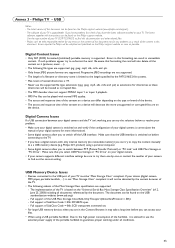
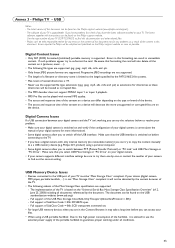
... responsible neither for any errors in the content of this document nor for any problems as a result of the Mass Storage Class specification are supported: - The implementation of the harddisk, it is upgradeable. The document can access your camera
to the high power consumption of the TV is based on
the device. SFF-8070i spec. - The latest version...
Philips 32PF7320A Reviews
Do you have an experience with the Philips 32PF7320A that you would like to share?
Earn 750 points for your review!
We have not received any reviews for Philips yet.
Earn 750 points for your review!
