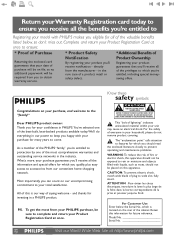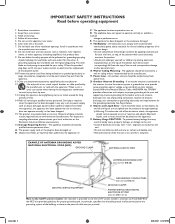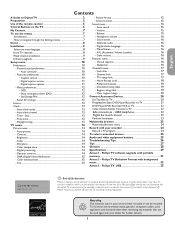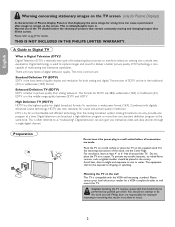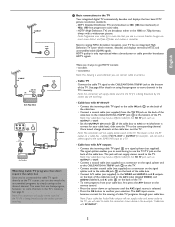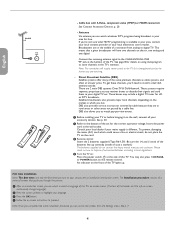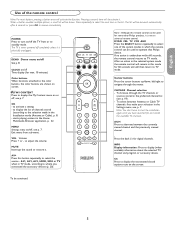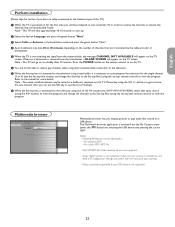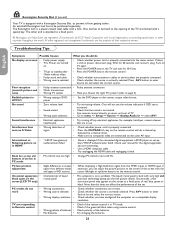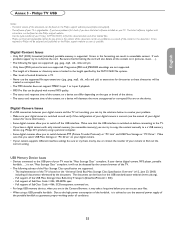Philips 32PF7321D Support and Manuals
Get Help and Manuals for this Phillips item

View All Support Options Below
Free Philips 32PF7321D manuals!
Problems with Philips 32PF7321D?
Ask a Question
Free Philips 32PF7321D manuals!
Problems with Philips 32PF7321D?
Ask a Question
Most Recent Philips 32PF7321D Questions
Popular Philips 32PF7321D Manual Pages
Philips 32PF7321D Reviews
We have not received any reviews for Philips yet.