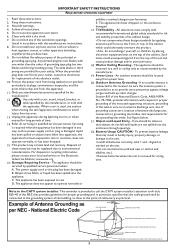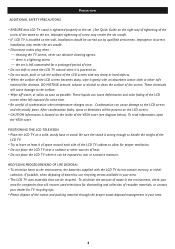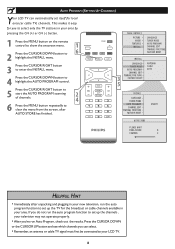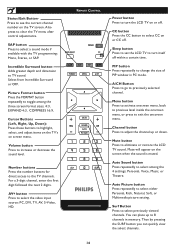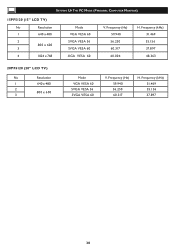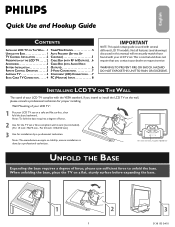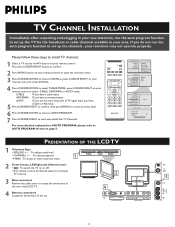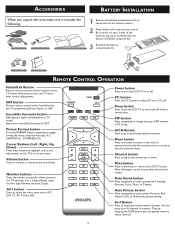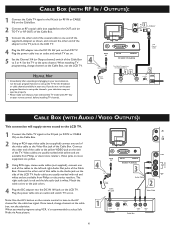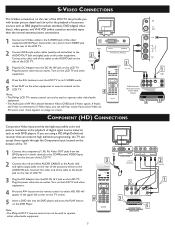Philips 15PF5120 Support and Manuals
Get Help and Manuals for this Phillips item

View All Support Options Below
Free Philips 15PF5120 manuals!
Problems with Philips 15PF5120?
Ask a Question
Free Philips 15PF5120 manuals!
Problems with Philips 15PF5120?
Ask a Question
Most Recent Philips 15PF5120 Questions
Is There A Way To Change The Display Size (not Just The 16:9 / 4:3 Choices)?
There are certain situations where I lose things off the left hand edge of my screen - changing 4:3,...
There are certain situations where I lose things off the left hand edge of my screen - changing 4:3,...
(Posted by davidcrutchley 11 years ago)
Popular Philips 15PF5120 Manual Pages
Philips 15PF5120 Reviews
We have not received any reviews for Philips yet.