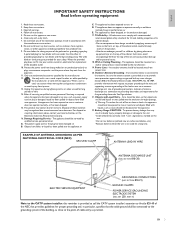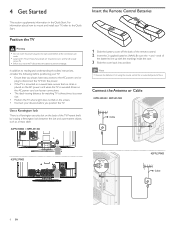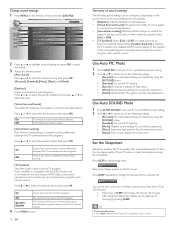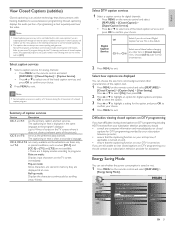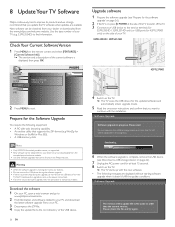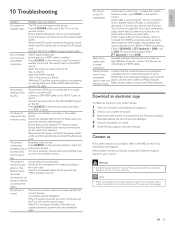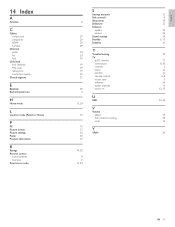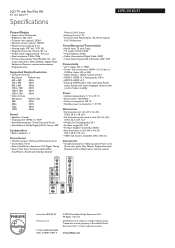Philips 32PFL3514D Support and Manuals
Get Help and Manuals for this Phillips item

View All Support Options Below
Free Philips 32PFL3514D manuals!
Problems with Philips 32PFL3514D?
Ask a Question
Free Philips 32PFL3514D manuals!
Problems with Philips 32PFL3514D?
Ask a Question
Most Recent Philips 32PFL3514D Questions
Popular Philips 32PFL3514D Manual Pages
Philips 32PFL3514D Reviews
We have not received any reviews for Philips yet.