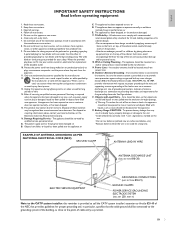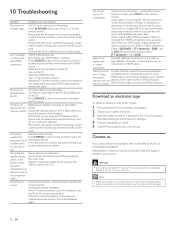Philips 19PFL3504D - 19" LCD TV Support and Manuals
Get Help and Manuals for this Phillips item

View All Support Options Below
Free Philips 19PFL3504D manuals!
Problems with Philips 19PFL3504D?
Ask a Question
Free Philips 19PFL3504D manuals!
Problems with Philips 19PFL3504D?
Ask a Question
Most Recent Philips 19PFL3504D Questions
Getting My Tv To Pickup Channels
How do I get the channel search to pick up channels on my Philips tv ...and set it to home mode inst...
How do I get the channel search to pick up channels on my Philips tv ...and set it to home mode inst...
(Posted by amieejarrett7 1 year ago)
I Need A New Remote Control For A 4kultra Hdmi Tv
how do I get a new remote
how do I get a new remote
(Posted by margareratliff9556 6 years ago)
Tv Won't Turn On
Philips TV model # 19PFL3403DF7TV won't turn on ...Power to the standby not to the set.
Philips TV model # 19PFL3403DF7TV won't turn on ...Power to the standby not to the set.
(Posted by brendaclark189 6 years ago)
What Size Screw Do You Use On The Back Of This Tv To Mount To A Wall Bracket?
What size screw do you use on the back of this tv to mount to a wall bracket?
What size screw do you use on the back of this tv to mount to a wall bracket?
(Posted by smitty63701 9 years ago)
My Tv Wont Turn On
my 19" philips lcd tv wont turn on when i press the power button the light comes on and goes off wit...
my 19" philips lcd tv wont turn on when i press the power button the light comes on and goes off wit...
(Posted by Anonymous-131302 10 years ago)
Popular Philips 19PFL3504D Manual Pages
Philips 19PFL3504D Reviews
We have not received any reviews for Philips yet.