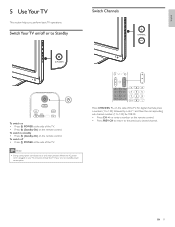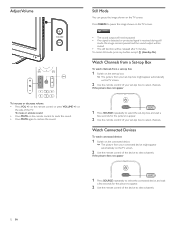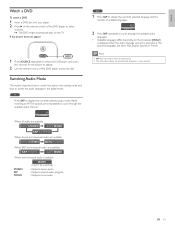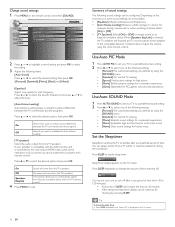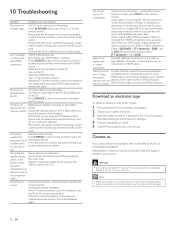Philips 19PFL3504D Support Question
Find answers below for this question about Philips 19PFL3504D - 19" LCD TV.Need a Philips 19PFL3504D manual? We have 3 online manuals for this item!
Question posted by brendaclark189 on October 22nd, 2017
Tv Won't Turn On
Philips TV model # 19PFL3403DF7TV won't turn on ...Power to the standby not to the set.
Current Answers
Answer #1: Posted by Odin on October 22nd, 2017 5:48 PM
Is your TV on the correct input? Change the input on your TV if needed. Check for loose or damaged connections on the back of your TV. Make sure the component you are trying to watch is turned ON. You can also unplug the TV for 10 minutes and see if that solves. As a last resort, go into the menu of your TV and do a factory reset.
Hope this is useful. Please don't forget to click the Accept This Answer button if you do accept it. My aim is to provide reliable helpful answers, not just a lot of them. See https://www.helpowl.com/profile/Odin.
Answer #2: Posted by gnelfurey1 on October 24th, 2017 9:49 AM
If you are not concerned with voiding any warranty policy on your set, then after unplugging the unit and depressing the power button to make sure it has been discharged, open it up to look for signs of bad capacitors (see images). Local electronic shops usually carry replacements for just a few bucks each. If you are not familiar with removing and replacing electrical circuit board components, I'd be very surprised if you couldn't find someone within your circle of friends or family who would help you. Make sure to replace the units with the same values (volts, micro farads, and temperature rating). If repair works, but only temporarily because replacements blew, then replacing again with a higher voltage (micro farads and temp should be as original) should resolve the problem. I had never done anything relating to repairing electronics before my friend's tv started to flash, and I read an article about capacitors, looked, found bad ones, bought new ones, installed, and her I am a good six sets down the road, happy to say, if the capacitors go bad, they are easy to find and replace. If the set does not work and I can't find a bad capacitor, I move on. I don't want to know any more than this tip. Good Luck.
Supporting Images
You can click the images below to enlargeRelated Philips 19PFL3504D Manual Pages
Similar Questions
My Tv Wont Turn On
my 19" philips lcd tv wont turn on when i press the power button the light comes on and goes off wit...
my 19" philips lcd tv wont turn on when i press the power button the light comes on and goes off wit...
(Posted by Anonymous-131302 10 years ago)
How Do You Turn Off The Power Saving Feature On A
15 Inch Flat Panel Lcd Tv
(Posted by yerkesmax 11 years ago)
New On Electronics And English Not Good Tv Doesnt Want To Turn On What Do I Do?
tv model is 19pfl3504d/f7
tv model is 19pfl3504d/f7
(Posted by delwinzenquis 12 years ago)
I Need A User Manual For: Tatung Lcd Flat Panel Tv/monitor, Mod#v20k0dx
Need User Manual For: TATUNG LCD Flat Panel TV/Monitor Mod#V20K0DX
Need User Manual For: TATUNG LCD Flat Panel TV/Monitor Mod#V20K0DX
(Posted by damnskippy 12 years ago)
Need A Manual For My Philips 19pfl3504d - 19' Lcd Tv!
(Posted by tcwarlin 13 years ago)