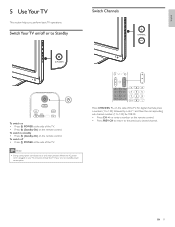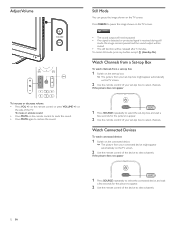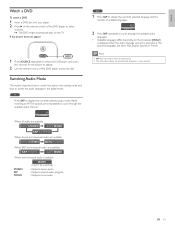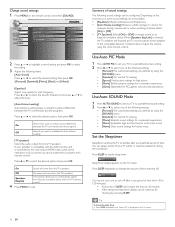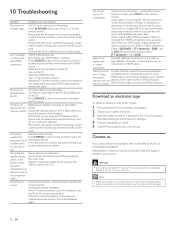Philips 19PFL3504D Support Question
Find answers below for this question about Philips 19PFL3504D - 19" LCD TV.Need a Philips 19PFL3504D manual? We have 3 online manuals for this item!
Question posted by Anonymous-131302 on February 20th, 2014
My Tv Wont Turn On
my 19" philips lcd tv wont turn on when i press the power button the light comes on and goes off within one second..what would make this problem happen?
Current Answers
Related Philips 19PFL3504D Manual Pages
Similar Questions
Tv Won't Turn On
Philips TV model # 19PFL3403DF7TV won't turn on ...Power to the standby not to the set.
Philips TV model # 19PFL3403DF7TV won't turn on ...Power to the standby not to the set.
(Posted by brendaclark189 6 years ago)
Phillips 42pfl7432d/37 Tv Power Light Comes On With No Picture Or Sound.
When turned on the power light comes on you hear a click with no picture or soud. After a few second...
When turned on the power light comes on you hear a click with no picture or soud. After a few second...
(Posted by nwelec 11 years ago)
New On Electronics And English Not Good Tv Doesnt Want To Turn On What Do I Do?
tv model is 19pfl3504d/f7
tv model is 19pfl3504d/f7
(Posted by delwinzenquis 12 years ago)
I Need A User Manual For: Tatung Lcd Flat Panel Tv/monitor, Mod#v20k0dx
Need User Manual For: TATUNG LCD Flat Panel TV/Monitor Mod#V20K0DX
Need User Manual For: TATUNG LCD Flat Panel TV/Monitor Mod#V20K0DX
(Posted by damnskippy 12 years ago)